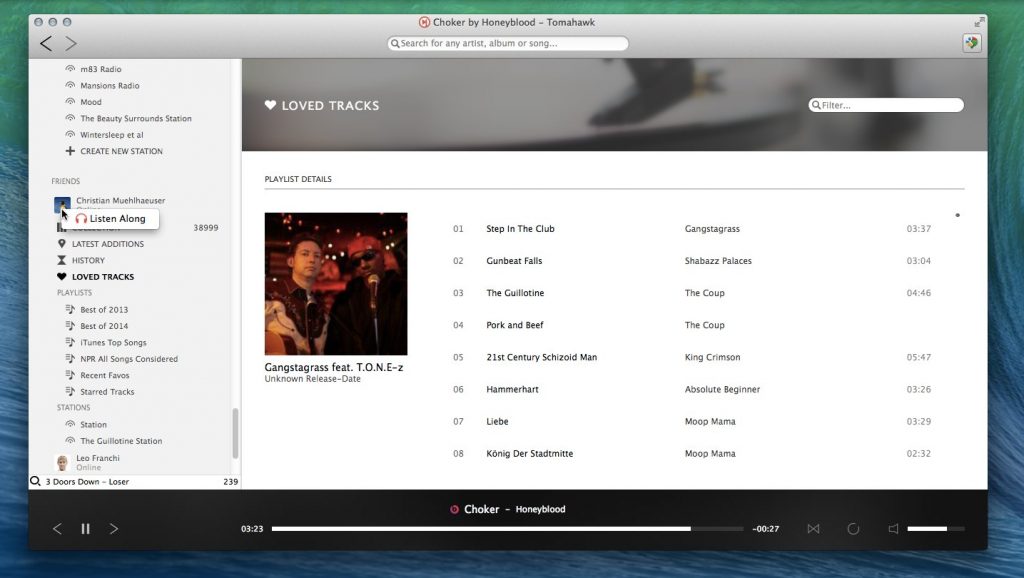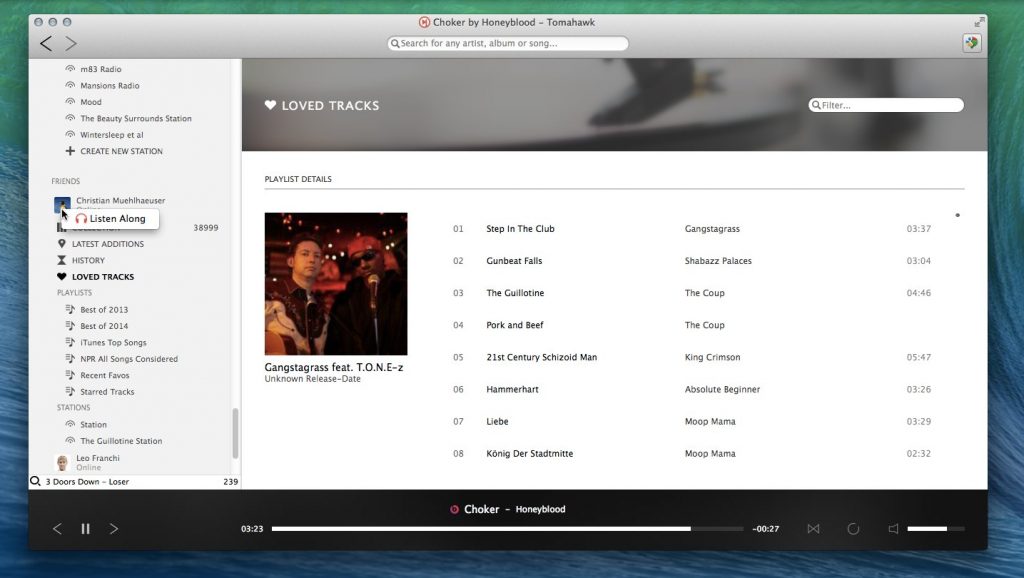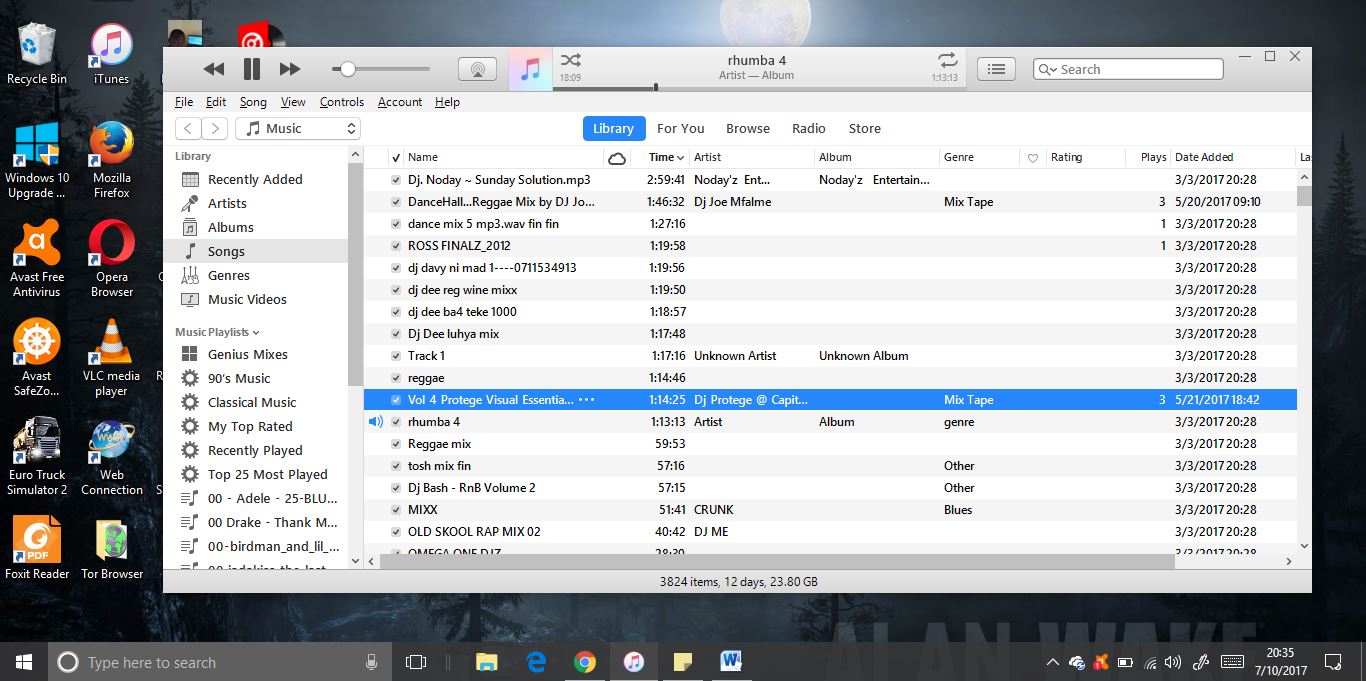iTunes for Windows is a good music player; it falls short of being great due to the fact that when you launch it, everything else starts to freeze. It has that Google Chromish-type of behavior we all hate.
The funniest thing about iTunes for Windows, it hogs up all your device resources and for what? Just a simple thing as playing music! While Chrome has the same tendency, but at least in return, it runs multiple tasks and apps in the background. Yet iTunes does what? Simply play music!
If you are of the opinion the computer freeze that comes with jamming to your favorite tunes on iTunes is not worth it. Below is a list of great alternatives for iTunes for Windows you can download right now, and to a large extent are free to use:
Ø MusicBee
Okay, iTunes is rich in killer features, so when you turn to a new music player. You are going to miss some things. Unless you are replacing it with MusicBee that has the same interface as iTunes; and you can always customize it to your liking by adding panes for artists, albums, now playing, bios and more. You can also download a skin from its very active skinning community. MusicBee also supports some Winamp plugins. It can sync your music library to your Android and other non-iOS devices.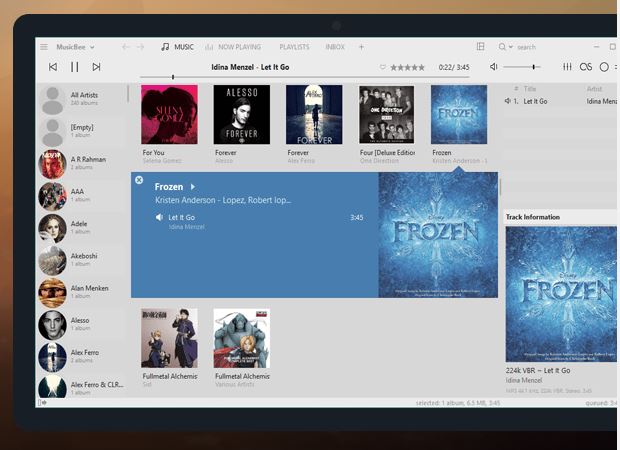
Ø MediaMonkey:
iOS device users will love MediaMonkey as it is not only powerful but less tasking on the computer resources. It is also able to sync with your iPhone or iPad music playlist. Although you will still need to have, iTunes installed on your computer, as MediaMonkey uses iTunes’ drivers to work properly.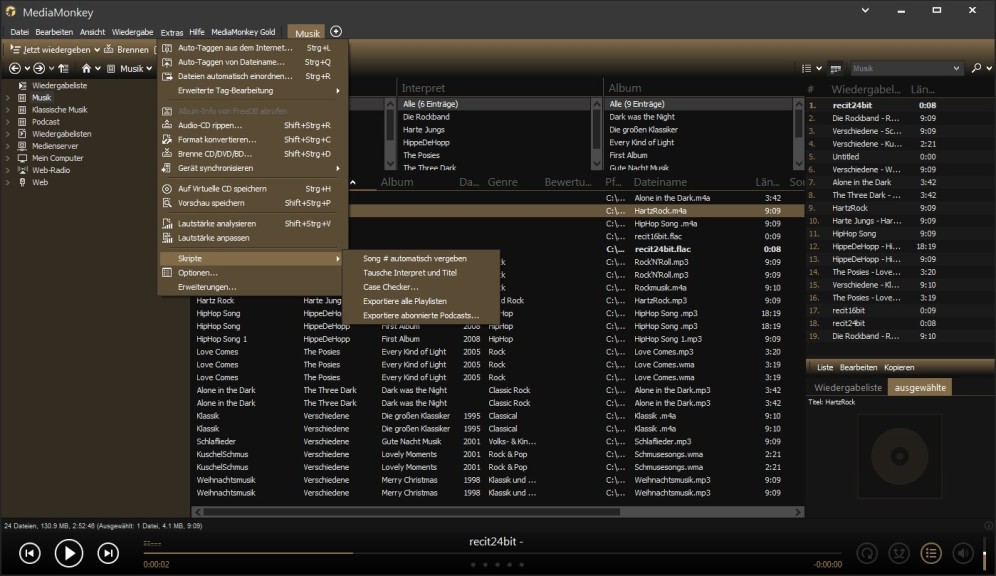
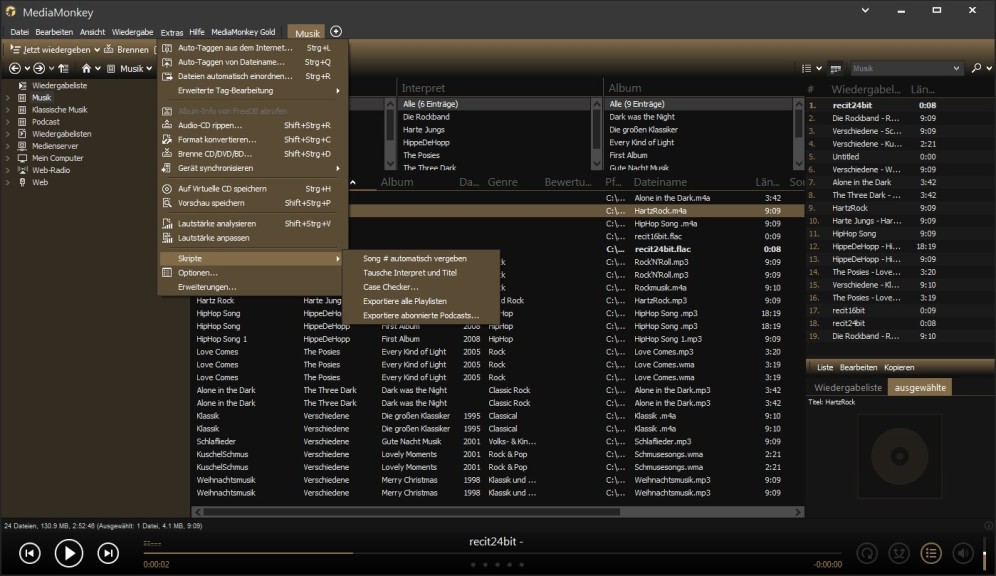
Ø foobar2000:
If you are that ‘anal’ with customization, you won’t find MusicBee and MediaMonkey as customizable to your liking. foobar2000 lets you customize everything, down to a single pixel of a truck. This app is not for the fainthearted; from the start, it gives you very basic, lightweight interface. However, things change when you start customizing it.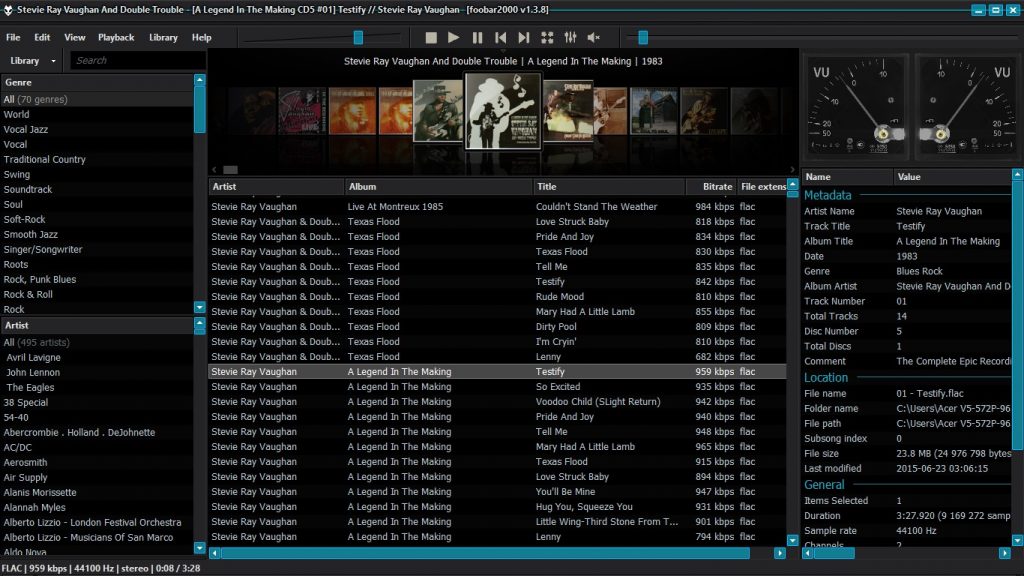
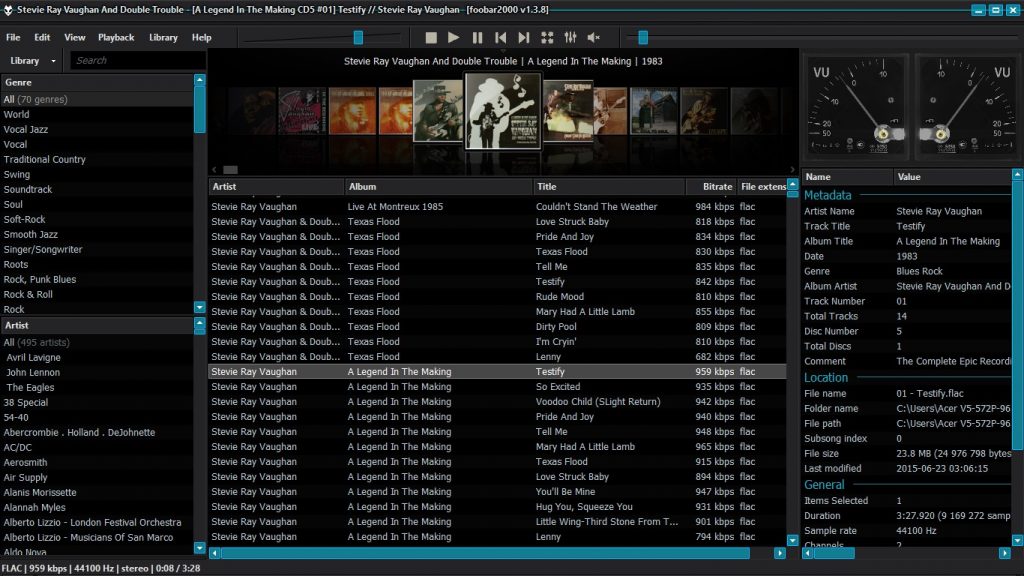
Ø Tomahawk
This app wants to become your one-stop shop for matters music. It combines all the major music outlets into a single platform. If you want to listen to your music library or stream from YouTube, Spotify, Tidal, Amazon Music, Google Play Music, Bandcamp, Jamendo, Rhapsody, Subsonic, and OwnCloud. You can do all of that from just one app. Of course, it goes without saying that to stream from services like Spotify you will need to have a premium account.