If you’re engaged in a corporate sphere right now, you would recognize the importance of proper teamwork. The excellent news that plenty of Web-based and software apps dominate the corporate market. Digital tools like software for employee monitoring allow you to track time spent on projects, enhancing coordination and collaboration between your teams. With the help of collaboration software and project management applications, teams can reach outstanding productivity results. If you want to manage a team on your own or boost your key performance indicators, making the most of team collaboration software is a must. Read on to get acquainted with the best online collaboration tools currently available, as follows.
Slack
Over the last years, the popularity of Slack has only been steadily growing. This collaboration tool allows users to communicate and collaborate on a wide range of work-related projects. Slack has an easy to use interface, extremely intuitive interface, and dozens of collaborative features. Users can assign tasks, form teams, and enjoy instant messaging benefits. One of Slack’s most significant merits is that it features video conferencing tools, allowing it to host audio and video calls among various teams or departments. It is no surprise that dozens of remote companies use this communications platform as the primary management software tool to succeed in multiple business objectives.
https://slack.com/intl/en-ua/
Trello
Unlike Slack, Trello seems to be an easy-to-use project management tool available on PC and mobile devices. This collaboration platform allows users to manage business processes, create tasks, and achieve various goals. Please note that Trello features full support of Google Drive integration, making it a reliable platform for larger crews. Please note that Trello’s mobile app is the tool that helps to track the project progress in just a few clicks. Don’t forget that Trello has an exceptionally appealing design, making it one of the most frequently used task management websites.

https://trello.com/ru/about/logo
Proofhub
If you’re not looking for yet another Slack alternative, but you have to work with online proofing a lot, Proofhub is your choice. Don’t forget that teamwork is a complicated factor in creative work, often involving much preparation and related knowledge. If you are acquainted with the teamwork in creative industries, and proofing is one of your everyday activities, Proofhub is your perfect match. Nonetheless, Proofhub is an online proofing tool featuring group conversations, screen sharing, and a stable free version. All members of a team can be allocated for specific work-related responsibilities, saving much time to optimize routine processes. Once you’re keen on optimization, decent functionality, and work on mobile apps, Proofhub is among the best choices.

https://www.designnominees.com/application/upload/Apps/2020/06/proofhub-project-management-collaboration-app-40.png
Redbooth
It often happens that specific teams aren’t looking for comfortable and predefined solutions. For instance, if your team heavily relies upon modern video conferencing software, trying out Redbooth is reasonable. Redbooth offers users a chance to invite team members in separate calls, create Gantt charts, and assign specific tasks. For such a solid functionality, Redbooth is a perfect match for people willing to work remotely without losing a firm grip on communication. Except for the mentioned perks, don’t forget that Redbooth has substantial storage space for users. In case you’re looking for a highly-functional collaboration app that would ease collaboration on numerous projects concurrently, Redbooth seems to be one of the best options on the market.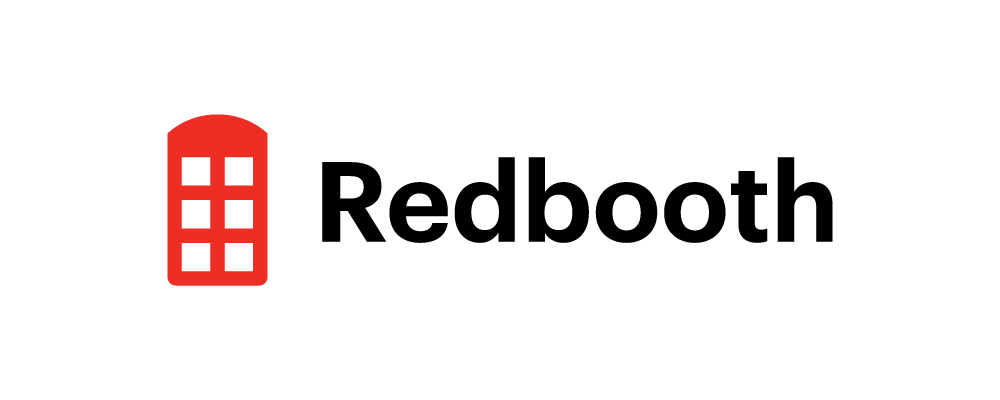
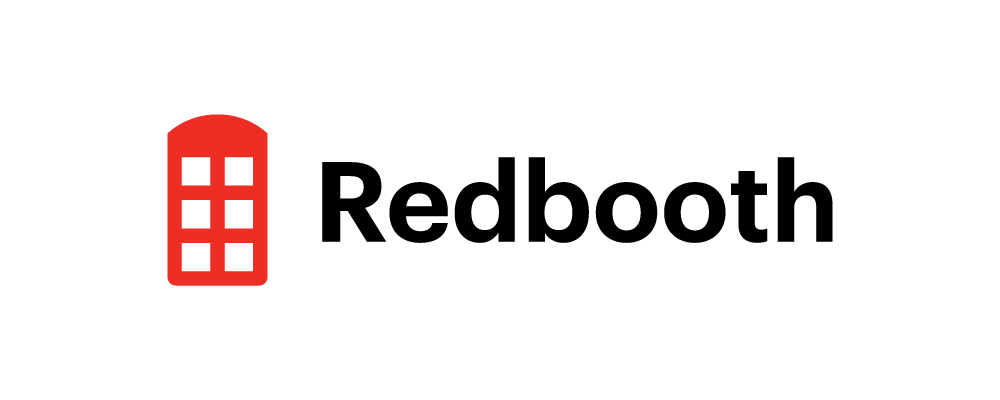
https://redbooth.com/media/press-kit
Microsoft 365
Each collaboration-focused application works best depending on each project’s nuances, time limits, available resources, and other specifications. With Microsoft 365, users can be engaged in multiple projects, maintain communication, and make files easily shareable. If your team focuses on documentation, content management, and visual communications, Microsoft 365 is one of the best apps right now.
Please mind that Microsoft has outstanding customer support, making cooperation within teams elementary and accessible. Microsoft 365 is one of those communication tools that provides room for concurrent engagement with several projects with a distinct division based on roles and occupations. For instance, an editor can always review and approve a particular assignment, share new files, and specify the time left for other activities. For a conventional enterprise, Microsoft 365 is a great addition to optimize work-related processes, proper direct messaging, and task management activities.

https://www.microsoft.com/
Google Docs
When it comes to online documentation, a direct competitor to what is offered by Microsoft 365 is the range of Google services. While using them, you don’t have to share screens or take screenshots anymore. Smart concurrent-collaboration technologies allow a few individuals to be engaged in commenting, discussing, and researching simultaneously. The crew of a writer, editor, and a client can engage in mapping new ideas, all working on the same paper. Even though the range of available work-related processes is quite limited, Docs does its best in the documentation.

https://chrome.google.com/webstore/
Flock
Flock will find its spot on the top in the list of the applications most often enjoyed by recruiters and HR managers. Regardless of whether you’re extending an existing team, share CV files, or discuss the recruiting strategy, Flock is a top-notch messaging application. What makes it so suitable for communications is an option of pinning organizational information by creating read-only channels. This feature is crucial for updating HR rules or outlining particular modifications for the legal department of your organization. Since such minor changes are of paramount importance for remote teams, Flock is recommended for use.

https://wikipedia.org/
Indy
Indy is an adaptive, all-in-one management software that helps freelancers and small businesses track everything from proposals to payments. Indy makes organization and time management easy, letting its users focus on their work.
This platform features a library of proposal, contract, and form templates to make getting clients easier. Within this tool you can chat and share files. The task tracking system allows users to assign individual tasks to larger projects or categories. As users work on tasks, the time tracker tool logs and categorizes time spent on each task, making it easy to balance multiple projects and create invoices. When it’s time to get paid, use Indy to generate a detailed invoice to send right to clients.
With other tools like Profiles, Drive, and Client, Indy’s features make it a versatile and reliable addition to any creative team.
Final Remarks
Like it or not, but the existing market of collaboration-focused applications is already quite overcrowded. What stands out the most is that each business niche has a range of applications to optimize work-related processes. Those engaged with documentation are welcome to choose from Docs to Microsoft 365. In turn, remote enterprises looking to boost communications often choose from Flock and Slack.
In case your company is looking for a task allocation solution, sticking to Trello is a reasonable option. Otherwise, those fields that require proofing are welcome to experiment using Proofhub, which can be useful for both office and remote employment. You see, with such differentiation of these applications, choosing appropriate software is now easier than ever. Good luck making just the right choice!



