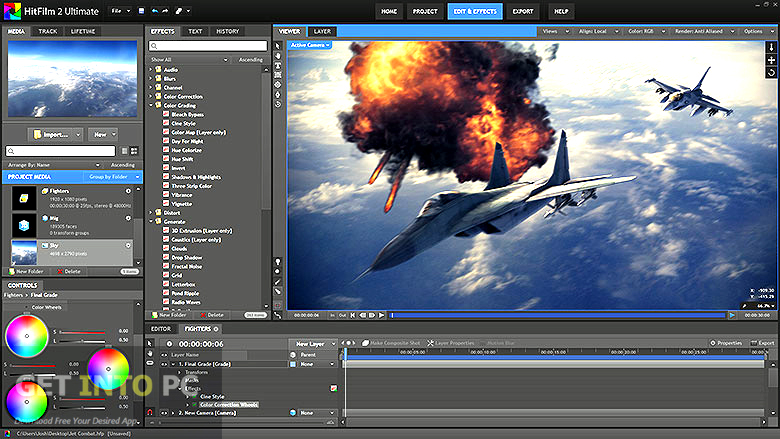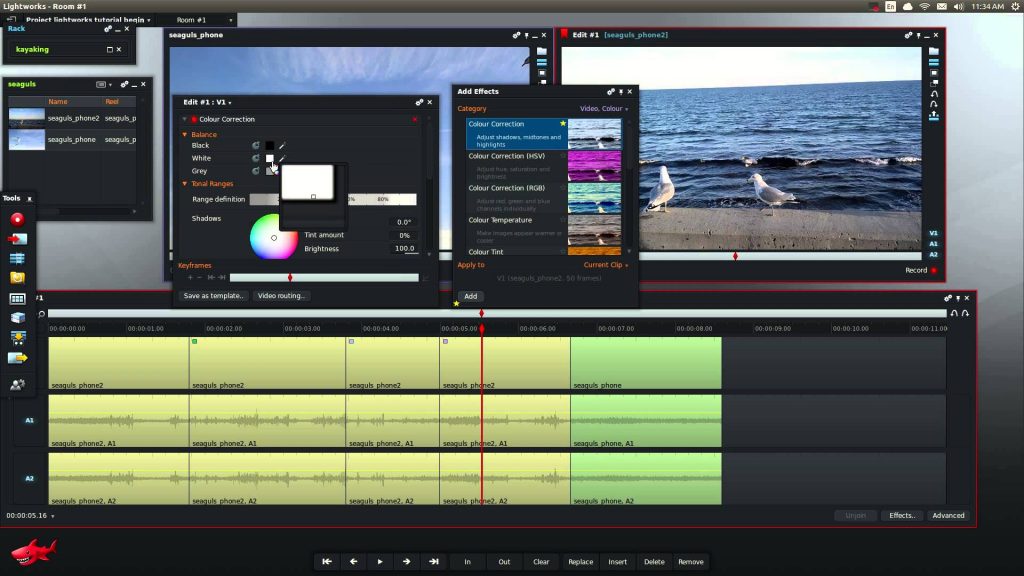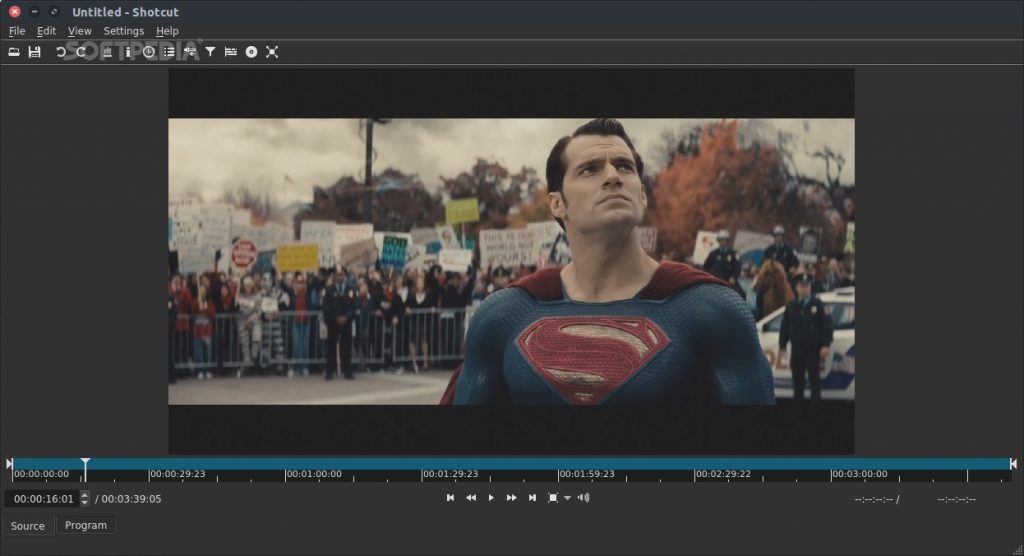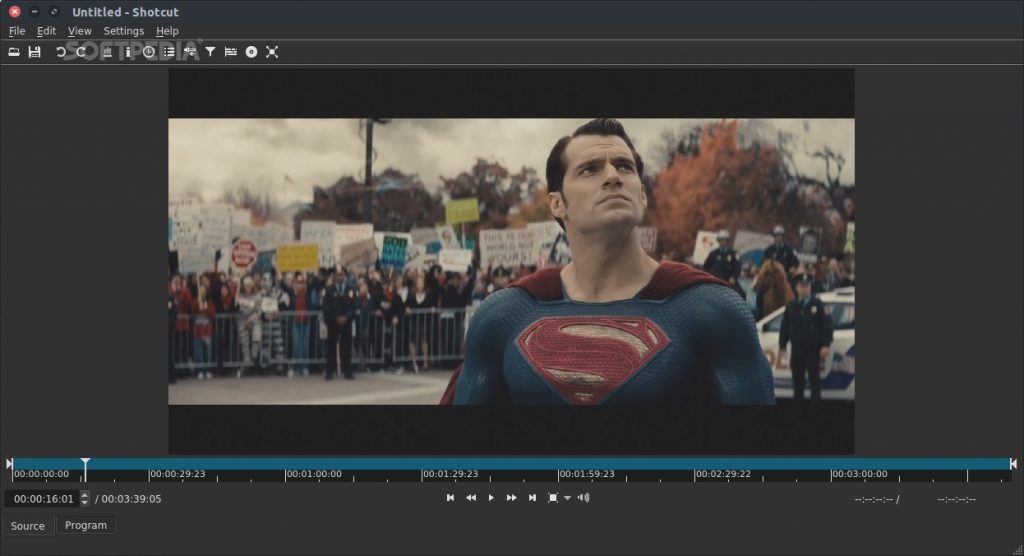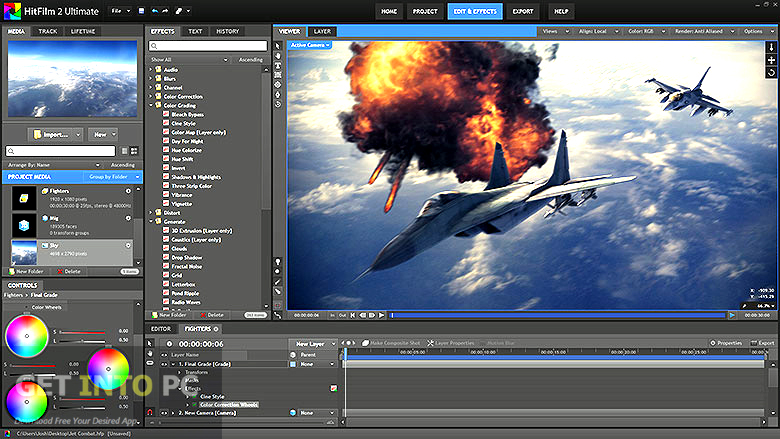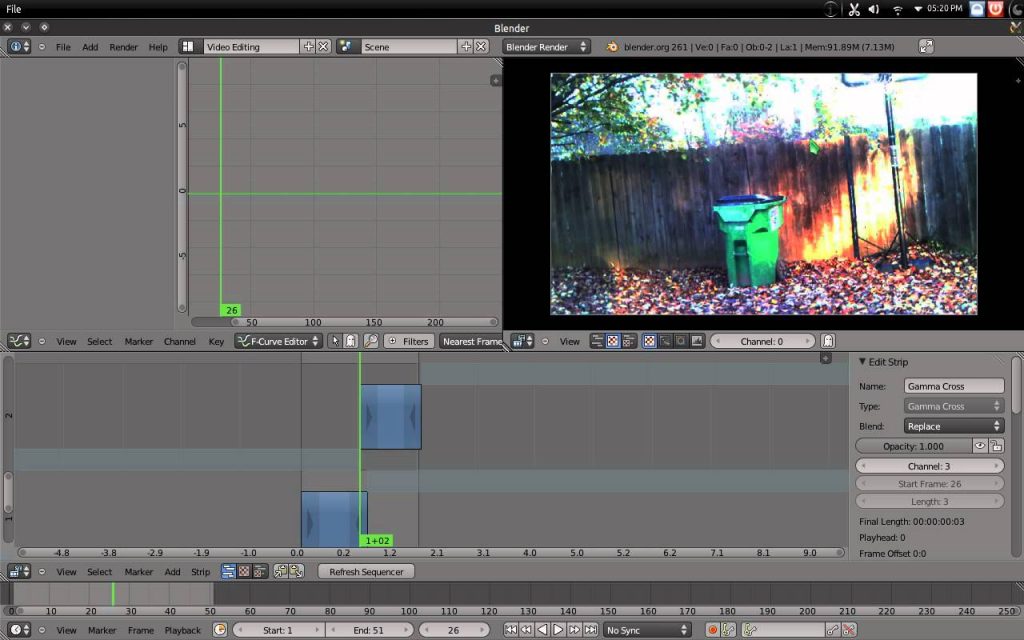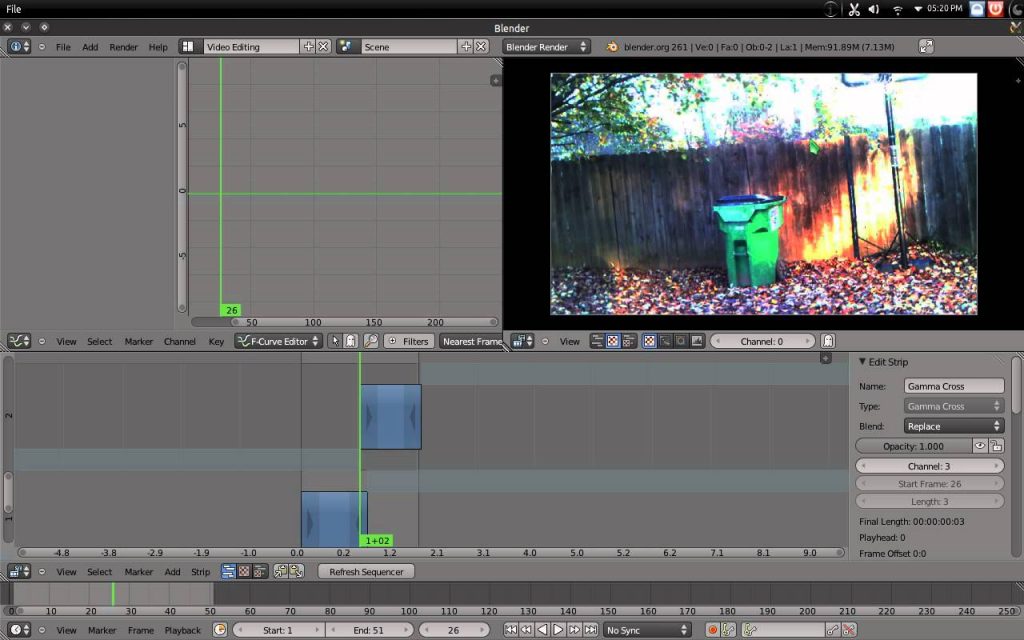Video editing is a vast field. New software and tools are coming almost daily. Almost all advanced and famous video editors are cool, but they all have hefty price tags on them. If you are looking for a useful video editor in 2017 to edit and create new videos, here are the best video editors you should consider.
Lightworks is a great video editor to use in 2017. It is for all users —- newbies to professional video editors. You will be flabbergasted to know that this video editor was used in the making of blockbuster movies like The King’s speech and Road to Perdition. You can learn this tool and create masterpieces. It has layout designs for retina displays, clip and combine features, add-ons, themes, color editing and much more. You can import and export to and from a plethora of video formats.
This great free video editors walks you through all the steps for basic video editing. Even the most inexperienced users can use VideoPad for everyday video needs. But if you want advanced video editing, it has a complete arsenal of tools. You can add beautiful transitional effects, saturation, brightness, colors and filters to your videos. You can burn your edited videos to DVDs using this tool. This software is also available for mobile devices. You can edit your project linearly using the storyboard feature. You can also switch in between different views and edit small windows.
This video editor is true to its name. You can edit your videos pretty easy and there are shortcuts for almost everything here. There are numerous filters which you can apply to your videos. This tool is also available for Linux. You can also import 4K videos and use filters on them. This video editor is capable to support webcam videos and audios.
Cinelerra is another video editor for Linux which you can use to edit video, create new videos and much more. This tool has amazing features like Timeline, Viewer, Resource Window and Compositor. Almost every format of video is supported in this tool. You can import high definition videos, perform nondestructive editing and multi-track editing.
HitFilm has been around for years, and there is no reason not to use this amazing video editor in 2017. This tool has a free version named HitFilm 3 Express. This video editor comes in a package which has tools to edit 2D and 3D videos using compositing capabilities, automatic motion-tracking, plus green screen removal tools. HitFilm also has a great feature known as Motion-blur. You can gauge depths of field effects. This video editor also supports 16-bit rendering and OpenEXR export options. All of these features are available for free. Isn’t it amazing?
Blender is a video editing software that is used for 3D modeling and animations. You can use the storyboard feature to blend and cut videos. You can then use objects and angles to add elements of animation and modeling. You can add 2D and 3D modeling.