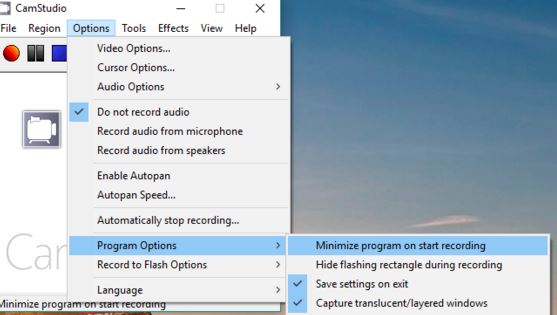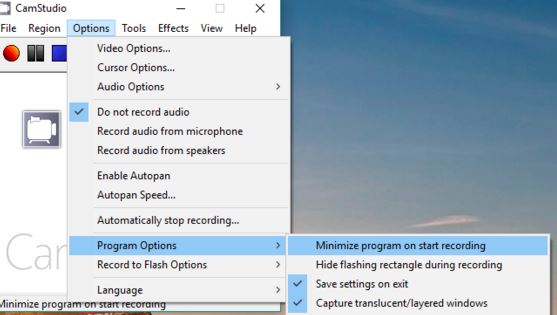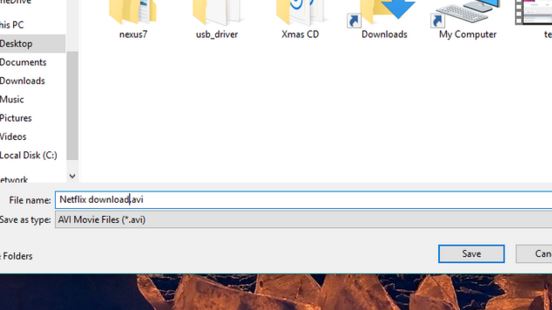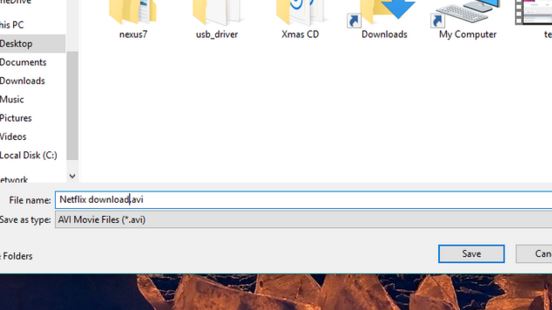Netflix is a hub of the best movies and video content of the world. With millions of subscribers, it is home to some of the best TV series, seasons, movies and videos. A lot of users have asked how to download Netflix movies and videos for offline watching. Many times, you do not have the time to stream the content from Netflix. Also, many places do not have the internet connectivity all the time, so you might want to download videos from Netflix in order to watch them during travel or some other leisure time at a place where there is no internet.
Download Netflix Movies and TV Series to Watch Offline in PC, Laptop or Mobile
While there is no official way to download Netflix videos, there is a workaround which involves playing the Netflix video, using the video recording software and recording the complete movie or episode from start to end as it plays. You can then save that video recording and watch it anytime, anywhere. This smart workaround serves the purpose of offline watching Netflix. You’ll need to stream and play the Netflix movie you want to download for once and then you can record it and then use it as you want.
In order to download Netflix TV series and movies, just download any good screen recording software. I would recommend CamStudio. It is the best free screen capture software. Launch the software after installation and then click on “Full Screen” capture mode in order to record the complete screen of the video.
CamStudio shows its small Window even when recording the complete screen. Now we don’t want that screen to appear when we will watch the Netflix recorded movie. For that, go to the “program options” in the “options” tab and click on ‘Minimize program on start recording’. This will remove the small software window and it will be minimized as soon as the recording starts.
Now launch Netflix and select the movie you want to download. Play that movie and quickly click on the red button of CamStudio to start recording. You can also click that button before playing the Netflix video.
After playing the movie and starting the recording, you can go and do your work or chores and then come back and stop the recording when the movie is completed.
Now save the recorded video in your complete at any location of your choice.
That’s it. This was how to download Netflix movies and TV series episodes in your PC.
If you want to download Netflix content in your Android or iPhone, you can play Netflix and record Android or iPhone screen. Check out our guides on how to record screen on iPhone.