Chances are high you don’t know if your Android phone supports Wi-Fi calling, and that is largely not your fault because your mobile service carrier probably doesn’t want you using it. The biggest gainer in Wi-Fi calling would be you (the consumer) and not your carrier who would rather charge you for both mobile data and voice calling.
You will be surprised to learn that most modern Android smartphone do support Wi-Fi calling, but you can only enjoy the feature if your carrier supports it. Even in developed countries like the U.S., it is only a handful of carriers who support this feature; T-Mobile being the biggest proponent though other like Sprint, AT&T, and Verizon do support it as well. Come to Africa; it is only a handful of carriers across the continent that supports this service.
How to enable Wi-Fi Calling natively on your Android phone
By default, this feature is disabled. To activate it, go to Settings menu and at the search bar, type in Wi-Fi calling. While you can take the long route of step-by-step procedure, using this shortcut will make it easier for you to reach the Wi-Fi calling setting page.
In this demonstration, we are using Huawei GR5 (2016) running Android 6.0.1and the process should be the same if you’re using the same OS or higher on any Android smartphone. In our case, Wi-Fi calling was turned on automatically.
The only problem is, our available service carriers (Safaricom, Airtel Kenya, Telkom Kenya, and Equittel) do not support Wi-Fi calling. However, with the launch of the Faiba4G mobile network through a partnership between Jamii Telecom and China’s ZTE, there is hot Wi-Fi calling will be ‘a thing’ in Kenya.
What to do if your phone doesn’t support LTE?
This option is actually the most readily available option to most users across Africa, Asia, South America and world regions where the carriers do not support Wi-Fi calling. You can install the over-the-top (OTT) applications such as Telegram, Skype, Hangout, Google Duo, Google Voice, Messenger, and WhatsApp among others.
OTT apps will enable you to make calls over the Wi-Fi but will not be using your mobile number; rather they will be using your respective user accounts for the various social media platforms.
Why do you need Wi-Fi calling in the first place?
If for nothing else, then for merely saving cost on mobile airtime. With Wi-Fi calling, you only spend on data, and if you’re not paying for the Wi-Fi connection, then it is free.
It comes useful when you are in areas with no cellular services. Perhaps you are in the basement where the building walls block network, but your office Wi-Fi AP’s network reaches you. It could also be because you are on a get-away trip to the countryside with poor or no cell service. You can use the Wi-Fi at the site to get in touch with family and friends back home.



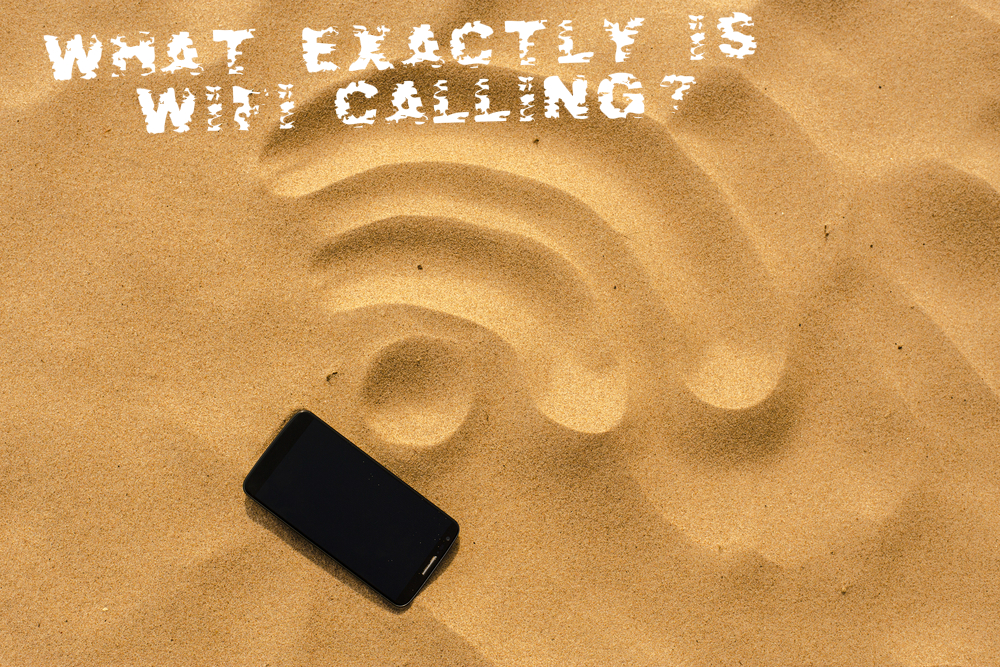
2 comments
I need to enable Wi-Fi on my android phone
Does your carrier support Wi-Fi Calling?
Comments are closed.