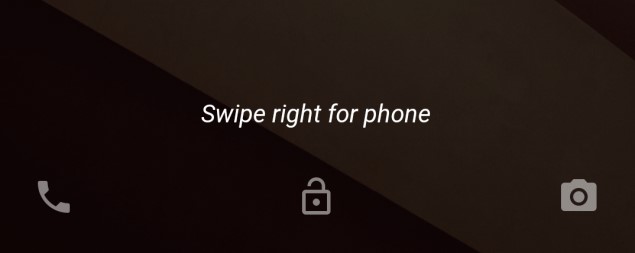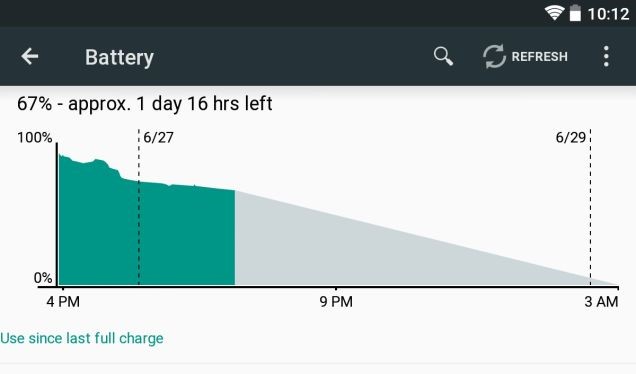Coolest Unannounced Features of Google’s New Android L
Google has released developer’s preview version of Android for Nexus 5 and they are calling it “Android L”. Apart from the newest colorful interface and theme called “Material Design”, they have added many useful and interesting features. Some of the features were unannounced by Google. They were left for the interested developers to discover. Some of them are as follows.
1. Go to Dialer Directly from Lock Screen:
Until Android Kit Kat, you could swipe the lock screen to the left to access the camera directly. Now you can swipe the lock screen to the left to go to the dialer directly. If you have placed a password or pin, you will have to input it to access the dialer.
2. Customize app Notifications:
If you go to Settings> Sounds and Notifications> Showing Notifications> App Notifications, you will see a list of all the apps and tapping any app will give you a checkbox from which you can enable or disable notifications. Unlike previous versions of Android, life has been made much simpler because now you don’t have to go through all the clutter from downloads just to disable notifications.
3. Do-Not-Disturb Mode:
If you are a student and you have a problem of getting calls during lectures and you always forget to put your phone on silence, this feature is definitely for you. You don’t get any notifications or calls or messages. But there is an option to customize your contacts. You can allow the phone to take calls and messages of required contacts during the Do Not Disturb Mode.
4. Battery Time Estimation:
Google did mention the Battery saving option that is very efficient and can save upto 90 minutes of your battery, if you use it in the right way. These is also a battery usage graph. It will estimate when the battery of your phone will run out. When you put your phone on charging mode, it will give you estimated time for the battery to reach 100%. The estimates might change according to the usage of your phone.
5. Adaptive Brightness:
In previous versions of Android, you had the option to select either automatic brightness or manual brightness. Brightness remained fixed in case you manually changed the brightness settings manually. But the auto brightness feature changed brightness automatically, and many times, it seemed useless. Google have introduced Adaptive brightness which is a mixture of manual and auto brightness. In this feature, when you have selected the brightness level manually, the phone will change the brightness according to the ambient light. The changes will not be too different then your own setting. And once you get into normal light, it will again set your manually adjusted brightness.
If you want to try out Android L and discover more of its features, just download the apk to your Nexus device from here.