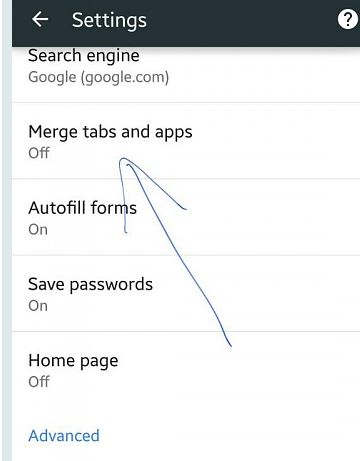Samsung Note 4 users are facing strange problem in which they are not able to close tabs on Note 4. No matter what browser they open, their tabs won’t close. There is only an option to open more tabs. Users have tried Google Chrome, Firefox and other native browsers, but they are unable to close tabs. The big problem is that you can’t even close the tabs using stylus. Note 4 won’t close tabs with stylus or finger touch. So there is no other way to close the tabs. In this article we will try to fix tabs not getting closed on Note 4.
4 Ways to Fix Can’t Close Tabs in Samsung Note 4
1- Firstly, go to Settings in your Samsung Note 4 and head over to Developer Options. Then click on Input and uncheck show touches. After doing this, try again and this time you will be able to close tabs on Note 4.
Note: If you don’t have developer options, you can get them by going to the Settings page and heading over to About Phone and then tapping Build Number 7 times.
2- If you are using Chrome, head over to Chrome settings and then turn off combine tabs. This step will restart Google Chrome and you will be able to tap on the number box and close the tabs.
3- Another great fix to solve the can’t close tabs in Note 4 problem is to Go to Settings -> developer options and unchecking ‘allow mock locations’. This will fix the issue and you will be able to close all the opened tabs.
4- Go to Developer options and go to the Apps section. Here, you will see an option “ Do Not Keep Activities” Uncheck this box and you will be able to close tabs in Samsung Note 4. If that doesn’t work, you can also check this box and then try again.
This is how to fix can’t close tabs in Note 4. In case your problem wasn’t solved using any of the above methods, comment on this post with details and we will be back with help.