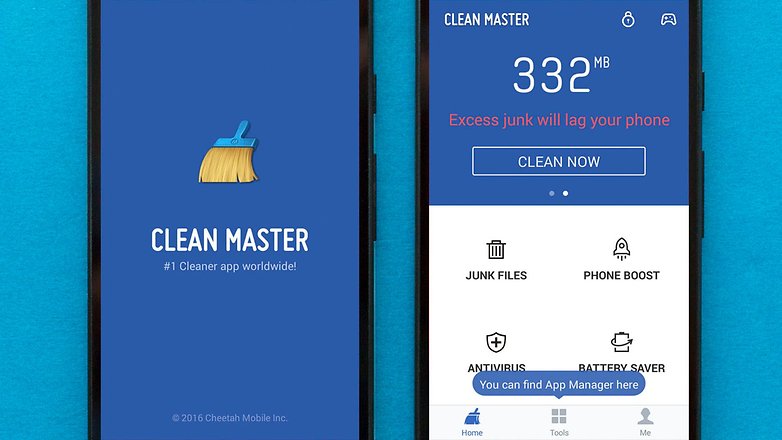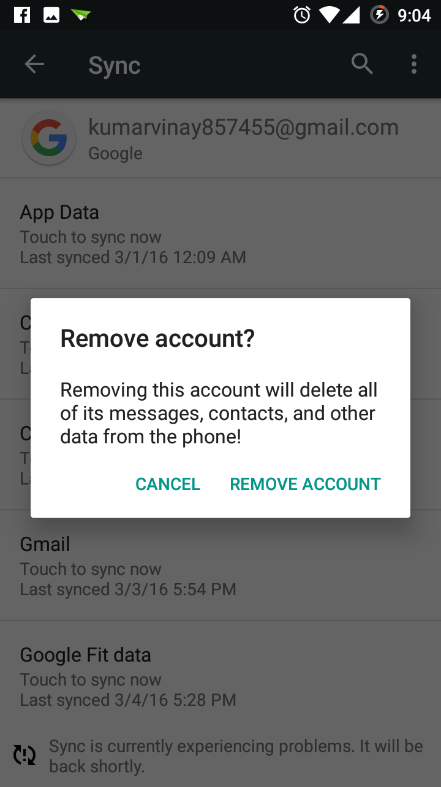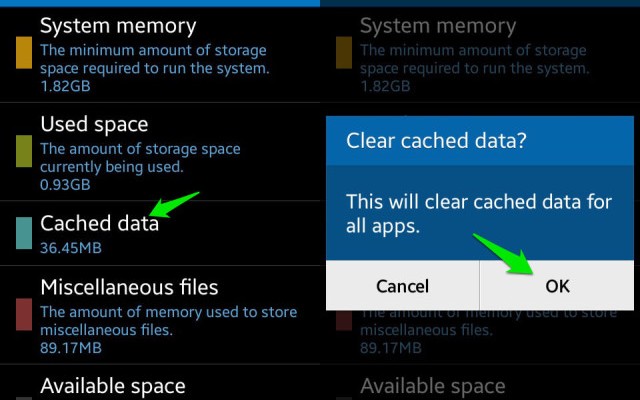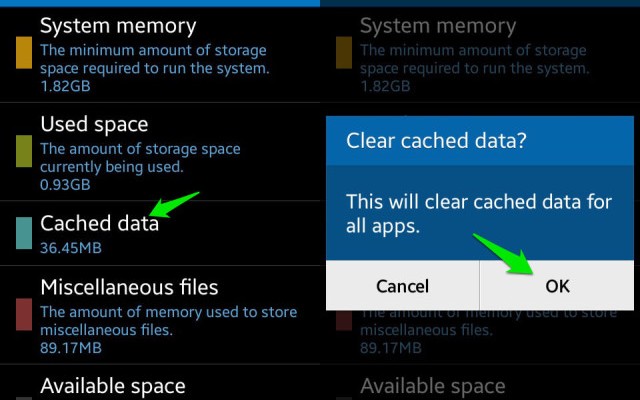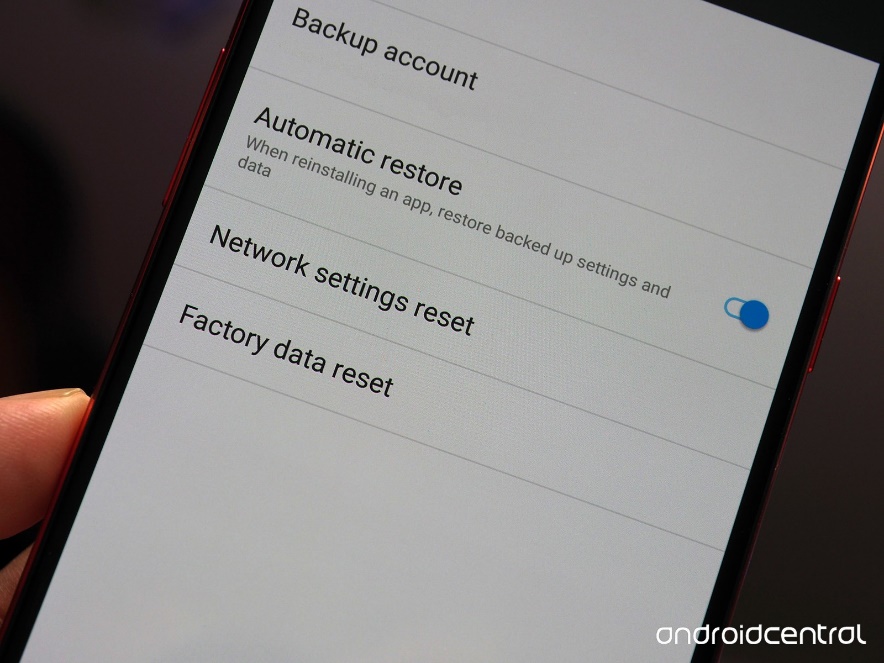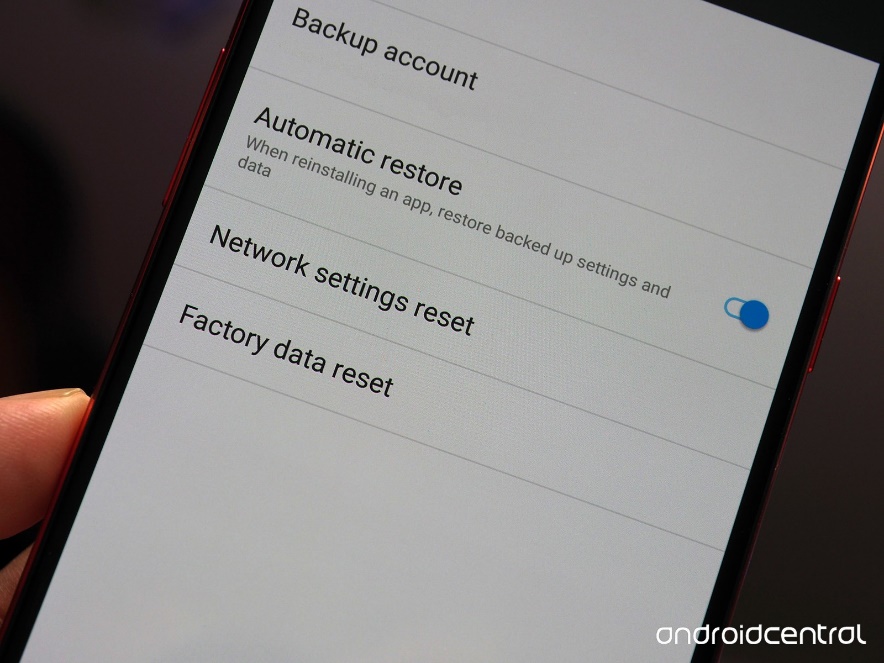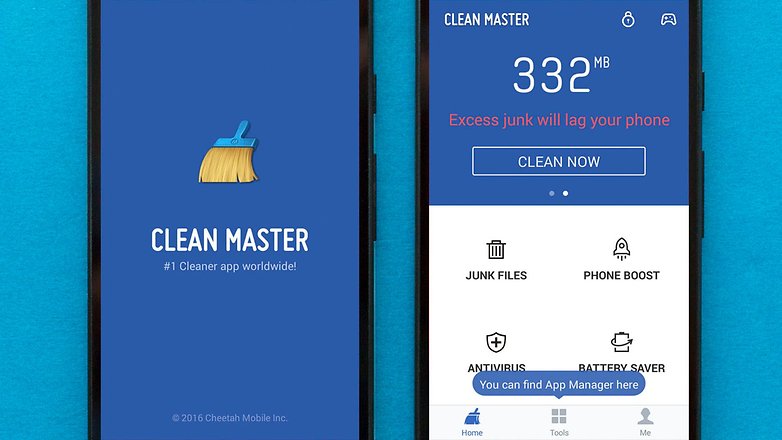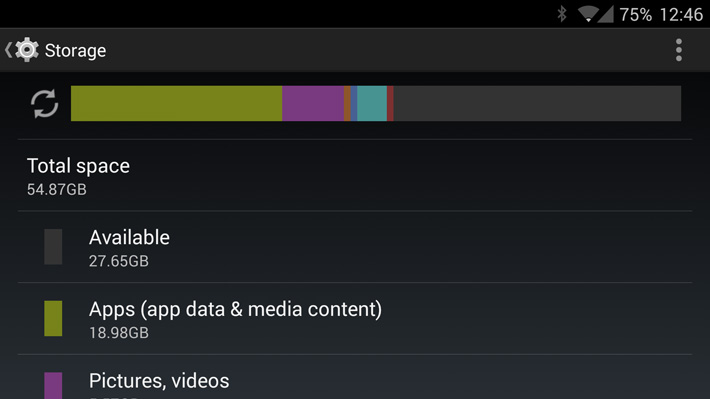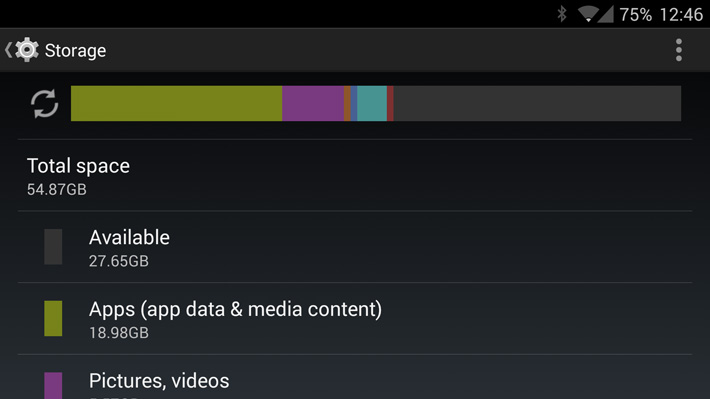Facebook is one of the most popular social platforms where people spend most of their time scrolling through new stories from their friends. There are over 1.4 billion users and the count is increasing daily. Unfortunately, Android users are facing the issue that they are unable to install the Facebook App on their Android phones. A 504-installation error appears. Here is how to fix can’t install Facebook App on Android phones.
Remove Google Account
Go to your phone’s Settings and then go to Accounts. Under the Account’s tab, remove your Google account. Now, add it back again. This simple solution can fix can’t install Facebook App on Android phone.
Clear Cache
To fix can’t install Facebook App on Android phone, clear your phone’s cache. Go to your phone’s Settings and then go to Applications. Under the Application tab, go to Application Manager and tap on Google Play Store to clear its cache. Upon confirmation, tap on yes to clear cached data. Then, force stop the Google Play Store.
Factory Reset
To factory reset your Android phone, go to your phone’s Settings and then go to the Backup and Reset. Now, uncheck automatic restore and factory reset your phone. Before you factory reset your phone, make sure you have backed up your data to prevent any loss.
Restart Phone
Another solution you can try to fix can’t install Facebook on an Android phone is to restart your Android phone. Turn off your phone and then turn it on again. After turning it on, don’t use it for 20 seconds.
Uninstall the App and Clean Up
First of all, uninstall the Facebook and Messenger App and reboot your phone. Then, use a cleaning App such as Clean Master to clean up the junk files on your Android phone. Also, if you are unable to install any new App, clear the cache manually of Facebook and Messenger App before re-installing it. Reinstall the Facebook App from Google Play Store, it should install now.
Required Space
The official solution provided by the Facebook support team to fix can’t install Facebook on an Android phone is the insufficient storage. Check the available storage of your Android phone by going to your phone’s Setting and then Storage settings. If you wish to install Facebook App, you must have almost 100 MB space available on your phone. If space is less than 100 MB, uninstall unnecessary Apps and then try to install the Facebook App. Alternatively, you can install the Facebook App onto your phone’s SD card.
With that Facebook install issue out of the way, let us discuss business, shall we? If you’re an entrepreneur running a small business, at one point or the other, you must have felt stretched for time. Like there’s not enough hours in 24 hours.
Well, innov8tiv will share a tip that will at least fast-track the process of invoicing your clients. As we started off, time is a precious and very limited resource your business cannot afford to waste.
To avoid the hustle and bustle of generating an invoice, we recommend you check out Receipt Maker. A mobile app that enables you quickly generate professional-standard invoices in a convenient and fast manner right on your phone. You don’t need to hire an accountant or sit on your computer for hours to generate receipts and invoices.