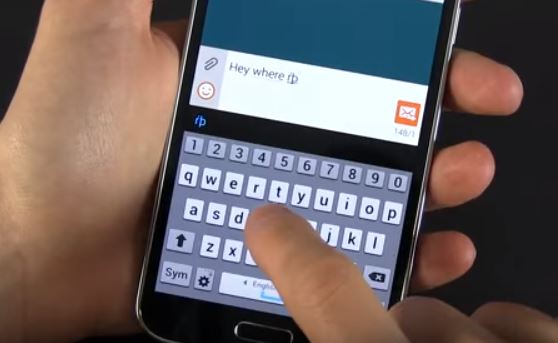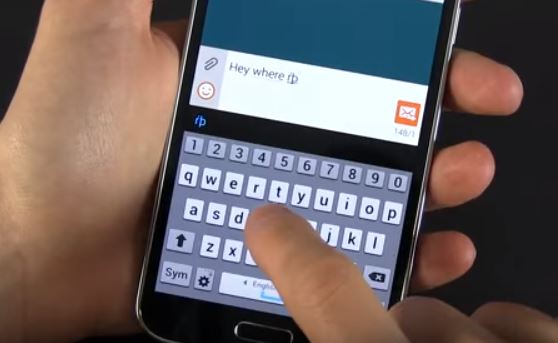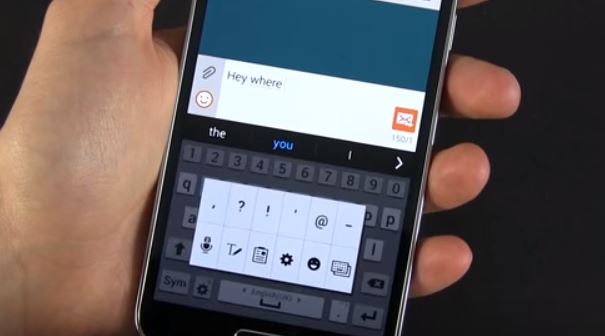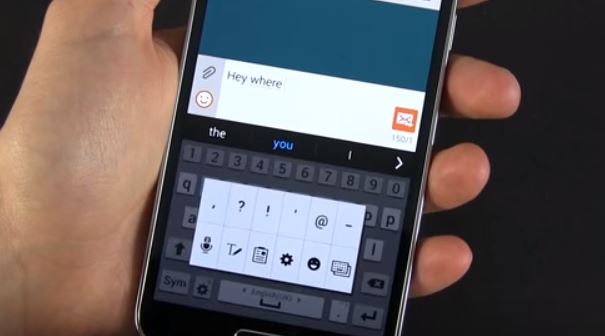Samsung Galaxy phones are the most popular and massively sold Android phones in the world. Android versions for Samsung devices are always a bit different, better and unique. Android keyboards are available in many shapes and sizes. There are literally hundreds of keyboard apps in Android using which you can spice up your typing and texting experience. But a number of users have reported the Galaxy S5 keyboard too small problem. This problem is not limited to Galaxy S5. Many Galaxy S4, S6 and S7 users have also come up with the problem that there keyboard size is too small. And somehow the size of the keyboard keeps getting smaller.
Fix Small Keyboard Problem in Galaxy S5, S6 and other models
Well, the good news is that you can easily fix the Galaxy S5 keyboard too small problem, thanks to the openness and flexibility of the Android OS.
When you open the keyboard to type, just press and hold the “Microphone” key and you will see a pop up box showing you the keyboard icon. Tap this keyboard icon and the keyboard size would be fixed.
If you are unable to find the Microphone button on your keyboard, don’t worry because that means that button is just not visible because of the other button. You would see the settings button (the one with the cogwheel sign).
Just tap the settings button and you should see the other buttons. You will see the microphone button from this menu. Now use the microphone button to do the trick as told above.
You can also use many different keyboards from this settings menu. Just tap the settings icon (cogwheel) and tap the keyboard sign. This would let you get many kinds of other keyboard. Apart from that, you could also get the floating keyboard in Android using this.
This was how to fix Galaxy S5 keyboard too small. You can also use the above tricks to solve the small keyboard problem in other Galaxy phones. In case of any confusion or feedback, feel free to comment on this post and I would solve all the problems!
Enjoy!