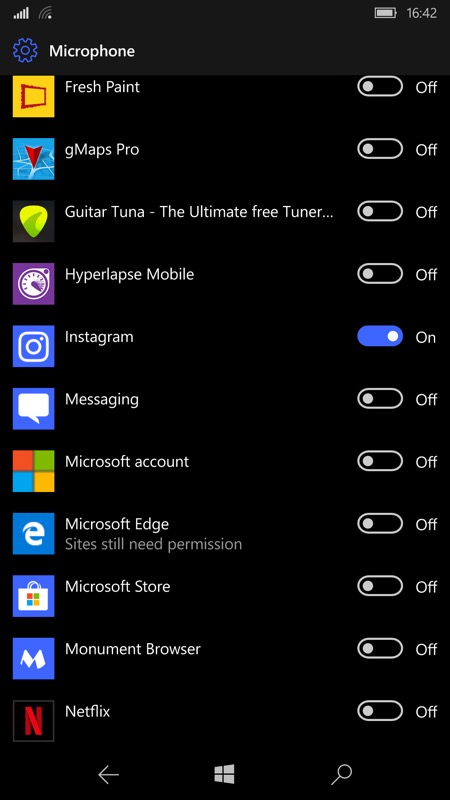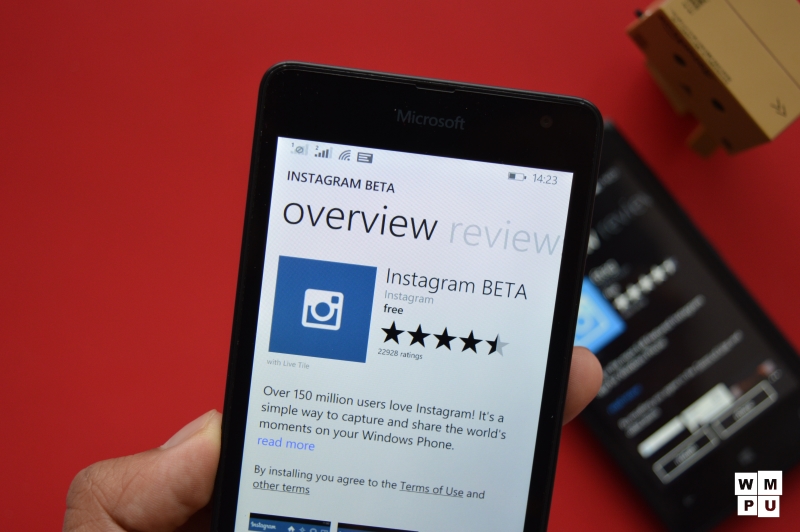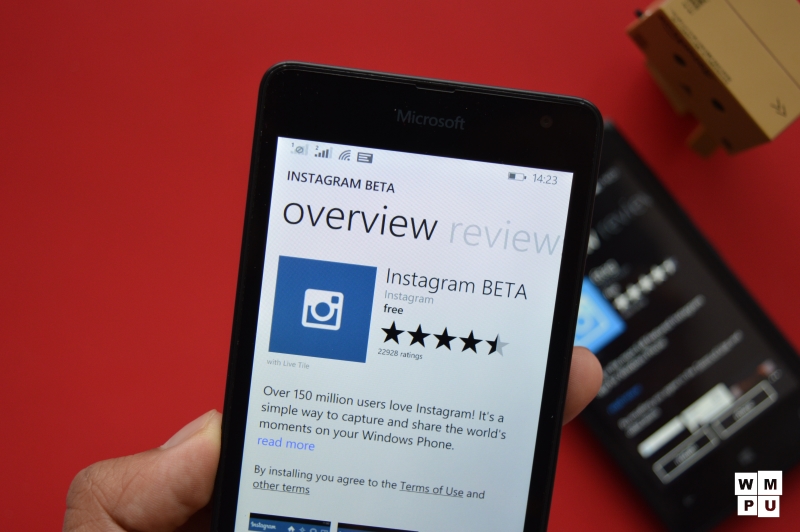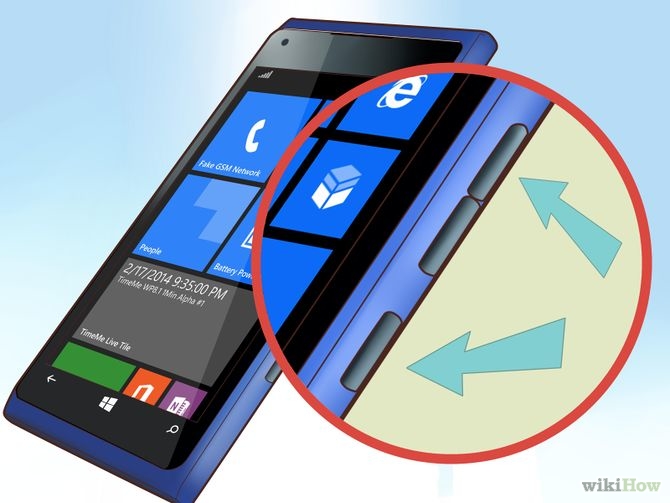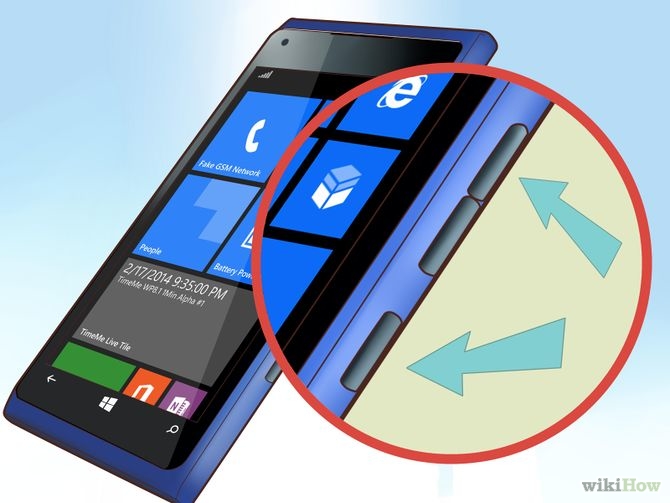Windows users are facing the issue that their Instagram App’s Location is not working. When users try to upload any picture to share with their friends, the ‘choose a location’ option displays but there is no result for location. By default, no location is shown. Moreover, when the user types in the search box to find a location, still no result is displayed. The GPS is working perfectly fine on the other Apps such as Maps. Below are the solutions you can try to fix Instagram App location not working in Windows.
Turn on Location
To enable location in Instagram App, go to your phone’s Settings and then go to privacy. Under the privacy tab, go to the location and toggle it on for Instagram App. This will fix Instagram App location not working in Windows.
Reinstall Instagram
Sometimes by simply deleting and reinstalling an App fix the issues. Go to your phone’s Settings and then go to App. Scroll down to Instagram and uninstall the App completely. Next, reinstall the App again and try to add the location. Please note that reinstalling an App deletes all the data related to the App. This should fix Instagram App location not working in Windows.
Restart Device
Another simple solution you can try to fix Instagram App location not working in Windows is to restart the device. To restart your phone, press and hold the power button and volume button simultaneously until you feel a vibration (10 to 15 seconds), then release the buttons. Your phone will restart automatically. Another way to restart the phone is to turn it off completely by pressing the power button. Then, turn on the device again after 10-15 seconds.
Uninstall Updates
If the App is not working right, reset it. Go to your phone’s Settings, then go to Apps and scroll down to Instagram App. Next, click on ‘Reset’ button to reset the App. When prompted to confirm, tap OK. Restart your phone and hopefully, this would fix Instagram App location not working in Windows.