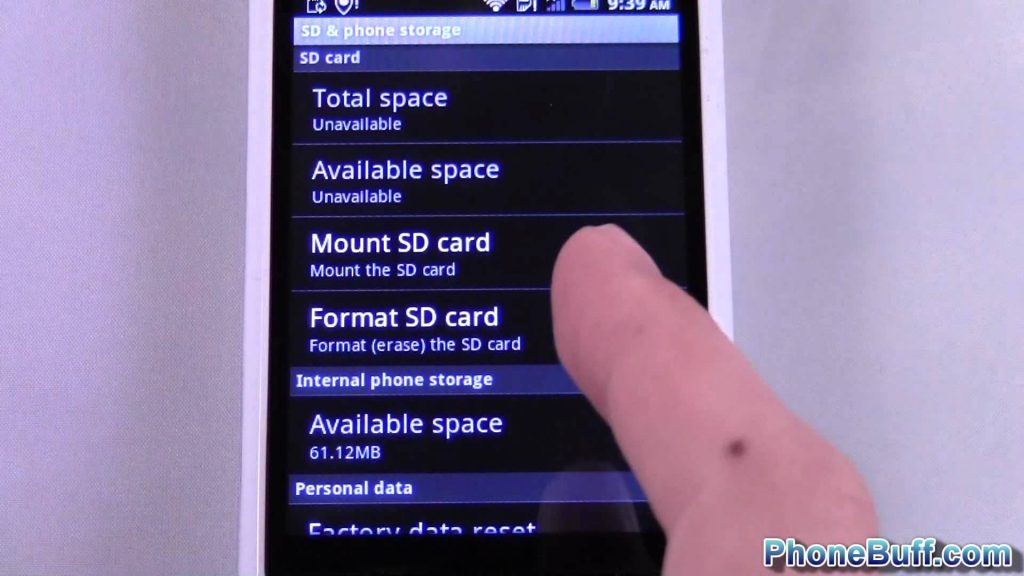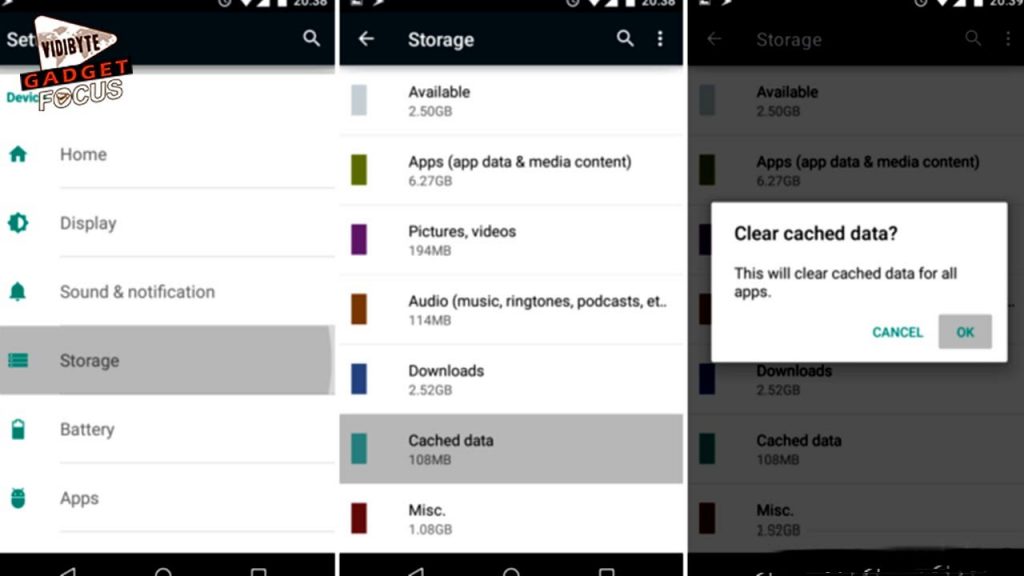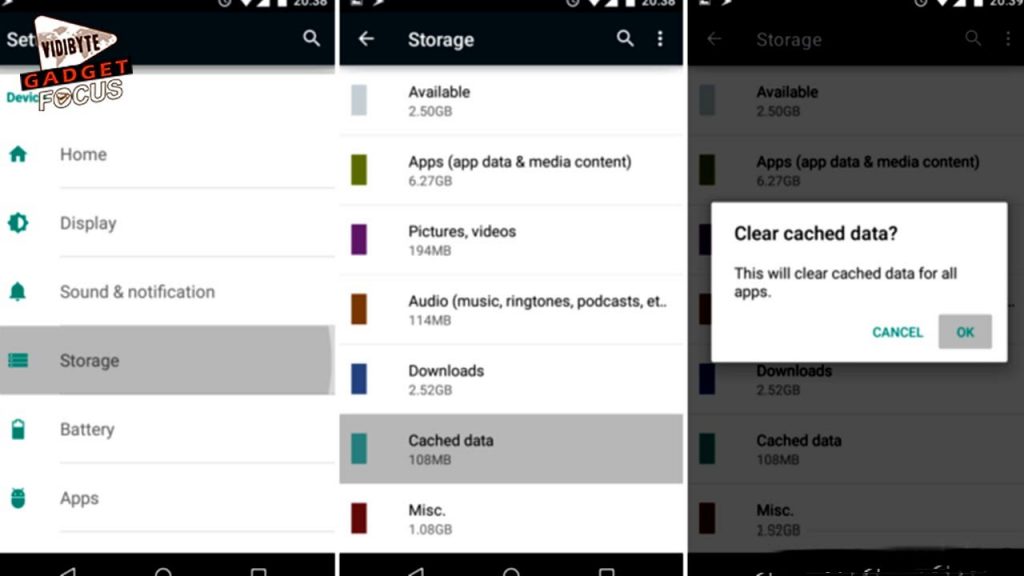As we all know, storage is never as much as it appears to be. For example, a 32GB phone will have much less space because of preinstalled Apps, operating system and wasted space because of how OS format the storage medium. Android users are facing the issue of insufficient disk space. When the user tries to download an App of size more than 10MB, it displays the error of insufficient disk space although there is plenty of space left on the phone along with 8GB SD card too. Moreover, when the users dial *#9900# they are unable to get the right hidden menu, instead only Debug Utils and MTKLogger is displayed. The correct menu of *#9900# lets you delete dump-state which results in clearing up your phone. Below are the solutions Android users can try to resolve the issue of insufficient disk space and *#9900# problem.
Preloaded Apps
With your preloaded Apps that you don’t use, disable and uninstall their updates. After they are disabled, you can clear the data from them to get more space. To disable and uninstall the Apps, go to Settings and access the Application Manager. Now, scroll down the App you want to disable and click on uninstall updates.
Also, try to uninstall updates of Google Play store. In this way, you will get the older version of Google Play store which will solve the insufficient disk space issue.
Another thing you can try is to delete one of your preloaded Apps as one of the App might be misreporting the space it is taking up which is causing the issue of insufficient disk space. Moreover, delete the unnecessary Apps you don’t use anymore to free up some space in your phone.
Format SD Card
To resolve the issue of insufficient disk space, format your SD card and restart your phone. To format your SD card, go to your phone’s Settings and scroll down to SD card. Under the SD card’s menu, click on format SD card and tap OK when a window pops up to confirm. This simple solution can easily resolve the problem.
Junk Files
Junk files are the files which are generated automatically and if these files are not deleted on time, they take up a lot of disk space which results in insufficient disk space error. Thus, remove these junk files. Clean Master is the best App which would help you clean up space. By cleaning up your junk file, the issue of insufficient disk space and *#9900# would easily be fixed.
Empty Cached Files
Android’s cache can grow quite large and use a lot of space. After deleting all the files, you don’t need, if the insufficient disk space error still persists, you have to empty Android’s cache. To empty the cached files, go to your phone’s Settings, scroll down to Storage Menu and tap on Cached data. Now, when it prompts to clear cached data, click ok. By clearing up the phone’s cache, the insufficient disk space and *#9900# error would be sorted out.