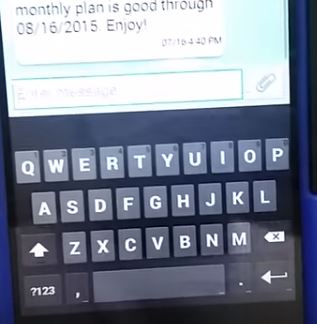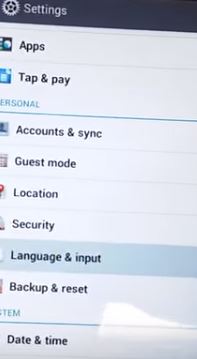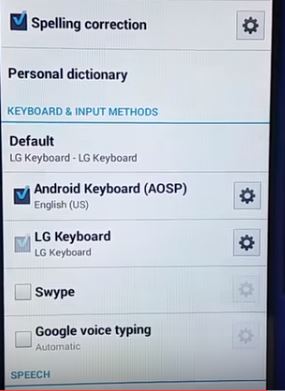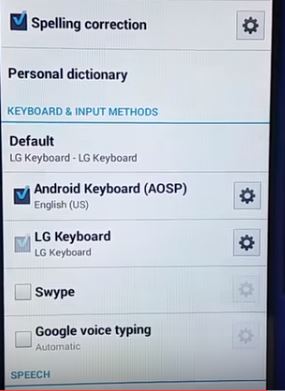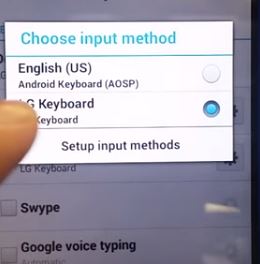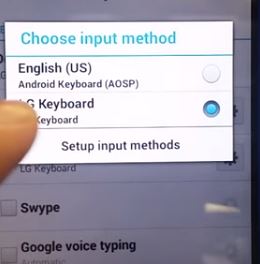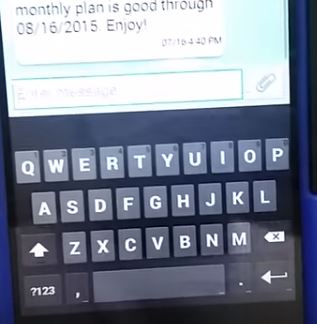There is a strange problem with almost all the LG Android phones. Everything seems to be working fine when suddenly the LG keyboard stops working. If you are facing the “Unfortunately, LG Keyboard has stopped” error, you are not alone. Thousands of users have reported that LG keyboard has stopped. LG has got thousands of complains around the world. Many experts think that this is a hardware problem given the fact that LG was not able to make high quality phones in a low budget price. But whatever the reason of this problem may be, the good news is that you can fix LG keyboard has stopped problem. In order to fix Unfortunately, LG keyboard has stopped, there are multiple ways which you can take. I will list the best solutions.
Fix LG Keyboard has stopped
Changing the Keyboard
Go to the settings app in your LG Android phone.
Now scroll down and tap on the “Language and Input” section. If you are using some other version of the phone or OS, try to find the similar section in the Settings app. There is not much difference in the versions.
Now you will see the option saying “LG Keyboard”. If you were using the LG Keyboard, it will be tick marked or checked. This is the default keyboard in all the LG phones as you can see in the image below. The default app section shows the LG keyboard.
In order to fix the LG keyboard problem, you should simply switch to the Android keyboard. This keyboard comes preloaded in your LG Android device.
Now tap on the “Default” button and select the “English” keyboard language instead of the LG.
That’s it. Come back to the messages app or any other place where you need to use the keyboard and you will see that the keyboard app is changed. You will see the sweet, clean and stable Android keyboard which shows the adroitness of Google.
Android keyboard never stalls. It is stable and worthy of being the default keyboard. LG keyboard has given a lot of problems to the users lately. No update has been able to fix it.
But I do not see the Android Keyboard option?
It is important to note that not all users will find the “Android” keyboard alternative. In that case, no need to worry; just download and install any good third party keyboard. I would recommend GO SMS or Swift Keyboard. Or if you want the Android keyboard, you will have to hard reset the phone or try searching the apk or app of the Google’s Android keyboard.
As soon as you install the keyboard, you will get the option to select it as your default keyboard instead of the LG keyboard.
Deleting Data and Cache to Fix LG Keyboard
Another method to fix LG keyboard has stopped working is to clear cache and data of the keyboard app. This fix has also worked for many users.
Launch Settings in your Android phone.
Go to the General section and move on to “Apps”. List apps by switching to the “ALL” tab.
Find the app named LG Keyboard and select it.
Now tap the Stop and Clear data buttons.
This would clear the data variables and stuck threads of the app.
This would fix the LG keyboard not working problem.
This was how to fix “Unfortunately, LG Keyboard has stopped”. The above two methods will fix LG keyboard has stopped issue. In case of any question or confusion, feel free to comment on this post.