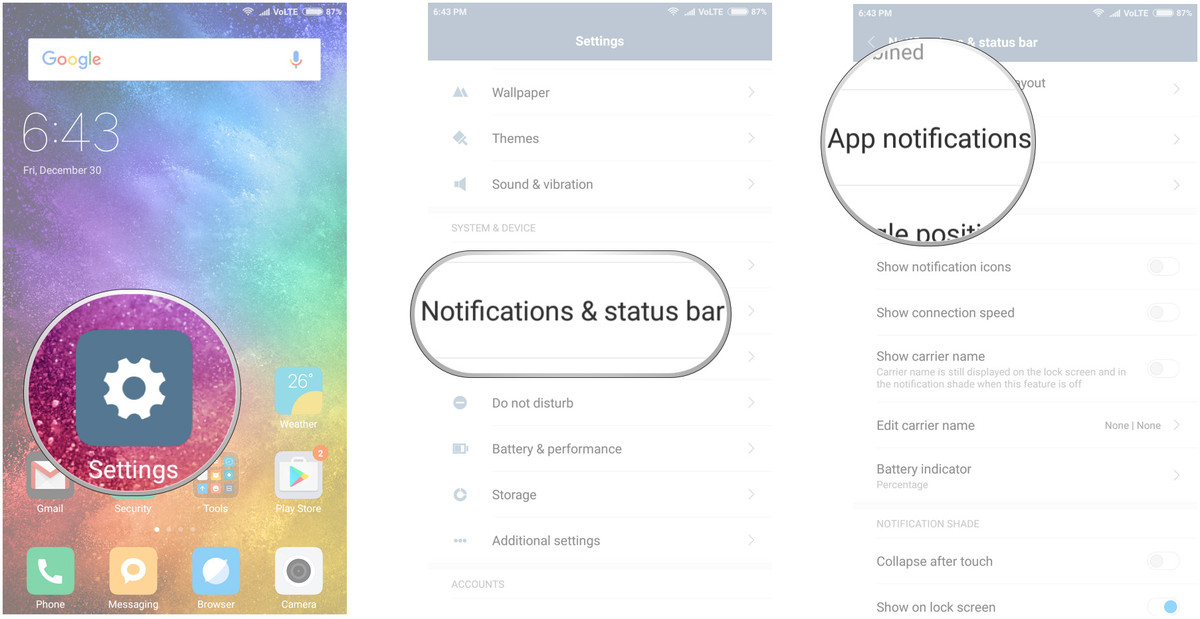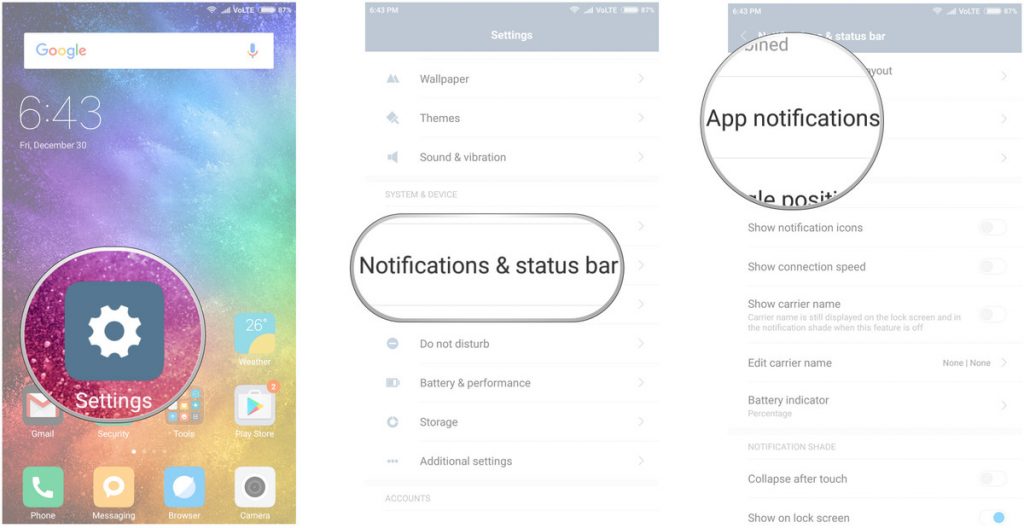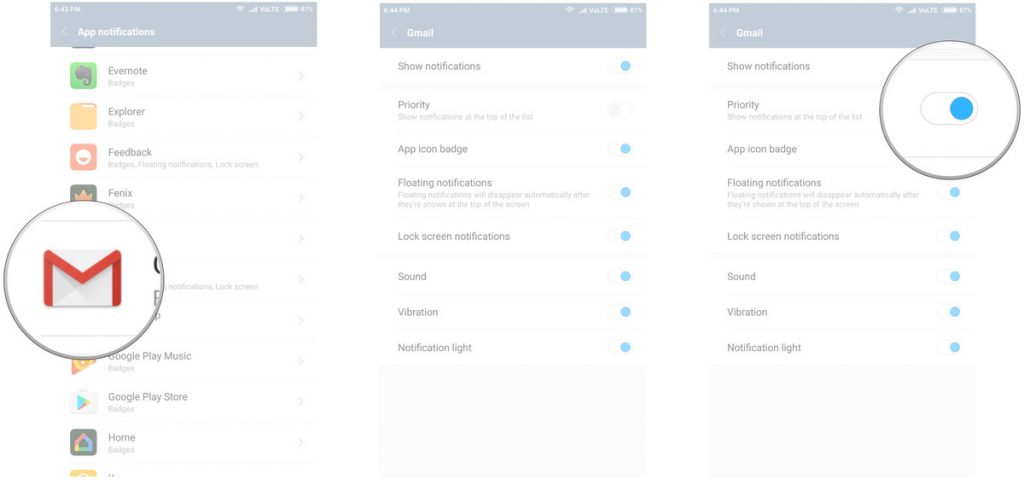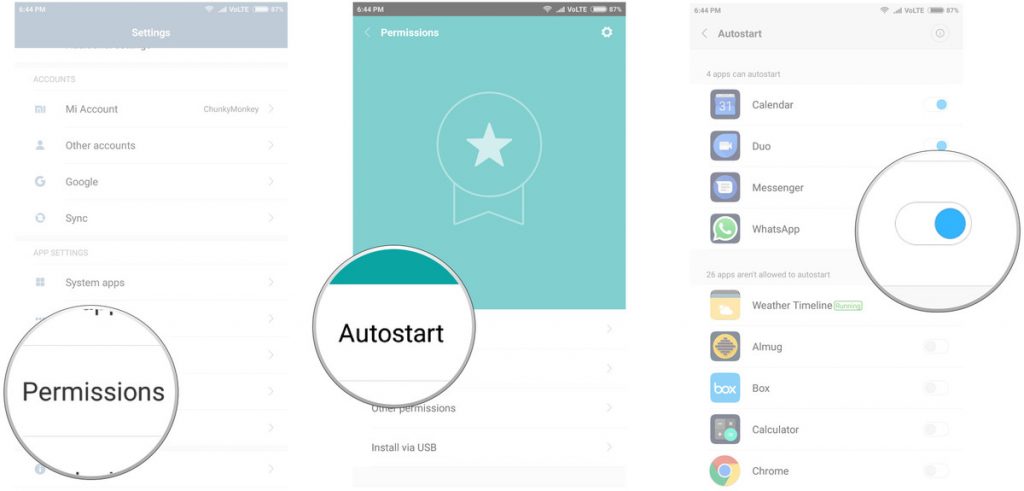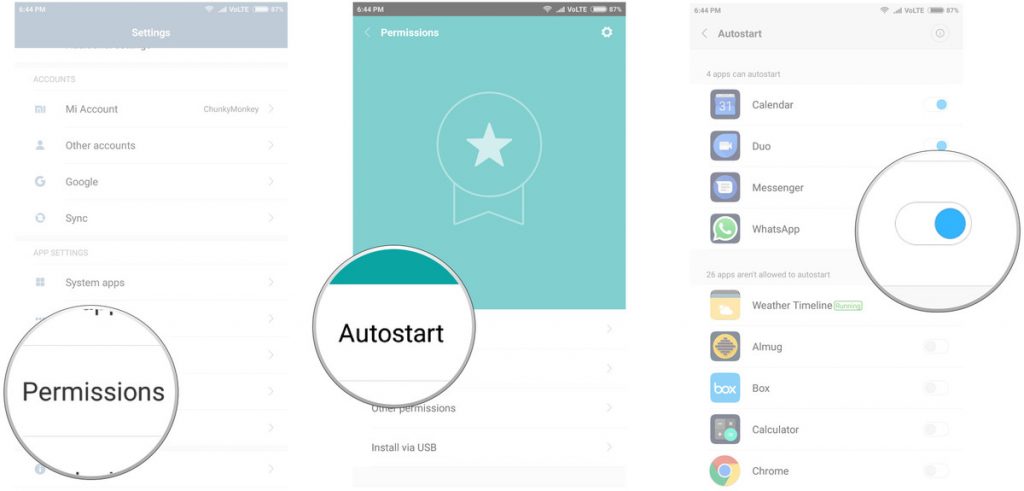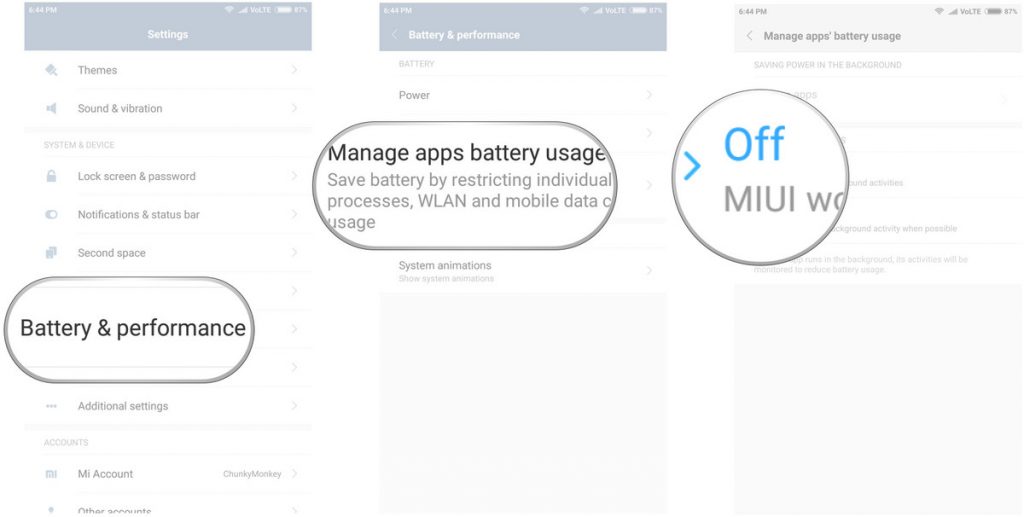MIUI is one of the best Android ROMs which gives an amazing array of features for customization and performance optimization. But Xiaomi did some pretty high battery optimization that intervenes with push notifications. As a result, several users have reported MIUI 8 push notifications not working problem.
Fix MIUI 8 Push Notifications Not Working
Prioritize Apps
Prioritizing apps in MIUI 8 Android ROM can fix push notifications problem in MIUI 8 ROM. Here is how to do it.
Go to home screen and launch settings. Now head over to Notifications and Status bar and select “app notifications”. Now select the app you want to prioritize. Make sure to enable Floating notifications, Lock screen notifications, and App icon badge. Now toggle the “Priority” option to ON.
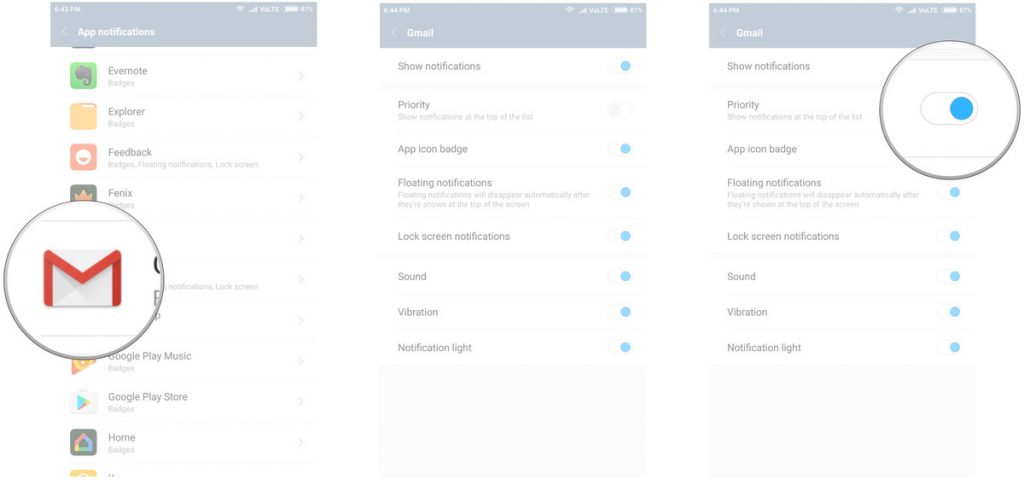
Auto-Start Mode
When you enable the auto-start mode, this ensures that the app is not intervened by the battery management software of the operating system or ROM.
From the home screen, launch settings and go to Permissions. Tap Autostart and Select the apps you want to start automatically.
You can enable auto-start for apps by the method given below. However, there are some apps for which auto-start cannot be enabled. For such apps, you should disable the battery saver mode.
Disable Battery Saving Mode
Launch settings from the home and go to Battery & performance and tap Manage apps battery usage. Now go to Power saving modes and select Off.
Disabling the battery saver mode helps the apps to continue working even in the background. This step will not affect the battery life.
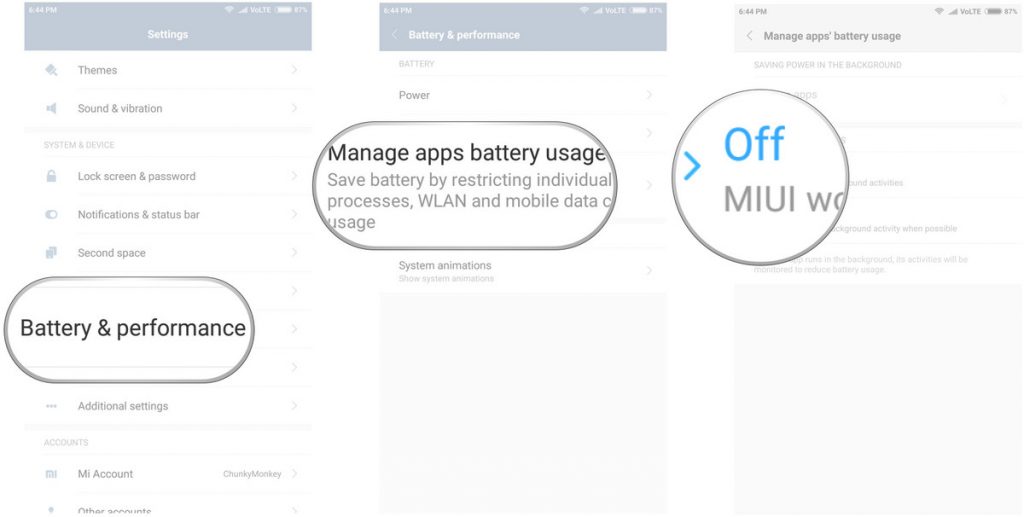
No Restrictions from Battery Usage Menu
Launch settings and go to manage apps’ battery usage –> choose apps. Now set “No restrictions” for all the apps for which you want to receive push notifications.