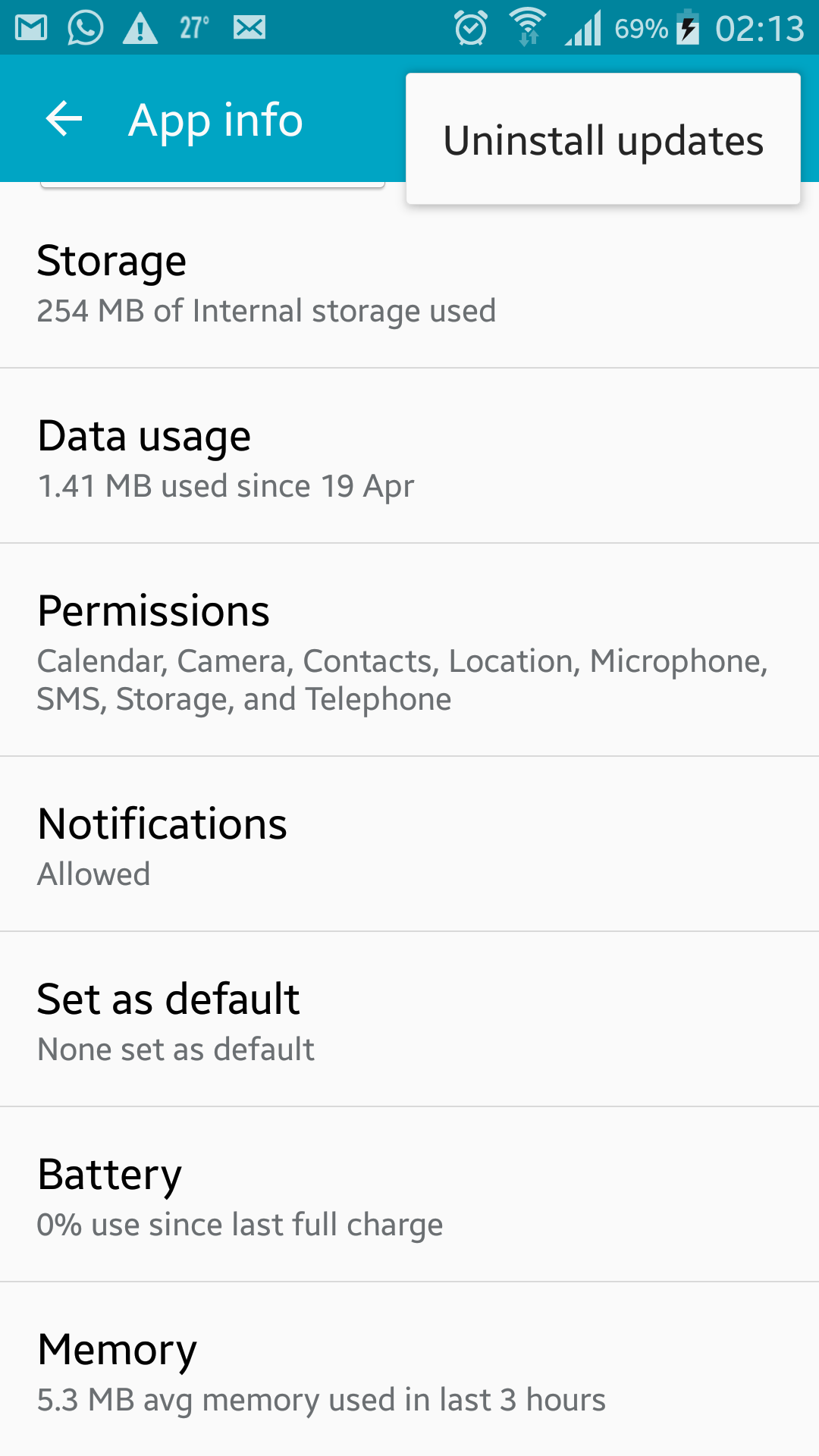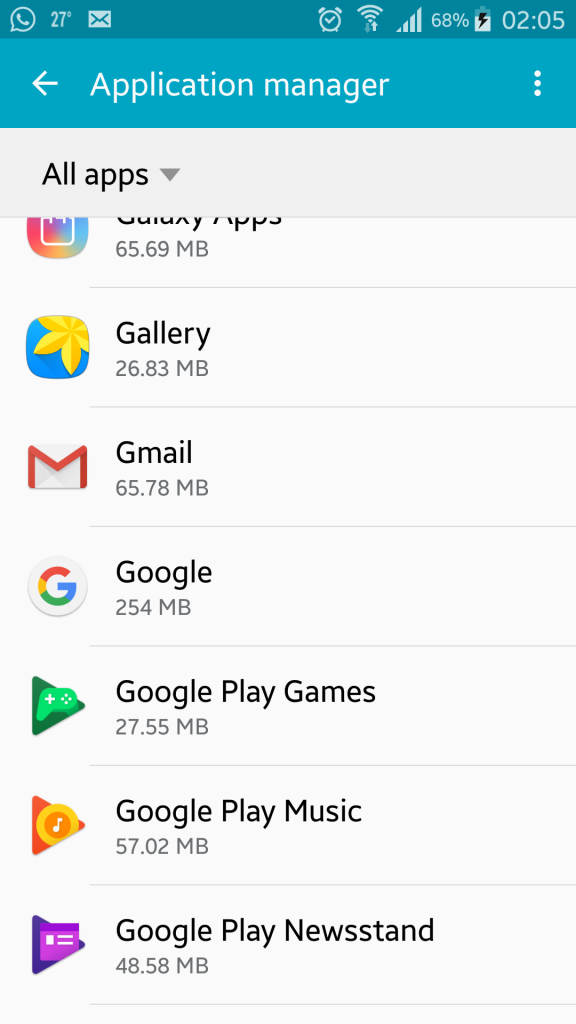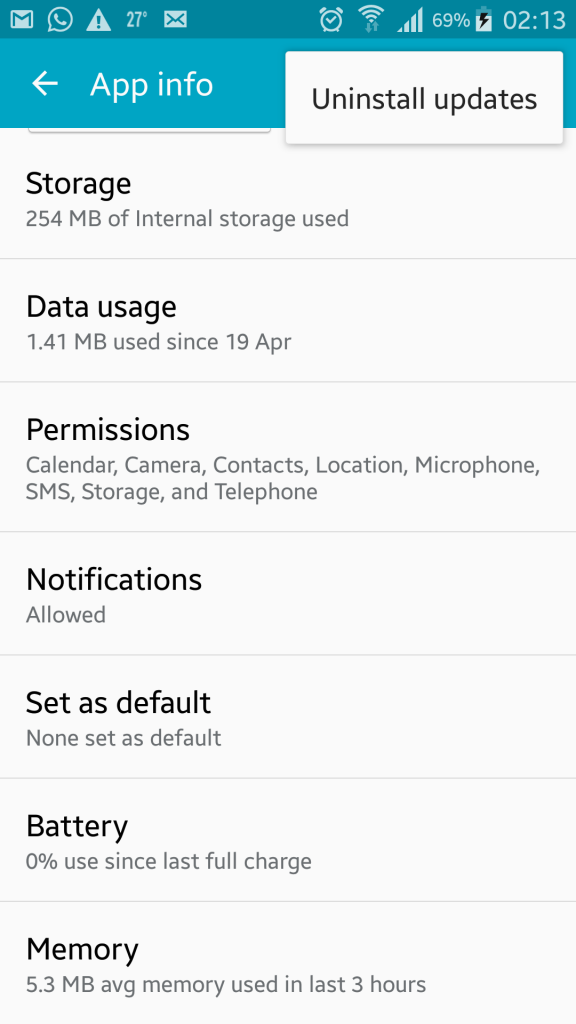Thousands of Android users complain that when they press Home button, Google search pops and starts. This problem is really annoying, given the fact that you press the home button on your phone several times daily, and it is impossible to close the search app regularly. In this article I will tell you how to fix and solve Google search keeps opening very time home button is pressed problem.
Home Button Keeps Popping, Opening Google Search in Android
1- The main cause of search keeps opening and popping when home button pressed are the faulty updates. You should delete these updates from Google assistant or Google Now app in order to fix the issue. Go to Application Manager in your phone and uninstall the updates on your Google app. This will undo all the updates which heralded this problem. In order to reverse updates, just click on go to app in application manager and click on the right corner of the screen and find out the option to uninstall updates as shown in the photo below.
If you can’t delete the updates, just disable or delete the Google app.
2- A lot of users have installed Google Now Launcher. This launcher is the main cause of the search feature starting on Home button press problem. In order to fix or disable home button Google search, just delete or disable this Google Now launcher.
3- A lot of users forget that long pressing the home button or double pressing the home button will take them to Google Search. You should always briefly press the home button only once if you want to go to the Home screen.
4- Restarting your device has also worked to fix home button press popping up Google search in Android.