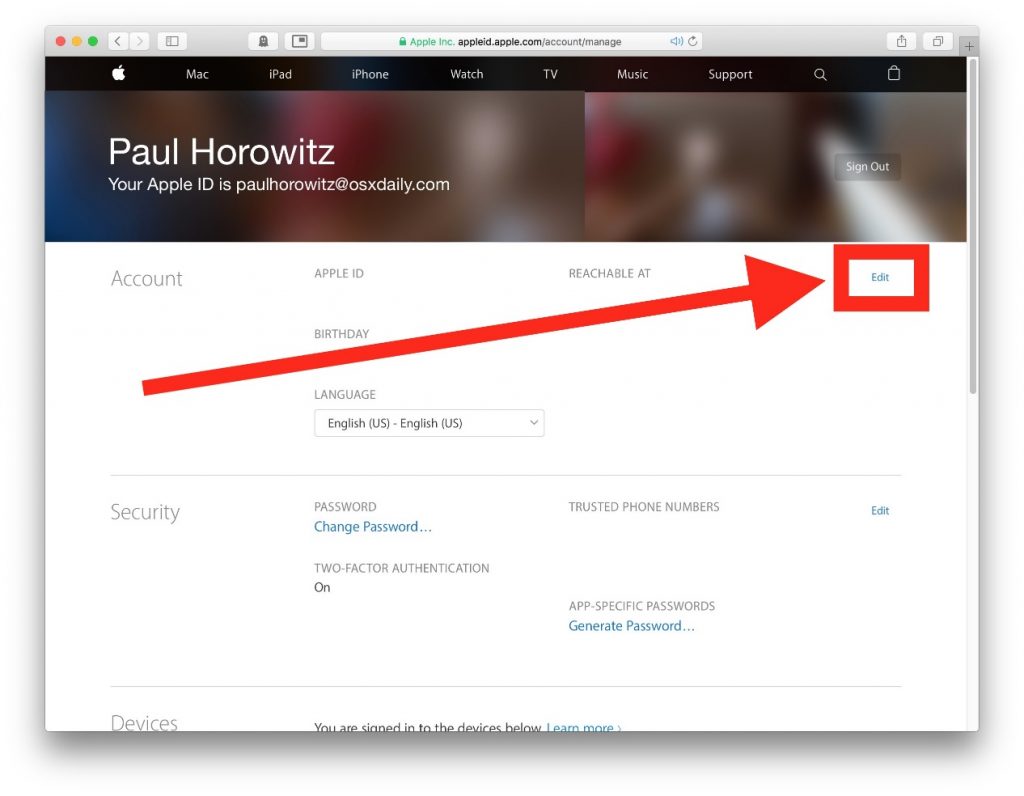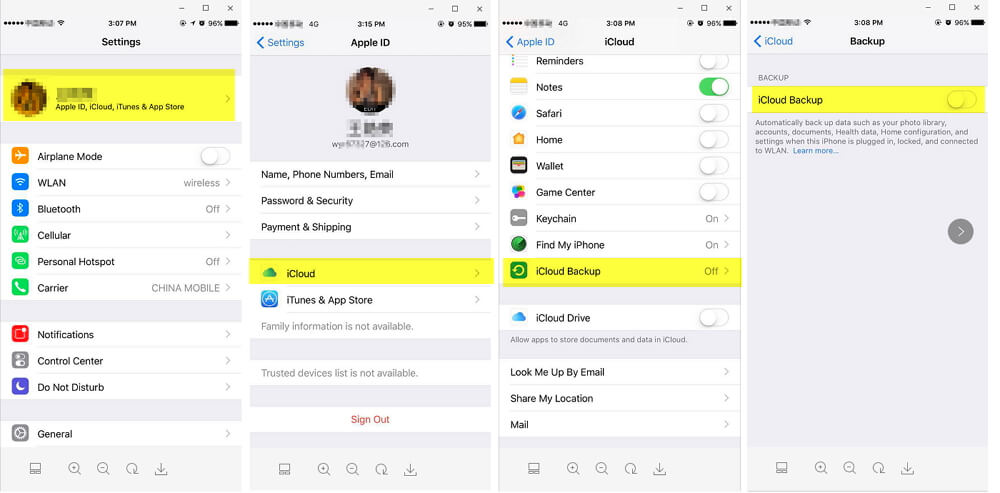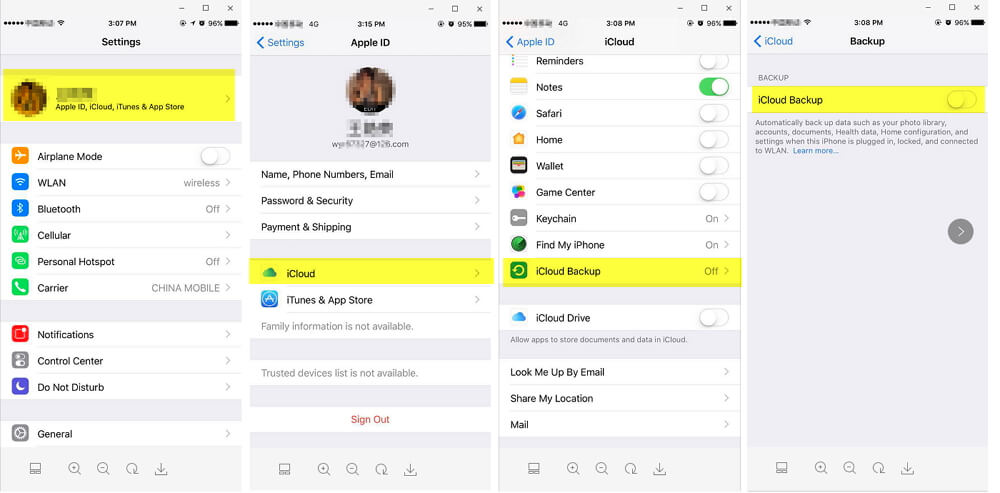After installing iOS 11 in iPhone, users are unable to find the option of adding another email to their iMessage. This was useful specially in case of child security as the parents added their child’s email address in their phone to keep track of their messages. Previously, the users could easily add another email or number to their iMessage settings; then set ‘you can be reached at’ to combine both contact information, but this has been disabled in iOS 11. Below are the solutions you can try to fix removed option to add another email to iMessage in iOS 11.
Visit the Apple ID website
Go to http://appleid.apple.com/ and login using the iCloud account you want to use. After logging in, on the account section of the page, under the sign out icon, select edit. Here you will find ‘reachable at’ where you can simply add another email address or phone number to the account. This simple solution will fix removed option to add another email to iMessage in iOS 11.
Create Alternate Email
Another solution you can try to fix removed option to add another email to iMessage in iOS 11 is to create an alternate email. To begin with, create a dummy email address which you can use for some time and then delete it later on once you have completed all the steps. Then, login to http://appleid.apple.com/ using the email address you want to add to your iMessage; let’s call it your current email address. After logging in, on the account section of the page click the edit button. Here you can change your current email address to your alternate email address. Finally, wait for a month and after a month your current email address would be available again for you to add it as ‘reachable at’ on iMessage.
iPhone Settings
Go to your iPhone Settings and then on the top most go to your iPhone ID handle. Under this tab, at the top click on ‘Name, Phone Numbers, Email.’ Now, under the ‘contactable at’, click on edit on the right side. You may have to enter your Apple ID password to continue. Then, tap on ‘add an email address’ when confirmation prompt pops up from the bottom to add your desired email address over there. Make sure the email you are adding is not linked to Apple or iCloud as you can’t add additional iCloud accounts. Due to security reasons, Apple will send a verification code to the email address you just added. So, check your email and enter the six-digit code you have received. This will fix removed option to add another email to iMessage in iOS 11.
Sign out iCloud
Go to settings to sign out of iCloud on your iPhone. Now, in the settings, go to messages. Then, login to messages with your alternate email address. Finally, go back to iCloud and sign in with your main Apple ID. In this way another email will be added to your iMessage. Thus, this can fix removed option to add another email to iMessage in iOS 11.