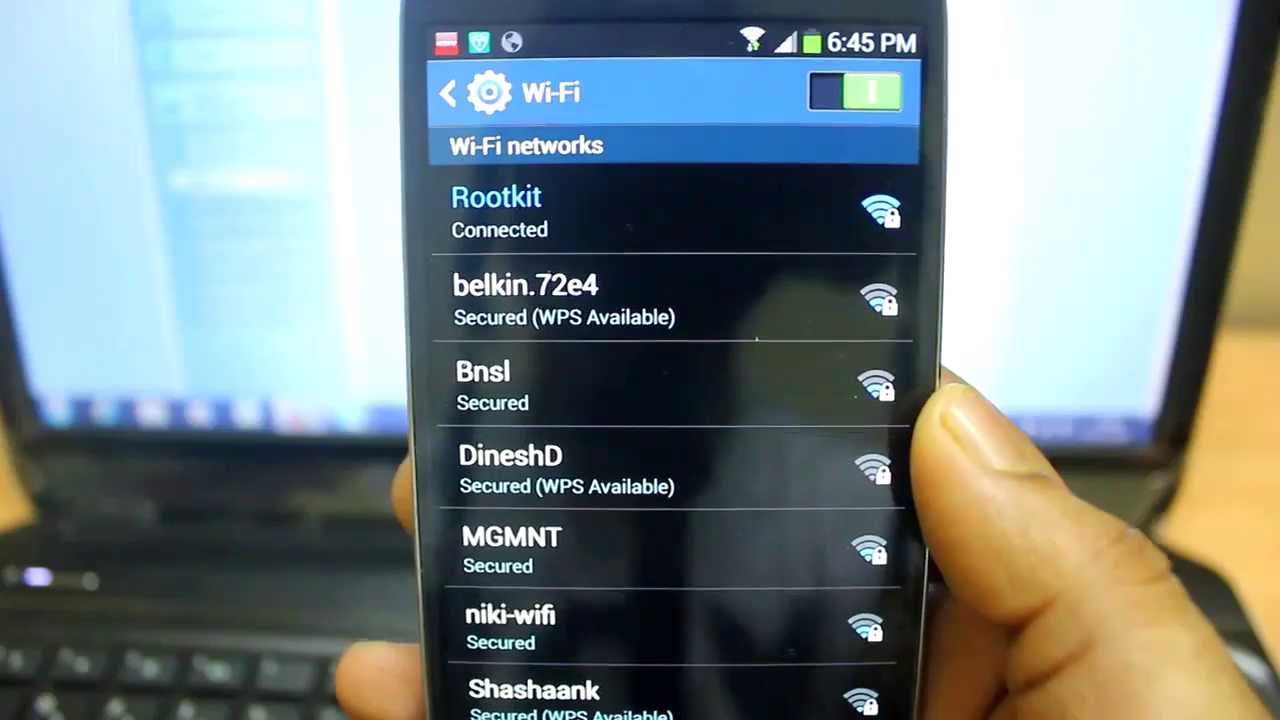A lot of Samsung Galaxy S4 users complain that when they try to connect their phone to Wifi, the device gets stuck at connecting at doesn’t move an inch forward from this stage. Galaxy S4 is stuck at Turning ON and does not connect to the internet. There are several ways to fix the problem.
Fix Galaxy S4 Wifi Stuck at Turning ON
1- Doing a factory reset seems to work in fixing Galaxy S4 Wifi stuck at Turning on. If you want to learn how to factory reset your phone, check out our detail guide.
2- You will need to install Paranoid Android ROM on your Galaxy S4. For that you will need to root your mobile. The problem is with the Kernel of the device. Paranoid ROM removes the kernel problem. Now restore the backup of stock from 4.4.3 from recovery and do a complete factory reset.
4- Remove the battery from your Galaxy S4 and wait for a few minutes. Now insert the battery again and turn on the phone. This solution has worked for a lot of users.
5- In the internal memory, there is a file at /data/misc/wifi/ named wpa_supplicant.conf. This file is the main culprit of Galaxy S4 Wifi stick and not working. In order to approach this file you will need to have your phone rooted. Delete this file, restart your phone and things will be back to normal.
6- Root your phone and download the app Explorer.apk. Attach a USB Cable with your phone and connect to your laptop. Now head over to /data/misc/wifi or /system/etc/wifi and rename the file wpa_suplicant.conf. Now restart your phone.
This is how to fix Wifi in Galaxy S4 stuck at turning on. In case your problem isn’t fixed even after attempting the above mentioned solutions, leave us a comment and we will get back with another solution.