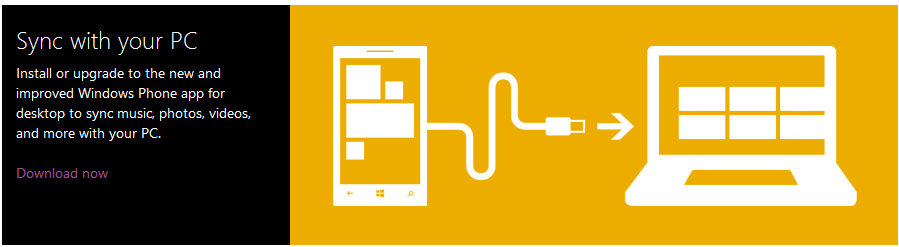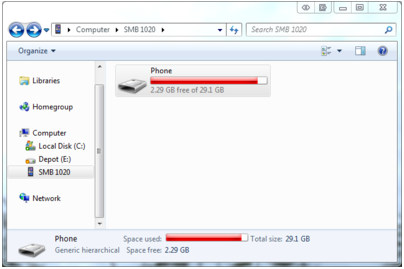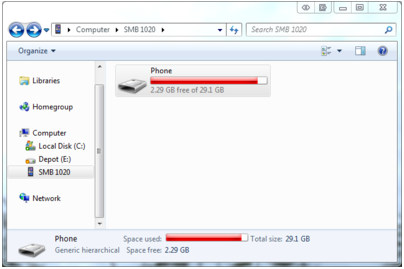How to Get Your iTunes Music on Your Windows Phone
It is natural to switch between different brands on various items. People tend to try different flavors before sticking to the one they like the most. If you are using an iPhone, you will certainly plan to switch to some Android or Windows phone. The real hindrance in switching from one smartphone to another is transferring your data. The biggest issue is syncing or moving your music files from iPhones to your Windows Phone. This article will suggest you two straightforward methods to transfer iTunes music to Windows Phone.
Transfer iTunes Music to Windows Phone
On a Windows PC
This method will be quite helpful for you if you desire to continue using iTunes for managing your music collection.
- First of all, you need to download and install the Windows Phone app for desktop.
- Click on the Settings in the top right corner of the app.
- Under the option of Sync music, videos, and more, you need to choose iTunes.
- You will see the media and other music stuff on your Windows Phone app for the desktop. You have the option to choose the items for syncing with your phone.
- Next, ensure that Sync music option is checked in the box next to it.
- Keep checking the boxes next to the genres, albums, or bands that you desire to sync with your phone.
- When you click the Sync button, you will the magic happening instantaneously.
Managing iTunes Music Directly
You can completely get independent from iTunes and get your music files in a folder easily. You just need to know where your music files are stored.
There are chances that you will see them in your Music library. If you have purchased your music from iTunes, you will find it in the iTunes Media folder located in the iTunes directory in My Music.
- Search for the place in which your music is stored.
- Launch Windows Explorer for Windows 7 or File Explorer if you are using Windows 8 or 10.
- You will see your Windows Phone as a device in the left pane.
- Click on the phone icon on the left and then on the hard drive icon.
- You will see a Music folder inside it.
- Simply copy/paste the files from your iTunes directory of music into the Music folder of your Windows Phone.
You have reached your destination now. Enjoy your music on your new Windows Phone. It is not difficult at all to transfer music from iTunes to Windows Phone. You just need a simple Windows application for syncing your iTunes data with your PC. If you don’t want to use desktop application, you can still copy/paste the music files directly from iTunes to your Windows Phone.