

As you would imagine, businesses are rushing to enlist their numbers so as to communicate with their customers easily. However, for purposes of establishing credibility and authority, WhatsApp had rolled out verified badge for businesses that prove they are the businesses they say they are.
Well, it emerges that there is no action that you need to do in order to get your WhatsApp Business account be given the Verified Badge. In an email response to WABetInfo, WhatsApp says they follow “a process to assess if a business can be confirmed or verified. There is no action you need to take to be considered for either account type. We will automatically review your business information on an ongoing basis.”
It appears the company will do an automatic audit of all accounts that claim to be businesses. Once their investigation concludes that a particular account is a business account, the Verified Badge will appear automatically.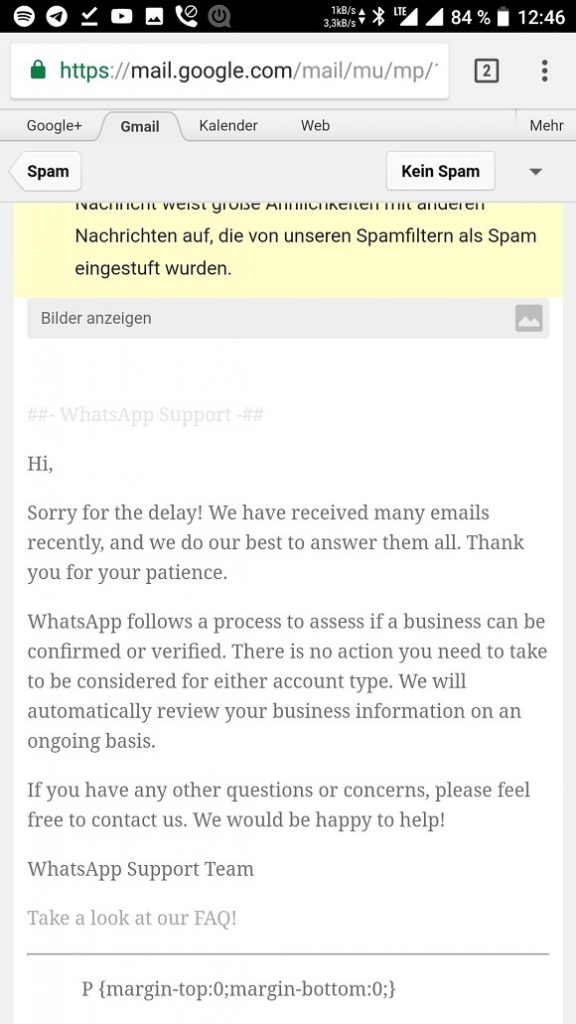
You don’t need to send requests to WhatsApp to get your account verified. They don’t need you to send them documents that prove you are a business. For businesses that do get the verification badge, whenever you change your business name, you will lost the badge; albeit temporarily. Until such a time that the WhatsApp automatic detection system decides you are a business account and need the Verification Badge.



