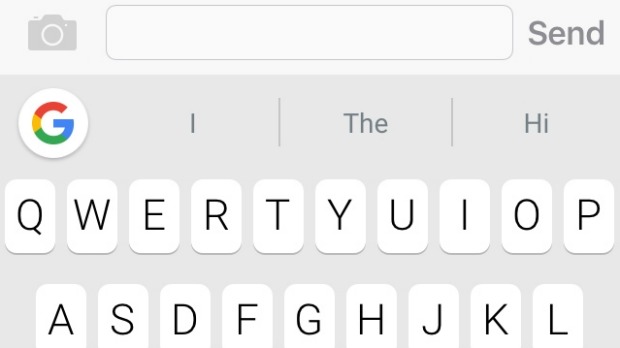When it comes to glide typing few keyboard even try to compete with Google Keyboard and Swiftkey.
No doubt, gliding (typing by sliding your finger across the keyboard alphabets to make a word) has made typing on our touchscreen devices a lot faster and convenient. Now Google wants to enrich your experience on its gliding keyboard Gboard.
Some of the new feature Google has baked into the new keyboard app includes:
Google Search is now available right on the keyboard. A single tab on the ‘G’ logo and Google search engine springs up ready to give you all your internet queries. To use this feature, you must first enable it within the Gboard settings.
You can now search for emoji and GIF right from the keyboard
The keyboard now supports up to 120 different languages, 36 languages just added on the new Gboard that were not available on the previous version, Google Keyboard.
Other features include those that were available in the earlier version such as:
Voice typing, tab the microphone icon on the keyboard, and you can dictate your text and email messages by voice. You talk to your phone, and it types automatically what you are saying, talk about hands-free!
For users with big-screened devices, the app also comes in a one-handed mode where the QWERTY keyboard slides to the left or right side of the screen. Allowing you to quickly type using just one hand.
To get the new Gboard on your Android device, install it right now from the Play Store. If you already had installed Google Keyboard, you need to update the app to get the new version install on your Android device.