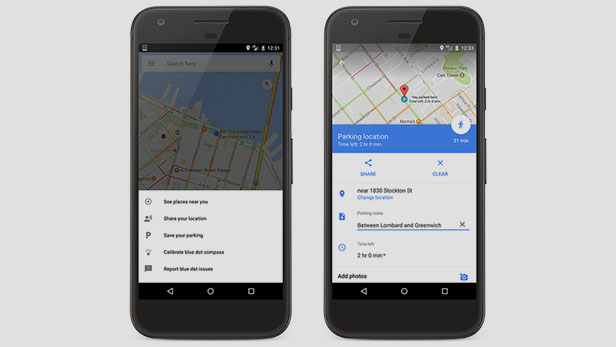One of the few embarrassing things about owning a car is forgetting where you had parked it. It gets more embarrassing the more you have to go round and round the parking lot in search of your car. Poor you if it is a multi-storey parking; imagine just how much time you waste!
Well, Google Maps, both Android and iOS, has gotten an update that will make remembering where you parked so much easier.
“Some say it’s about the journey, not the destination; but we think it’s about a little of both,” said Jeff Albertson, Product Manager at Google Maps. “Now, Google Maps for Android and iOS will not only help you get where you’re going, but it’ll help you remember where you parked once you’ve arrived.”
Saving your Parking on Google Maps for Android
Open the Google Maps app, tap the blue dot and tab on ‘Save your parking.’ Doing that will save your current location as your parking spot. A label should come up on the map itself, showing where you have parked.
You can also add additional information about the spot by tapping on the label and open up ‘parking card.’ On it you can put up supplementary information about the parking spot; information like the specific level and place you have parked on.
Parking card also let you add the time limit you can park at the spot before your ticket expires. Doing so will effectively make Google Maps send you notifications 15 minutes to the expiry of your parking ticket.
You can also save a picture of the parking spot on ‘parking card’ in Google Maps, and could even send it to a friend. That comes in handy in case your phone dies or get lost; you can ask that friend to tell you where you parked your car.
Saving your Parking Spot on Google Maps for iOS
The drill is just the same as described above for Android. Upon arriving at your destination, tap the blue dot and set your current location as the parking spot. Taping the parking label opens up the parking card where you can input very specific details about the parking spot.
However, Google Maps for iOS comes with the additional feature of automation of the entire process. If you connect your phone to your car via Bluetooth or USB radio, when you disconnect and exit the car. Google Maps will automatically set the location as your parking spot on the map.