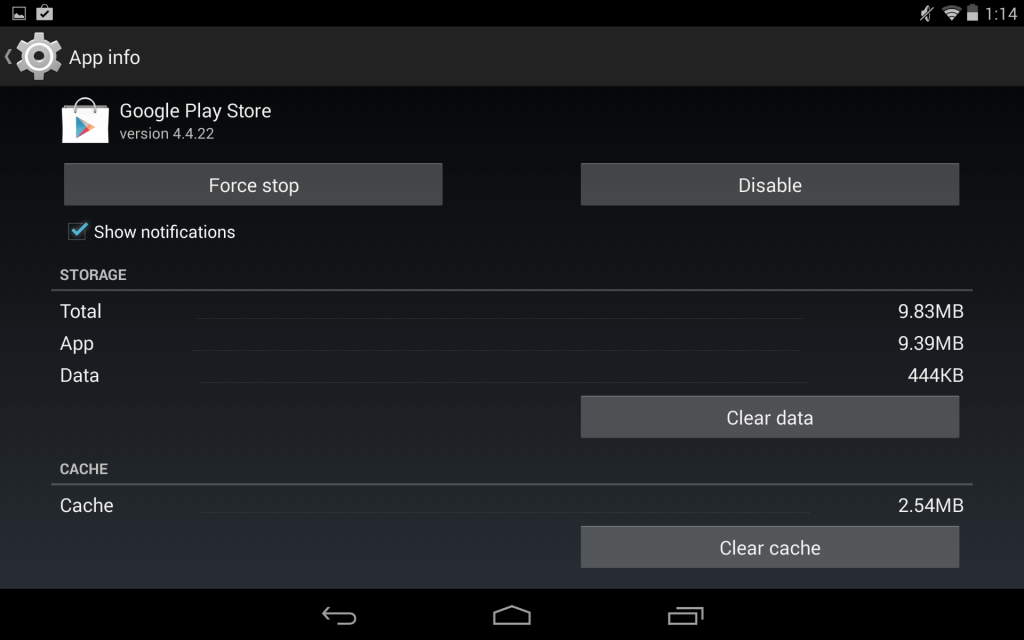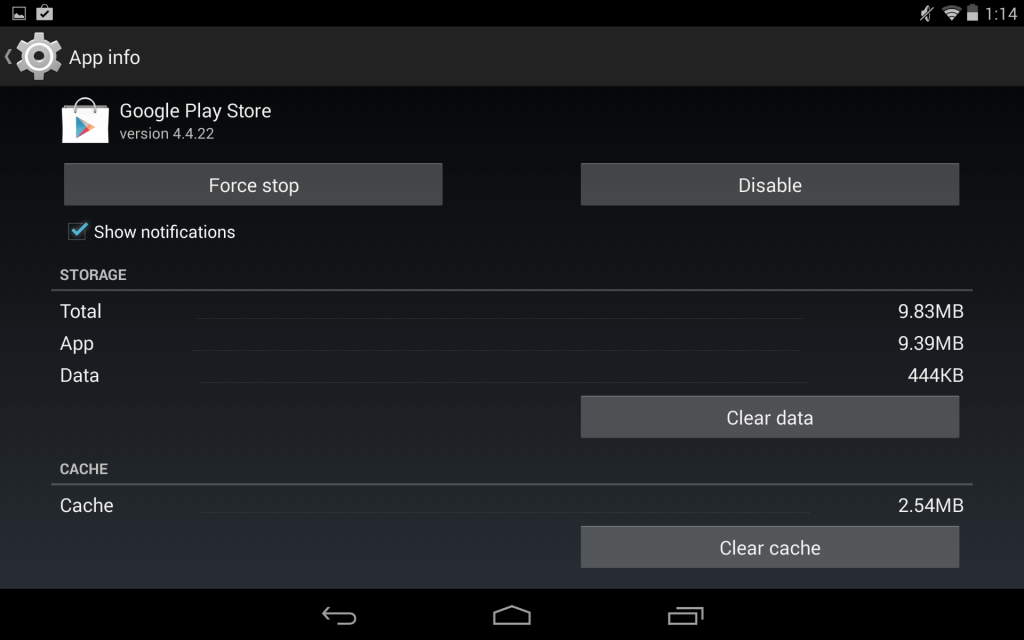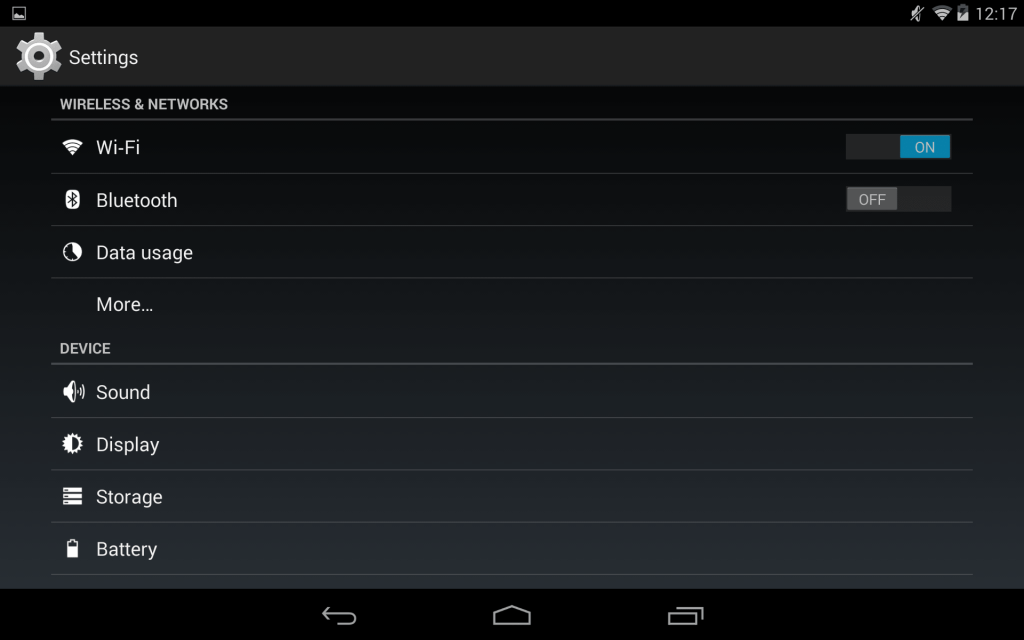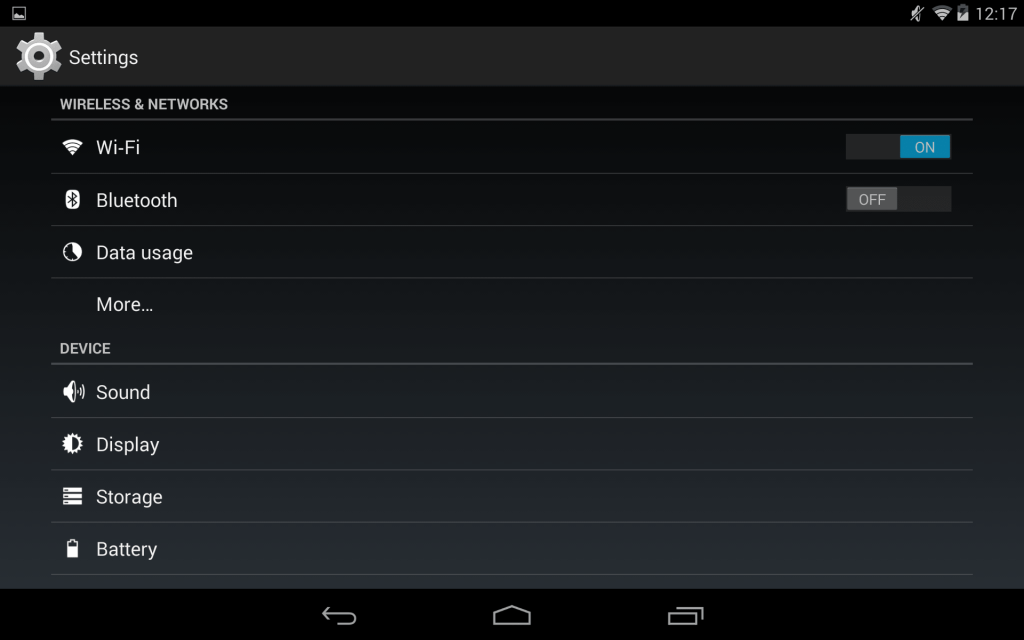Google Play Store No Connection Retry Error in Android [Fixed]
A number of users have reported Google Play Store no connection Retry error, which comes when anyone wants to connect to the Pay Store to download an app or just search the store. There are a number of reasons of this error. Cache, country restrictions, password problems, root access hash problems and tabular data encryption errors can cause Google Play Store no connection error. If you have checked your internet, given the correct password, tried rebooting the Android device and still getting the error, try one of the following solutions.
Google Play Store No Connection Retry Error Fix
Clear Cache, App Data
This method usually works. Cache system in Android does not work on automatic clearance, which means that the OS clear the cache either on Reboot or a manual hit from the users. Internet settings, disconnections and app data jumble up to cause Google Pay Store no connection error. You must clear the cache in Android to solve this problem. Here’s how to do it.
Go to Settings in your device.
Hit ‘Apps’ section’
You will see a list of apps. Search for “Google Play Store” app.
Open the app details, you will see an option named ‘Force Stop’. Tap it.
Then, tap on the “Clear cache” button.
This is it. This process will clear the cache and remove all the app data. Now try connecting to Google Play Store again. If you will get Google Play no connection error, try the next solution.
Checking Data and Time of your Android Device
Wrong time and date is the second most common cause of Google Play no connection error. The OS cache data wrong because the calendar does not match with the global system clock. You must correct date and time according to your local settings.
Reinstalling Google Play Store APK
This is another option which could solve Google Play Store no connection error. You can force delete the Google Play Store app from your phone and then reinstall the app from apk. Google Play Store APK can be installed back in your phone pretty easily.
Factory Resetting your Android Device
This may seem a far-fetched idea but trust me, factory resetting your Android phone can actually solve the problem. You must take backup of all your data, contacts, images before your do a factory reset. When done, reboot the device, setup everything. This time, you won’t get Google Play Store No Connection error.
Read: How to Factory Reset Samsung Galaxy S5
Deleting Host Files (for Rooted devices only)
If you have a Rooted Android device, host files actually mess up things. Fixing and removing host files can solve the problem. Here is how to delete the host files in a rooted Android device.
Go to File Manager App in your Android device and open it.
Go to root/system/etc.
Delete hosts.txt file from here.
Removing all VPNs and Proxy servers
There must be no VPN or proxy server running on your device to access the internet. Many users try to access Play Store via VPN for a number of reasons. This could cause Google Play no connection error in your phone. In order to remove any VPN or proxy server, follow this process.
Go to Wireless & Networks in your Android device.
Go to WiFi settings, open advanced options and remove any proxy servers manually.
Also, there are many VPN apps that work on native platform of your phone. Check all the running processes and app to make sure no VPN or proxy server is running on your phone.
Uninstalling Google Play Updates
Many dirty updates can create the Google Play store connection problems. Uninstalling Google Play store updates can also work. In order to uninstall updates, go to Google Play Store Settings-> Tap ‘uninstall updates’ option.
Above are some fixes to Google Play Store No Connection error. Try all the solutions and let us know which one worked for you. If nothing works, let us know in the comments so that we can check for you in order to tackle Google Play no connection error.