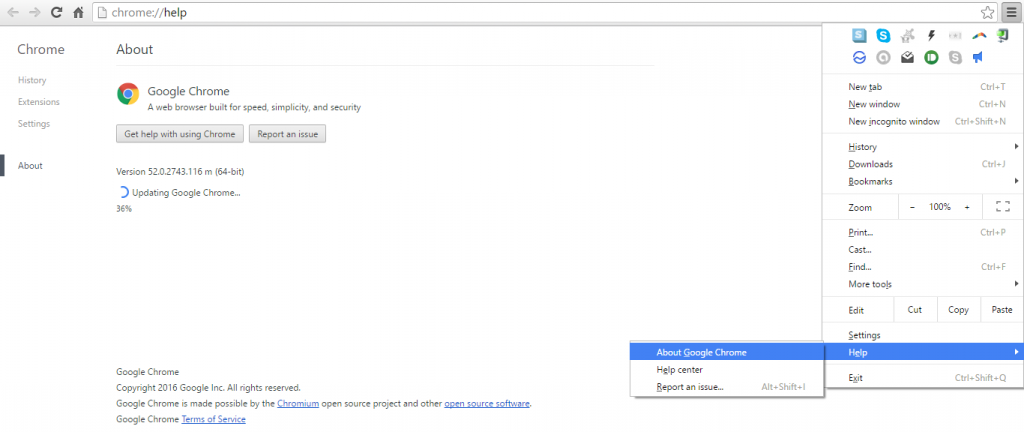Google responds to Microsoft’s claims Edge is better than Chrome on Battery Consumption
When it comes to speed and availability of useful extensions, Chrome beats all other browsers. There is no debate about it. So other browsers have to carve out a particular niche where they outperform Chrome.
Microsoft’s claim is that its Edge browser can give users longer surfing hours on battery compared to Chrome. In an Ad, Microsoft took four Surface Book running Chrome, Firefox, Opera, and Edge side by side; from full charge to when the devices ran out of battery power. The results showed that Edge was the best browsers out of the four. Microsoft took things to a new high level of generating Windows 10 notifications asking users to switch from Chrome to Edge.
Of course, such a move will not go unnoticed by Google, and the company has responded by releasing a new update Chrome 53, which it says will minimize battery consumption. Chrome 53 was released over the weekend, and neither Microsoft nor Google is yet to give a head-to-head comparison between the most recent Chrome versus Edge.
However, Google is claiming Chrome 53 will give you up to two hours extra on battery life compared to the earlier version Chrome 46. Assuming you are playing HTML5 videos from YouTube, Facebook, and Vimeo from full charge to the time the device will shut itself down due to low battery.
As stated by Google, the focus was on HTML5 videos played from YouTube, Facebook, and Vimeo. However, the company does not say anything about Chrome 53 improvements on battery consumption while you are doing regular browsing on your Windows device.
Google also says same improvements have been done to Chrome for Mac, which “now uses 33% less power for everything from videos and images to simple page scrolling,” according to Google’s Chris Cameron.
This is not the fast time Google claims to have addressed the battery power hog habits of its Chrome browser. About a year ago, with Chrome 45, Google claimed to have addressed the issue, but little to no change was experienced by users during regular day-to-day use. So it remains to be seen if Chrome 53 is what Google claims it is.
How to update to Chrome 53
If you use Chrome regularly, it should have updated itself immediately the update release was available. However, if you are still on Chrome 52 or an earlier version, here is how to update to Chrome 53 now.
Click on the ‘Gear Button’ at the far end of the address bar to your right, go to ‘Help’ and then click on ‘About Google Chrome.’