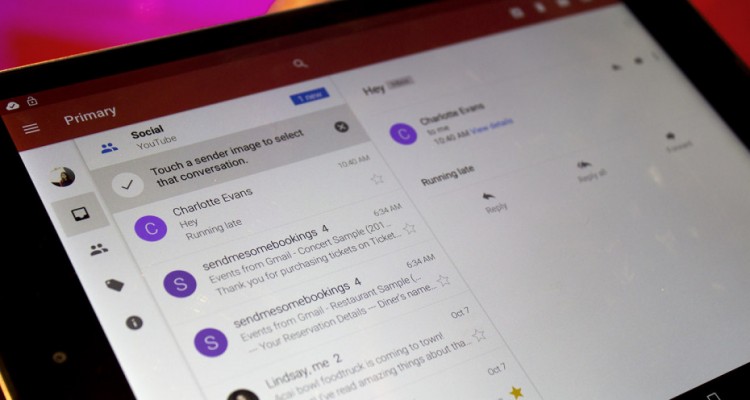Last week, Google revealed to The Verge that it will give Gmail a new “fresh, clean look.” A new email leaked online seem to provide more details as to what to expect with the new revamped Gmail set to roll out in a few weeks’ time.
In the email, it seems Google will bake in predictive ‘smart reply’ for the Gmail for web. This feature is already available for people using the Gmail app on their mobile; such as the Inbox by Gmail. There will also be the option for new fonts called Roboto and Products Sans.
If you are the type that gets overwhelmed with the emails inflows to your inbox, Google will give you a snooze button. It will silent an email and put it aside and show it again to you when you are likely to have more time on your hands to reply. Still, this feature is available to users using Inbox by Gmail app or the third-party Gmail tool Boomerang.
Gmail will also start supporting self-destructing emails. That means you can send an email and then set a countdown time limit after it is read for the message to ‘self-delete’ in the recipient’s inbox. A feature that will come in particularly handy if you don’t want the recipient to forward the email, print it, or download the email for later user.
The new Gmail will also enable you to require senders of emails to your inbox to reveal their identity through personal identification numbers. This feature is already available in the encrypted messaging app Signal. You can add an extra layer of confidentiality to an email you sent that will require two-factor authentication that the one reading it is the bonafide recipient.
The new Gmail will come with sidebar apps that will include Google’s Calendar, to-do list app Task, and note-taking app Keep. The Gmail interface will also get a new Material Design to bring it in line with the upcoming (Material Design) changes to be undertaken on Google Chrome browser.
Gmail will also have three layouts; the default layout that highlights your attachments, a comfortable view that eliminates attachment highlights, and a compact view, which is similar to Gmail’s current layout.