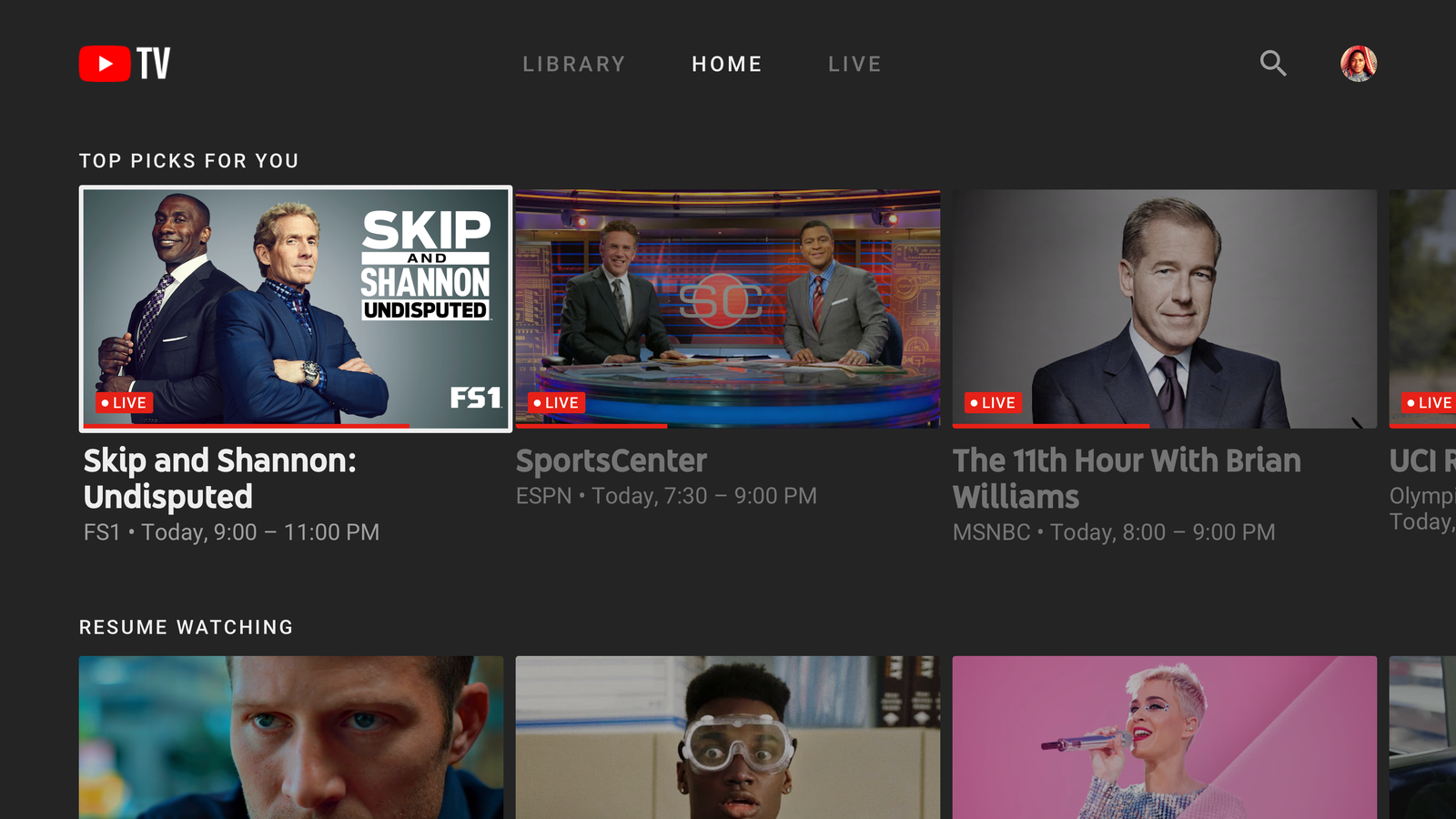If you have the fourth generation Apple TV or the Apple TV 4K, you have not been able to watch YouTube TV; at least not without some sort of ‘hack.’ You probably have had to use your iPhone or iPad to log into YouTube TV then stream it to your TV using the Apple’s AirPlay feature.
Well, those days of ‘processes, hacks, and tweaks’ are behind us, as Google makes good its promise of availing YouTube TV natively on Apple TV. The app is now live, and you can install it on your (4th Generation) Apple TV and Apple TV 4K devices.
Hey @AppleTV users, check the app store.
— YouTube TV (@YouTubeTV) February 1, 2018
YouTube TV will be available on Apple TV and Apple TV 4K devices a $35 monthly subscription and with it comes over 40 U.S. broadcast channels including news networks and local sports. Yes, just in time for the big game around the corner, the Winter Olympics, and the Oscars.
Some of the features bundled with it include unlimited cloud DVR functionality, full grid-style program guide, personalized recommendations, and ability to browse programs while still watching live TV among others.
Although your storage on cloud DVR is unlimited, the longevity of your storage is limited to 9 months. After which all your recording 9 months and older will no longer be supported. As for the list of channels you will be getting, they include ABC, AMC, Bravo, CBS, Disney Channel, ESPN, Fox, Fox News, and NBC. If you want to get extra channels like Fox Soccer Plus and Showtime as well as YouTube Red, you will have to pay an extra fee.
You might also be interested to know Google also availed YouTube TV on Roku as well; the same time it rolled it on Apple TV. To download the app, go to tvOS app Store or you can ask Siri to “Download YouTube TV from App Store.”
YouTube TV is available in at least 80 markets across the U.S., to see if your location is covered, click here to view the full list of regions. If you don’t have YouTube TV subscription yet, then you will be glad to know Google gives you a free trial period as a new subscriber.