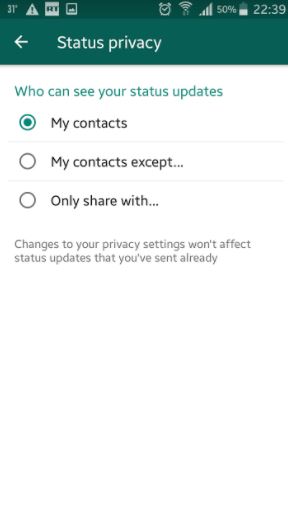WhatsApp status and stories is becoming a popular feature. You can quickly let your friends know what are you up to by uploading WhatsApp stories. Remember, WhatsApp is owned by Facebook, whose CEO Mark Zuckerberg has apparently pledged to ruin Snapchat by copying all of its features. Instagram stories has been a huge success. Similarly, thousands of people use WhatsApp stories daily. Wherever there is a social feature, there are issues about privacy. People are asking how to hide WhatsApp status and stories from specific people and friends. This question is quite understandable. Especially when you realize that almost every contact in your phone which is using WhatsApp can see your WhatsApp status and stories. Thankfully, WhatsApp has a feature using which you can hide your WhatsApp status photos from certain people. Just follow the steps below if you want to hide your WhatsApp status and WhatsApp stories from specific people.
Hide WhatsApp Stories, Status from Specific People
Launch WhatsApp and tap on the top right corner menu screen and tap on “Status Privacy”.
Now you will see a screen showing you the title: Who can see your status updates. Underneath this title, you will have three options: My Contacts, My Contacts Except, Only Share With. You can use the second option (my contact except) to filter you the people whom you don’t want to have a look at your WhatsApp status and stories. If you want to share WhatsApp status and stories with just only a few people, use the third option.
This was how to share WhatsApp status and stories with specific people. If you have any question, ask away in the comments.