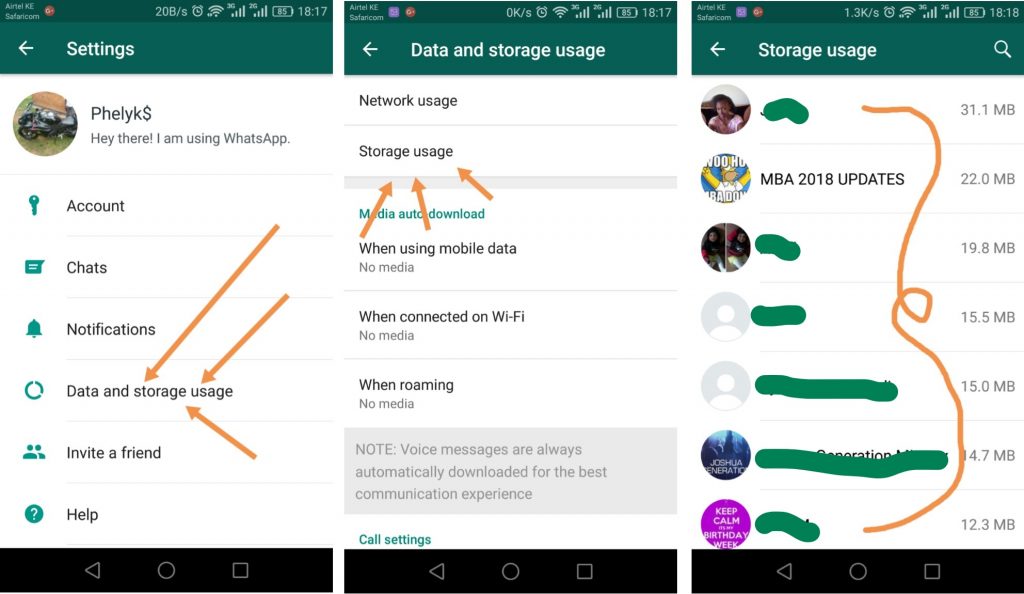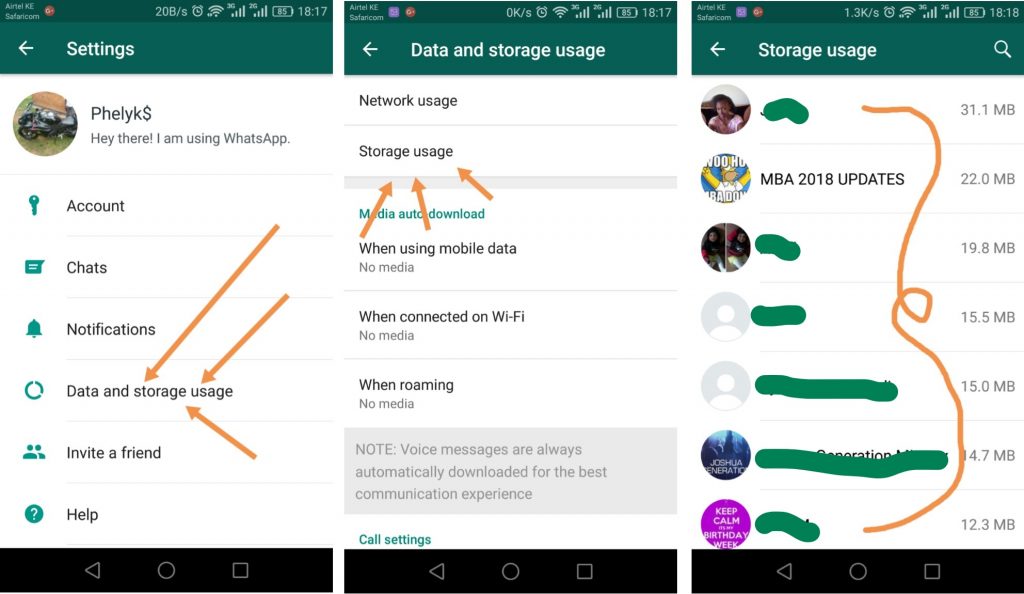Did you know, you can statistically establish, which one of your contacts you talk to the most on WhatsApp? Well, if you didn’t then keep reading on.
Ever since Facebook acquired WhatsApp, the instant messaging app has transformed tremendously. There are now more features on the app than what the founders had in mind, but that’s an article for another day.
Who do I talk to the most on WhatsApp?
The app these days allows you to send not just text, but also audio, pictures, videos, and other types of files. Oh, you can also make both voice and video calls these days. So with all these rich features, who do you engage with the most on WhatsApp?
To find that out, launch the app on your phone, or even the desktop client (even the web version works). Tap or click on the three dots on the main screen located on the upper right corner of WhatsApp.
Go to Settings > Data and Storage usage > Storage usage.
Here, you should see a list of WhatsApp contacts and groups. They will be listed (or for the purpose of this article, ranked) based on the number of texts, images, videos, photos, files, calls, and videos you have exchanged.
Those whom you engage with the most will be at the top of the list, and that is how you statistically establish which contact (or group for that matter) you interact with the most on WhatsApp.