You can easily download your favorite video from the online platforms, thanks to the internet’s increased use. But did you know that the downloading process can expose you to many risks? We are living in a digital era where cybersecurity is on the rise. Hackers and spammers are always preying on the internet to steal from unsuspecting online users. Unless you are careful, you can quickly lose your vital information, data, or even land in severe legal troubles. If you are a regular internet user, you need to learn about the possible risks and dangers and the best ways of protecting yourself against them. Here are the best protective measures to observe:
Use the Best Software for the Video Downloads
The first important tip is to check on the app/software you use for downloads. You can’t trust any software which comes your way. Though the vast array of downloads software may be overwhelming to you, you should still search on what’s best and what you should keep. But what do you check during your selection? Of course, the first thing would be to check the features. For instance, if you choose VDownloader, you should confirm that available VDownloader’s features meet your demands.
The ideal software should allow you to download the videos with ease, and it should not direct you to questionable sites. It should also provide a history of all the searches you make. Should you experience a problem, then that history can help you track the site, which made you vulnerable to hacking. So, don’t use the software only because your mates are using it. Use reputable software only, and you will enjoy safe downloads all through.
Use antivirus software
As mentioned, your system is vulnerable to multiple risks when downloading videos online. As a cautious online user, you should understand the risks you are prone to when downloading the videos. Here are the possible risks that the right antivirus software can protect you against:
Protects You from Viruses
A virus is a computer infection. The infection corrodes the essential parts of the computer and causes various operation failures. The virus comes from the infected programs which you use when downloading the videos. You can’t know when your device has been infected, and you can only note some signs, which include reduced Performance, regular crashes, missing files, low storage, and so on.
The main types of viruses include:
Resident virus- they affect the RAM and steal vital information from it.
Multipartite virus- they erode the entire phone, computer. They destroy the files, programs, systems, etc.
Browser hijackers- they direct you to malicious software.
File infectors- they infect your files, which results in reduced computer speed.
Great antivirus software will protect you against all types of viruses that your device might be vulnerable to when downloading your mp3/mp4 videos.
Blocks the Spam Ads
Spam ads are common when downloading videos. Those ads come from infected websites. At times, the ads are convincing and might promise massive wins when you click on them. Unknown to many, the spam ads are always a trap, and they can infect your device. Excellent antivirus software can block them all to keep you safe when downloading your videos.
Protects You against Data Hackers
Millions of people in the world have lost their vital data to hackers. Companies, too, have not been left out, as many have suffered the same. You can protect the location or your user ID by using reliable software. The software hides your details to ensure that you remain safe.
Limits Access to Unauthorized Sites
Antivirus can detect unauthorized sites and protect you from using them. With this protection, you can be sure that you won’t risk your personal information.
Protects Your Passwords
When downloading the videos, you will occasionally visit any websites. Some sites will require you to sign up and input different passwords for your user accounts. Some sites have a habit of saving those passwords for their benefits, and this is one reason you should have an antivirus. The software will protect your passwords for the third eye.
Note that you can only enjoy the above benefits if you choose the right software. So don’t install every other antivirus program that you come across. Confirm the provider is reputable. You may read the reviews on the provider’s website too. And if you download the videos many times, it will be imperative to update the antivirus regularly. The regular updates will ensure that the software provides maximum protection using the advanced features from the provider.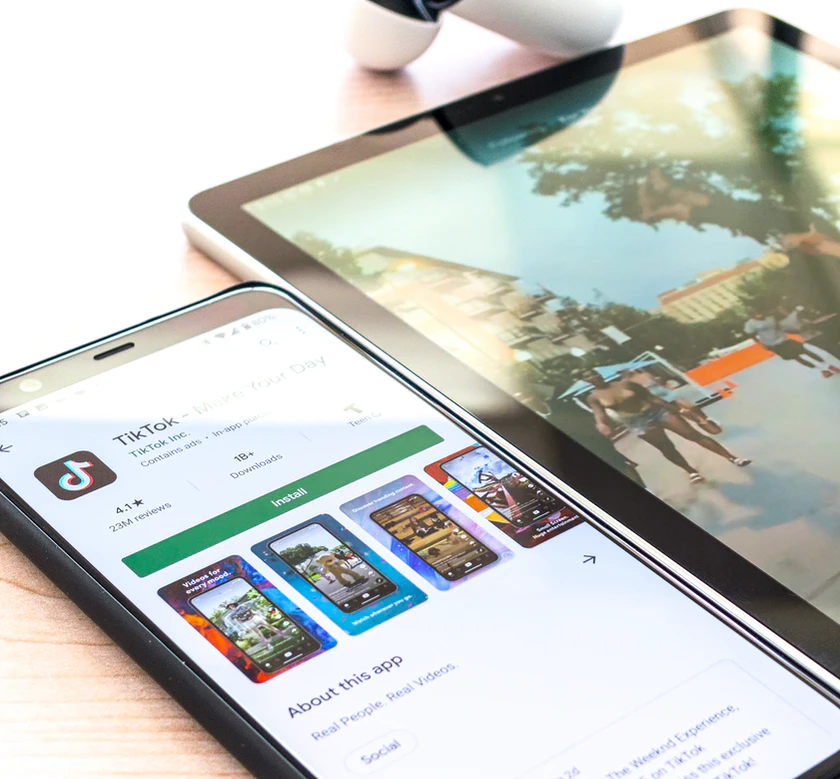
Image Source: Images.Unsplash.com
Scan for Virus Immediately When You Download
Don’t assume the antivirus will scan the videos you download. As an informed user, you should run manual updates to confirm that the video you just downloaded does not have any virus or threat that could interrupt your device systems.
Avoid Illegal Sites
You will meet thousands of music websites during your search. Note that not all sites are legitimate, and you may end up with many problems by trusting them. So how do you identify the illegal websites? Here are a few tips to guide you during the choosing process:
Avoid the websites which are embedded with an email. In most cases, the emails are spam, and it can corrupt your files.
Avoid the strange-looking websites. Check the https to confirm if it makes sense to you. If it’s not familiar, then it would be better to leave it.
Confirm the website is reputable. Visit the homepage and check if there are any phone numbers or contact details you can reach out in case of a problem.
Confirm that the URL is not misspelled. In many cases, the hackers use the wrongly misspelled URLs intentionally. They do so to imitate the reputable firms with similar firms. If you are not keen, you may mistake them for the reputable sites which you already know.
Avoid the too good to be true deals- you don’t have to win a jackpot, a price, or any lump sum for visiting or downloading a website. Avoid all websites which encourage you to download a video to win something, because they will only be looking for your details.
This means that you should also limit the amount of information you provide online. Even when signing up, you should not provide more than your name and email. Any website which requires you to entire your bank details or personal identification number is a fraud and should not be trusted.

Image Source: Images.Unsplash.com
Update the Operating System of Your Device
The operating system makes the most critical parts of the device you use to download your music videos. It manages the peripherals of your device, including the external and hard drives, the output devices, input devices, and so on. Due to their importance, you should update them regularly so that they don’t expose you to the online risks when downloading videos online.
If you use windows, then you have probably seen the regular notifications regarding the updates. You should not ignore those alerts, because they can cost you. Before the alerts, the windows management examines the current features and adds the relevant features to improve performance and protect the windows device well. However, you should not only rely on automatic updates. You can do the manual updates, too, by following the instructions listed on the user manual.
Avoid Free Wifi
As an online user, one of the things that you would like to save on is the internet’s cost. As the internet bills continue to escalate, you would need to take any chance to save, and thus, it’s not surprising that you consider the free Wifi. And while there’s nothing wrong with the public network, the bad thing is that it can increase your vulnerability to online frauds.
All the other people using that Wifi can readily see your details. Besides the name, they can see the type of device you are using, your location, and sometimes, your passwords. To avoid this, you should keep off all the public wifi zones even if you trust them.
Protect Your Wifi
Private Wifi can help you control your reliance on the public internet. But still, the work doesn’t end there. This is because other people can still spy on your Wifi and invade it. In that case, you will still be sharing it with others, and you will be vulnerable to online attacks. Luckily you can protect yourself using the following protective measures:
Encrypt With Strong Passwords
The first protective measure is to secure your Wifi with strong passwords. A strong password is the one that includes more than eight characters and combines both numerical and alphabetical letters. However, note that strong passwords are easy to forget, and you might need a password manager. The manager app will help you secure your passwords app to download your music videos with ease.
Turn Off
Do not keep your Wifi on all through. It will be easier to manage it when it’s off compared to when it’s on. As a rule of thumb, you should only use it when you are at home and you want to download your favorite music videos or carry out other activities online.
Change the Name of The Network
Don’t list all your names there in the wifi name. Your neighbors know you, and you shouldn’t display your information in that way. You can’t trust anyone when it comes to the online world, and so you should use unique names that a third party cannot recognize. Remember to change the names too with time.
Use a VPN
A VPN is an advanced software that protects the users’ identity. It allows you to browse in a private mode, such that nobody can guess your location. It is hard for hackers to identify you when you are in private mode.
Use a Firewall
A firewall protects you against the intruders. With it, they can always bounce back when they try to invade your network. There are many types of firewalls, and you can choose the ideal one as per your needs and budget. However, you shouldn’t install and dump it there. You should carry out regular updates to ensure that you are using the modern option, which offers maximum protection.
Keep The Router At The Center Of Your Home
Many people become victims of online data theft simply because they place the routers at the wrong places in their homes. The window or the doors, for instance, are vulnerable areas where anyone can attack. To prevent this, experts advise online users to place the routers at the center of their home, where maximum protection is guaranteed.

Image Source: Images.Unsplash.com
Don’t Allow Other People to Download On Your Behalf
A music download is not a big issue, and you can do it alone. If you don’t know, you can seek verbal help, but you shouldn’t allow anyone to do it for you physically. That person might be a hacker, and they may end up stealing much of your personal information. Furthermore, they might visit other fishy websites or expose your information to hackers. You should only do it yourself for your peace of mind, especially if you are downloading the movies/songs using your device. If you don’t know how to do it, use the search engines to know the right procedures. You will be much safer if you do it yourself than trusting someone you don’t know what they are doing or after your personal information.
Don’t Store Your Vital Information Online
If you often download music videos, you will always be online. This means that you will be visiting numerous websites in a day, and I guess you know what that means. You will be prone to data theft and might incur many risks.
Don’t let online risks and dangers prevent you from watching your favorite movies, songs, or cartoons. There are plenty of legitimate sources that you can use to download the videos, and so, it’s upon you to choose the best. Just ensure that you follow our tips above and that you don’t do anything that might put you at risk. Lastly, seek professional advice regarding the best protective measures that you should adopt.



