For some weird reason, Apple designed the OS X version later than Lion, to check for software updates once per week. What is even weirder is that Apple does not give you obvious ways to change the frequency of software update checks your Mac will be doing.
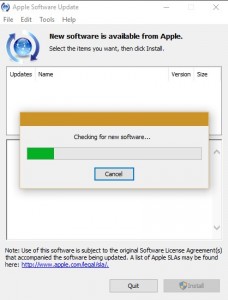 OS X versions earlier than Lion had a simple menu where users can simply click and change the number of days after which the Mac checks for updates. The latest versions no longer give users this ability.
OS X versions earlier than Lion had a simple menu where users can simply click and change the number of days after which the Mac checks for updates. The latest versions no longer give users this ability.
Well, you might want your Mac to check for software updates more often or less often; I would choose more often rather than less often. This way you get on top of new updates pretty fast, and able to get the full experience of your Mac and its apps as soon as the bug fixes are rolled out.
We are going to show you how to take things into your own hands and steer your Mac to start checking for software updates more frequently.
How to change Mac’s Software Updates check frequency
Open ‘Terminal’ (Applications > Utilities) and type the following command.
defaults write com.apple.SoftwareUpdate ScheduleFrequency -int 3
The number ‘3’ at the end of the command dictates the number of days your Mac should wait before checking for software update. In this case, it would be after every three days.
If you want your Mac to check for updates after every one day, substitute the ‘3’ in the command above with ‘1’. If you want the check to run after every week, put ‘7’, and if you want after a month put ‘30’ at the end of the command.
It is as easy as that, just type the command above and hit the ‘Return’ button and voila! You have changed the frequency with which your Mac will check for software updates. You can change the frequency whenever you feel like it.



