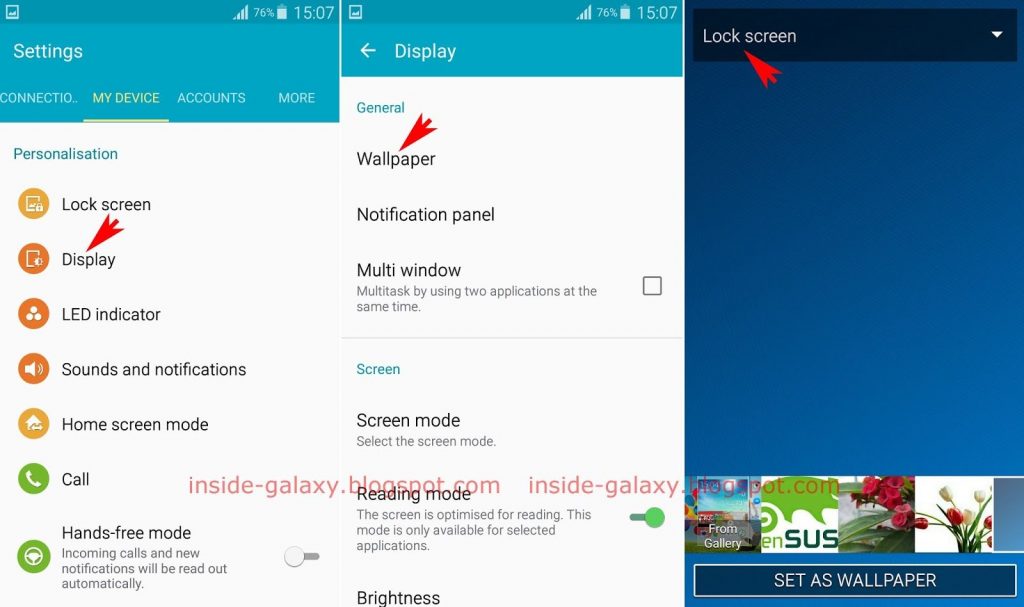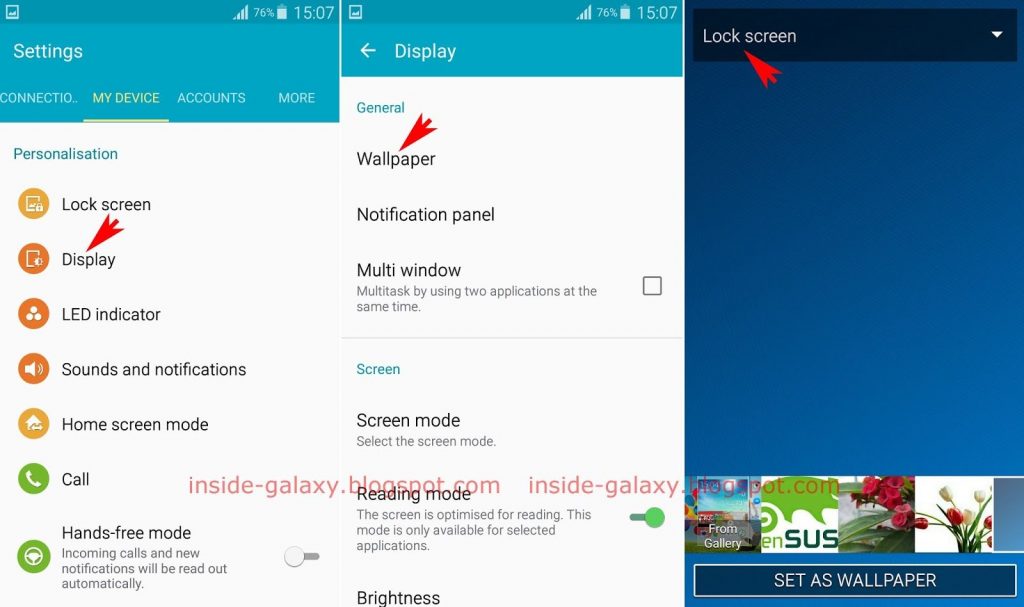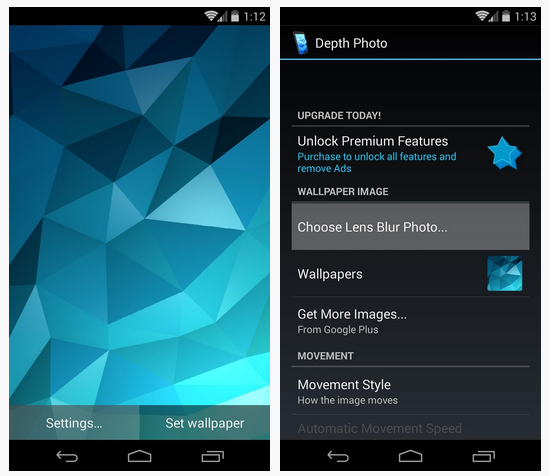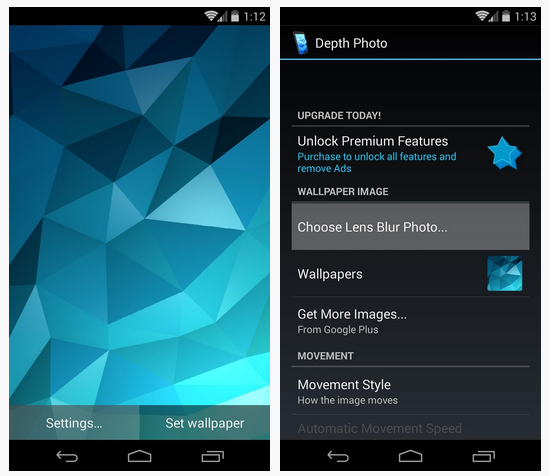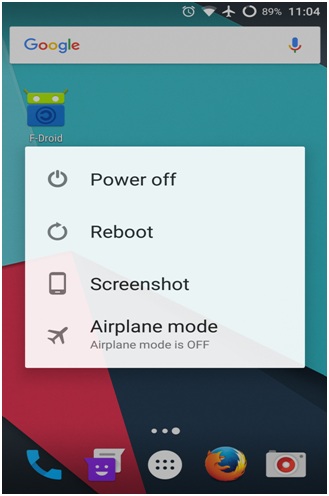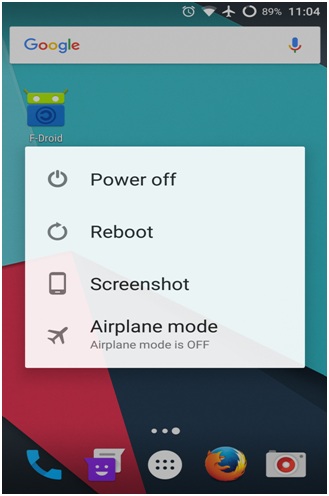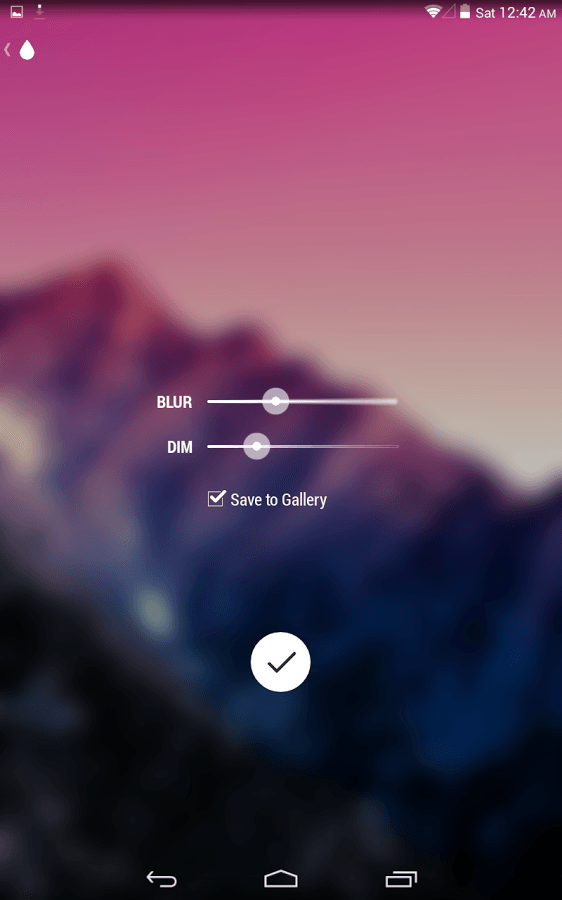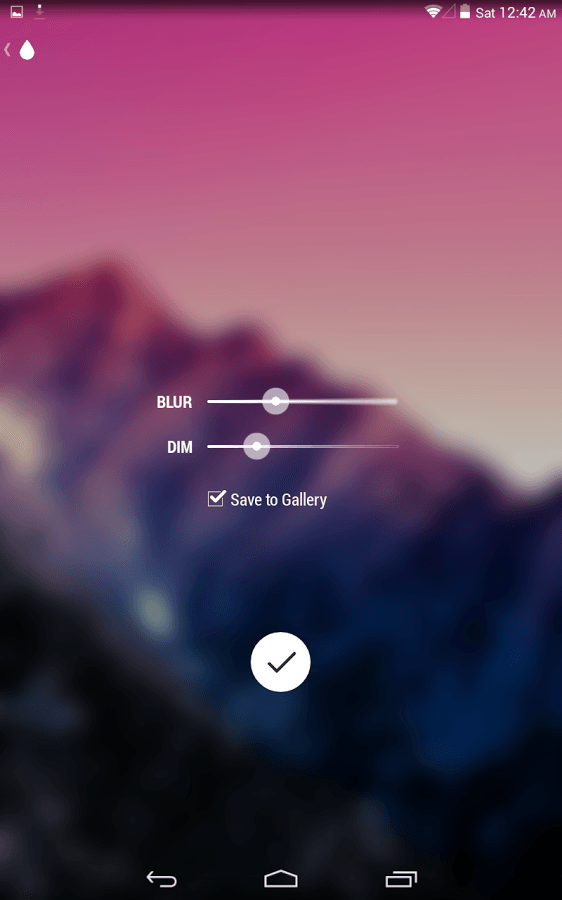Android users are facing the problem of changing their wallpaper from a blurry image to clear image. The phone automatically changed the wallpaper to a blurry image while the screen was unlocked. How can users change the wallpaper back to clear image? Below are the solutions you can try to change wallpaper settings from blurry to clear image.
Wallpaper Settings
Go to your phone’s Settings and then go to Display. Under the display tab, you can easily change the wallpaper to a clear image. In this way, you can change the wallpaper settings from blurry to clear image.
Live Wallpapers
If you are using live wallpapers instead of static wallpapers, it can cause the blur effect. A live wallpaper displays a selection of static wallpapers that blur automatically until you double tap the home screen again. You can change to static wallpapers by going to your phone’s Settings and then Display. This will change wallpaper settings from blurry to clear image.
Restart Phone
Another solution you can try to change wallpaper settings from blurry to clear image is to restart your phone. Turn off your phone and then turn it on again. After turning it on, don’t use it for 20 seconds. Also, avoid double tapping the home button too otherwise the wallpaper will get blurred again.
Blur Setting
On your phone’s home screen, swipe up from the bottom of the screen to display the menu which has a blurriness meter. You can adjust the blurriness effect. Turn the meter all the way down to disable blur wallpaper. This simple solution can change the wallpaper settings from blurry to clear image.
Muzei App
Download the Muzei App to change wallpaper settings from blurry to clear image. The App has live wallpapers that refresh your phone’s home screen every day. Moreover, it reduces the blurring effect to keep your icons in the spotlight. Thus, changing the wallpaper settings from blurry to clear image. Open the App and tap on Activate. Then, at the bottom of the screen select Set Wallpaper. After choosing your desired wallpaper, tap on Sources at the top of the screen and then go to Advanced. Under the advanced settings, you can adjust the blur effect of the wallpaper. For a completely clear image, drag the blur slider fully to the left. Also, uncheck ‘apply blur on lock screen.’