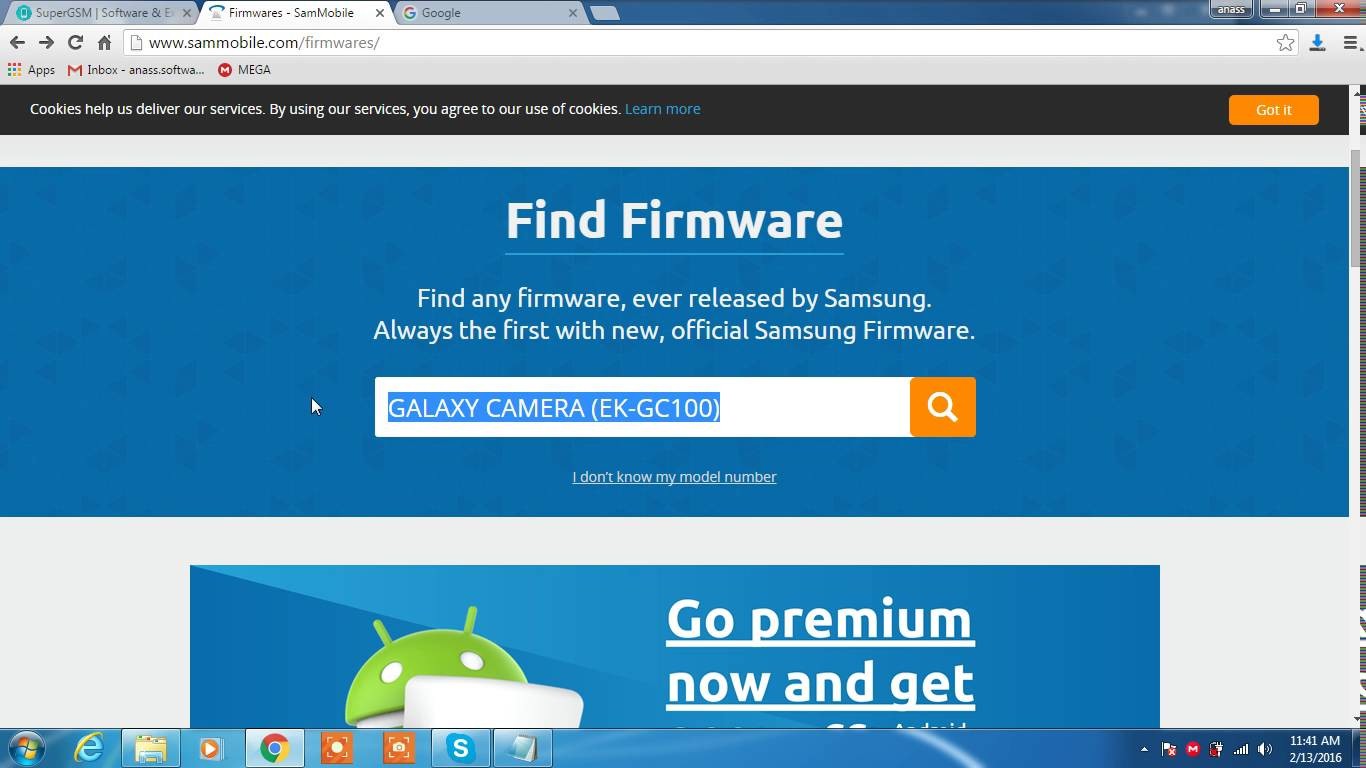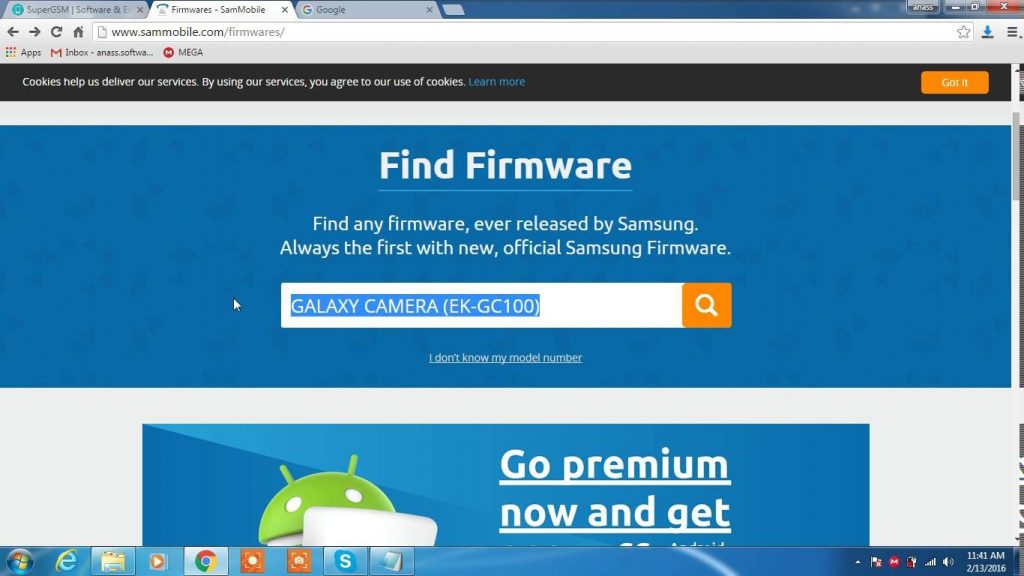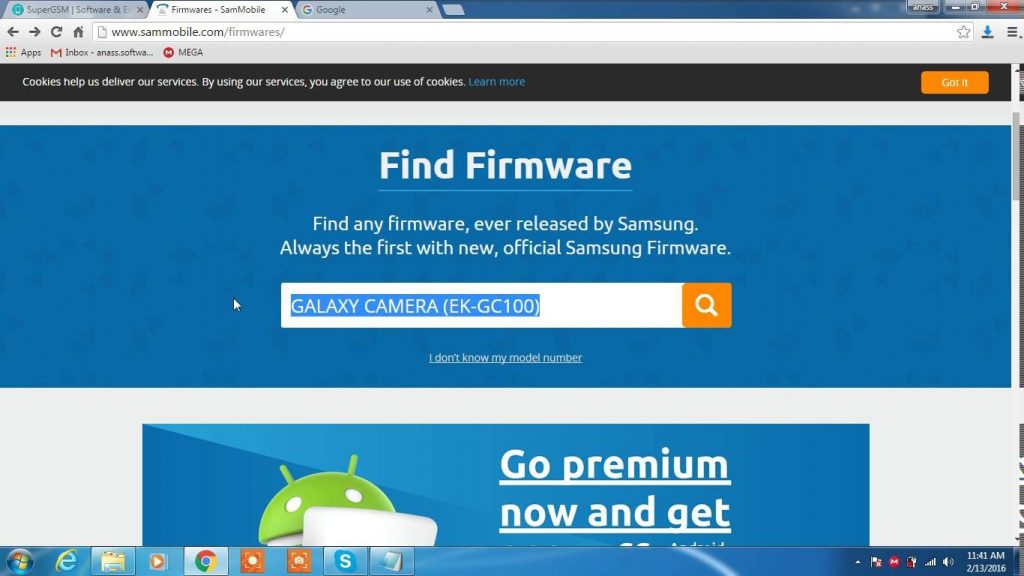Recently, Google released the latest Android 8.0 Oreo update. This update is very stable, but after download, if you don’t like the update due to any reason, don’t worry. You can easily downgrade from Oreo to the lower version Nougat. Here is how to downgrade from Oreo to Nougat.
You must follow the steps correctly, otherwise, your phone may brick. Moreover, the process will erase all the data from your phone so make sure you backup your data. Your phone should be charged at least 50 to 60% to avoid any unexpected shutdown in between the downgrade from Oreo to Nougat.
How to Downgrade from Oreo to Nougat
Download Nougat
First of all, enable the USB debugging and OEM unlock. To enable it, go to your phone’s Settings and then go to developer options. Now, go to About phone and tap on the build number seven times. Next, on your PC, download ADB and fast boot driver for Windows or Mac. Download the Nougat factory image from above and extract it in ADB and fast boot folder. Now, go to the ADB installation directory and press and hold the shift key and right-click anywhere in the folder. Then, click on ‘open command window here’. Next, connect your Samsung Galaxy S8 to your PC and enter the fast boot mode by entering ‘adb reboot bootloader’ in the command window. Then, type the following command in the command window: fastboot flashing unlock. The phone will reboot into bootloader mode. Open the command prompt and go to the unzipped system image directory. Execute the ‘flash-all.bat’, it will unzip the image files and install the bootloader. To lock your phone again, type the following command: fastboot flashing lock. That is all, you’re done. This is the easiest and simplest method to downgrade from Oreo to Nougat.
Sammobile
Another easy way to downgrade from Oreo to Nougat is through Sammobile. Before starting all the procedure, sign out all the Samsung and Google accounts on the phone. To downgrade from Oreo to Nougat, go to Sammobile. In the Sammobile, go to the firmware section and search for your phone’s model number. Now, download the latest nougat file for your phone.