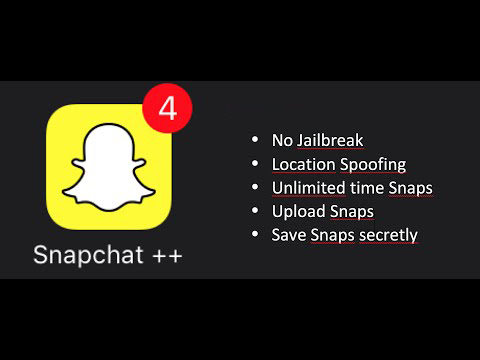Snapchat++ is an amazing tweak which could totally change your Snapchat experience for good and let you use loads of new, hidden features. Using Snapchat++, you can save snaps and stories of people directly to your Camera Roll. You can also upload photos and videos from your Camera Roll to Snapchat. Snapchat++ also lets you remove the “Discover” and “Live Stores” section from Snapchat. The tweak will give you some amazing new brush tools, including change brush size, eraser, redo stroke and paint bucket.
You can also view others’ stories without them knowing it. You can also easily disable the hold gestures to keep snaps open.
You can also view snaps without marking them as read.
Snapchat++ has a special “Snapchat+ Media Vault” from where you could control incoming and outgoing snaps.
Several people are asking how to use Snapchat++ in iPhone without jailbreak. The good news is that it’s totally possible to use Snapchat++ without jailbreak.
Download, Install and Enable Snapchat++ in Your iPhone Without Jailbreak
In order to enable Snapchat++ in your iPhone without jailbreak, delete the original Snapchat app from your device.
Now on your computer, download the Snapchat++ IPA from here.
You will now need to side-load the downloaded patched ++ version of Snapchat IPA file to get the full experience of Snapchat++.
In order to sideload/install Snapchat++ file on your iPhone, you can two options: Xcode and Cydia Impactor.
The Cydia Impactor method also works for Windows computers.
In order to sideload Snapchat++, follow the method below.
Download Xcode beta from here.
Launch Xcode 7 in your computer and allow any installation processes to complete before selecting ‘Xcode’ in the Menu Bar then ‘Preferences.’
Under the ‘Accounts’ tab of the ‘Preferences’ menu, select plus (+) button and then choose ‘Add Apple ID…’ to add a new account. Log in with your Apple ID.
Now download and open the Objective-C or Swift source code of the Snapchat++ you want to sideload.
After opening the app in Xcode, plug in your iOS device via USB and select it as the build destination. In order to do that, click on ‘Product’ from the Menu Bar then ‘Destination’ and select your connected device.
To install the app, Xcode requires a code which you can get by clicking on the project name on the left-hand side of Xcode. Now add a unique ‘Bundle Identifier’ under the ‘Identity’ header.
You will see a warning message of “No matching provisioning profile found”. Make sure the name is selected under ‘Team’ box and then click on the ‘Fix Issue’ button underneath it and allow Xcode to fix the problems.
If you want to side-load Snapchat++ using the Cydia Impactor, check out the details on this link : www.redmondpie.com/sideload-ios-apps-on-windows-mac-with-cydia-impactor-without-jailbreak-heres-how/