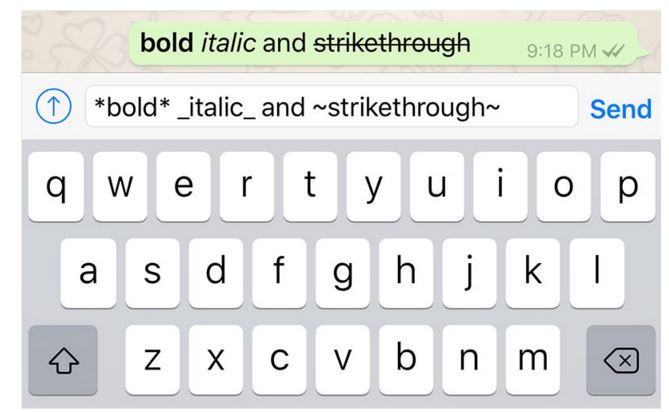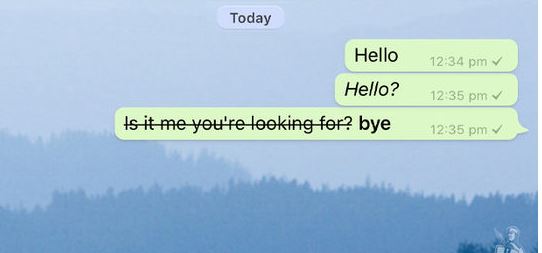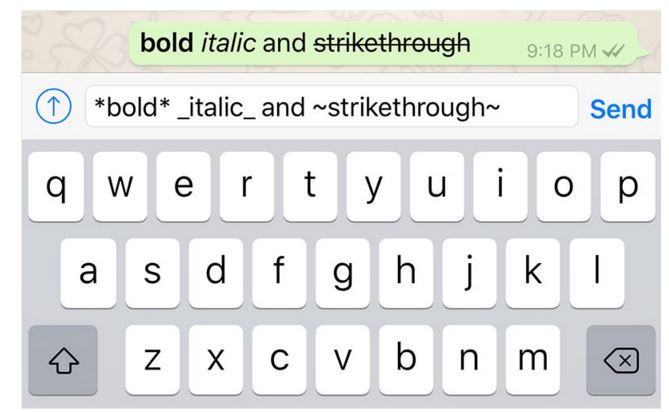Rich text editing and formatting finally comes to WhatsApp after a long wait. A new WhatsApp update rolled out the new features using which you could write texts in different styles like bold, italics and strikethrough. The update has been released for WhatsApp for iPhone and Android. Adding an emboldened, italicized and strikethrough text will spice your chat up. You can add important information in the bold format. You can also italicize and strikethrough different parts of the text to increase attention and clarity. Here is how to use the new updates.
How to Get Bold, Italic, Strikethrough Text Features
If you want to add a bold text in WhatsApp chat, just put an asterisk(*) sign before and after the text and press send. The sent text will be in the bold form. This could be tested and tried on both iPhone and Android phones.
If you want to italicize the text, you can add underscore before and after the text to be send. When you press send button, the text will be italicized as you can see in the image below.
In order to add strikethrough text in WhatsApp, just add a tilde sign (~) before and after the text which you want to strike through and press send. The sent text would be strike through.
Albeit the latest updates are given in the Android version of the app as well, there are some Android users which are reporting that they are not able to use these features even after the update. The only way to fix this problem is to keep checking for updates. You can install the latest version of WhatsApp messenger to get bold, italic and strikethrough text. If you want to get these features right now, get the APK file of the version 2.12.560 which has these features and it is guaranteed to work.