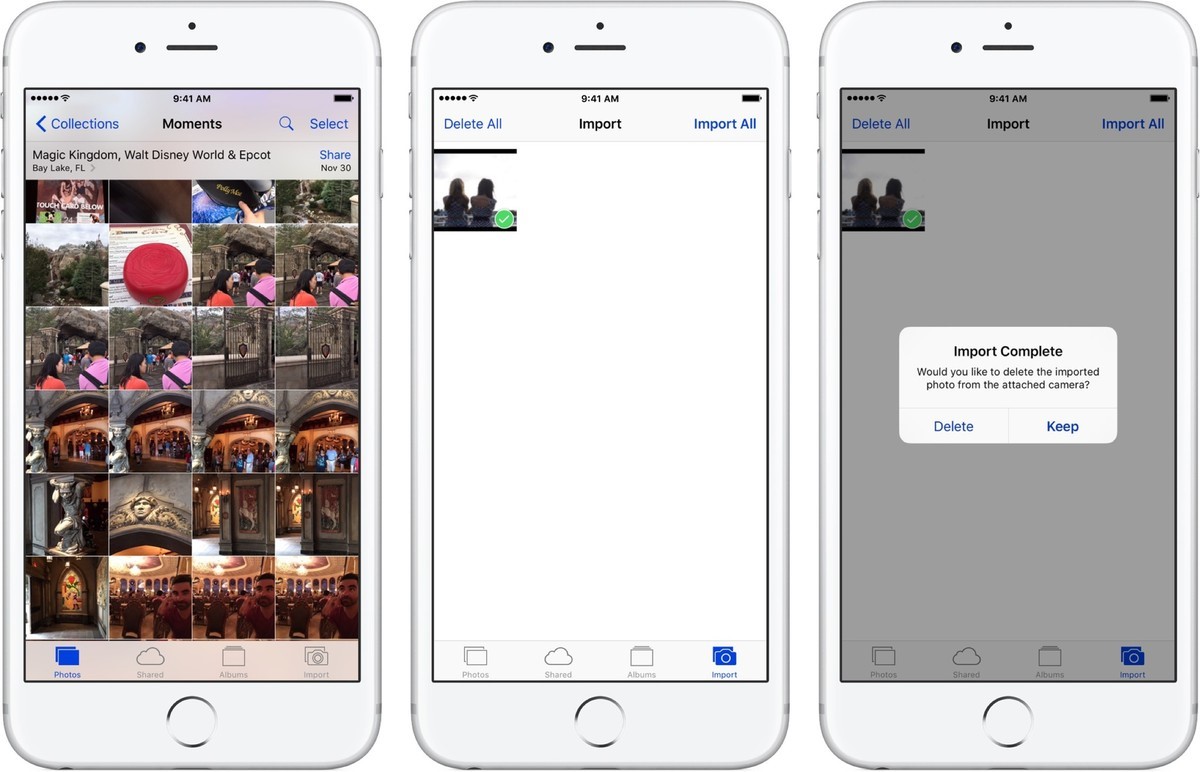Getting your DSLR captured photos in your iPhone or iPad is a great idea. Viewing high quality DSLR photos on your iPhone or iPad will not only cheer things up for you, but will also make the sharing a lot easier. With the support of Apple’s lightning to SD card adapter and Lightning to USB cable, you can easily import camera photos to iPhone or iPad (running iOS 9.2) from DSLR or any other camera with these connectors available.
Let’s take a look at the steps involved.
How to Import Camera Photos to iPhone Using SD Card Adapter
Remove SD Card from your camera.
Insert the card into Lightning to SD card adapter.
Connect the Lightning to SD card adapter to your iPhone/iPad.
The Photos app will open automatically.
If it does not open automatically, simply open it yourself.
Now you need to go to ‘Import’ tab to import camera photos to iPhone or iPad. You can also choose ‘Import All’ option on the top right of the screen to import all the camera photos to iPhone.
The phone or tablet will copy the photos and will ask you whether you want to Keep the imported photos in the SD card or Delete them. You can choose as you like.
This completes the process. You can disconnect the adapter and put the SD card back into your camera.
Import Camera Photos to iPhone or iPad Using Lightning to USB Adapter
Firstly, Turn the camera on.
Now Connect its USB cable with it.
Connect the Lightning to USB adapter to your iPhone/iPad.
Now connect USB end of the camera cable into your Lighting USB adapter.
Open Photos on your iPhone/iPad.
Now import camera photos to iPhone or iPad by tapping on ‘Import’ tab. Select the photos you want to import or simply tap ‘Import All’ to grab all the photos.
You’ll be asked whether you want to Keep or Delete the photos in your SD card after the import is completed. You can choose as you like.
The process is now complete. You can disconnect the camera from the adapter.
Enjoy the easy sharing.
Image:
imore