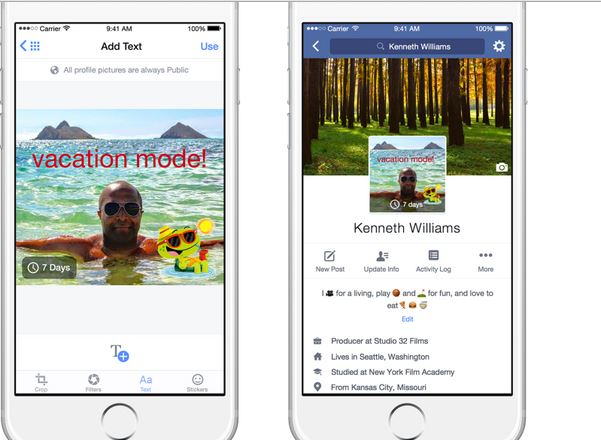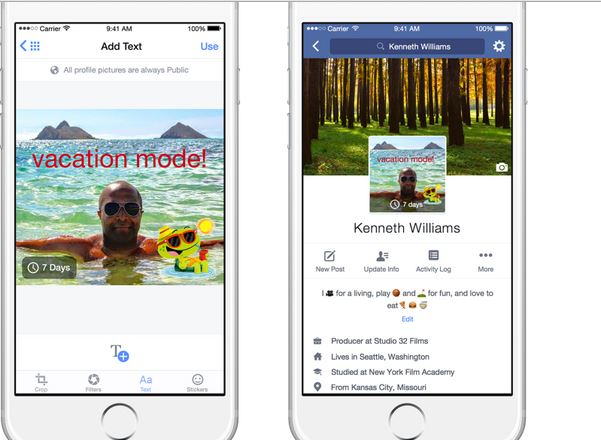Facebook has announced some explosive changes which are going to change the face the world’s most popular social media website having more than 1.4 billion monthly users. Among these changes, one of the best one is that you will now be able to set a 7 second looping videos as your profile picture. How to make your Facebook profile picture a video is quite easy and I will explain below.
Over a decade since its inception, Facebook has brought a lot of chances, but the recent changes are something disruptive, much welcomed and could scratch off the perception that Facebook is getting boring for teens.
How to Make Facebook Profile Picture a Video
Here’s an interesting video showing the highlights of the exciting new feature.
Facebook video profile picture feature will be rolled out for the users slowly. Many users have spotted this latest feature. In order to set a video as your profile picture, just tap your profile picture to change and you will be given an option to shoot a quick 7 second video. You can shoot any video, doing anything funny or weird, and this would be made your profile picture as a looping video, which means anyone visiting your profile will see it. The video will be played without sound, but if anyone taps on clicks on the video, the sound will be played too.
Video profiles feature is basically fixated around mobile. As more and more users are accessing their Facebook account from mobile devices, the social media behemoth is now clearly introducing dynamism and attractions.
In order to make your profile picture a video on iPhone, follow the steps given below (only if the video profiles feature is rolled out for you, otherwise the steps won’t work).
Open Facebook on your iPhone and tap “More” option from the bottom right side of your screen.
Now scroll down the list and tap on your own Name to go to the profile
Tap on the current profile picture.
You will see a menu with an option “Take a New Profile Video,” or it’ll say “coming soon.” If the option is up, just shoot the 7 second video and it will be set as your profile picture.
Here’s a quick video showing how to change your Facebook profile picture to a video.
But the latest video profiles feature doesn’t mean that there will be no option to set still profile images. If you don’t like short video as a profile picture, you can remain on the current settings.
Apart from that, Facebook has also announced a “temporary profile picture” feature. Suppose you are going to a vacation and want to set an image showing you partying or a vacation quote. You can set it as your profile image and give a time span, let’s say 7 days or 30 days depending upon your choice. After this time, your image will be changed back to the original one.
Video: CNET, Facebook