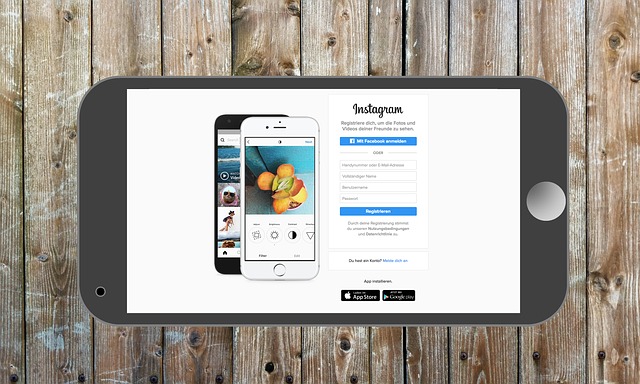This trick is for the “gramers” who love immortalizing other people’s Instagram Stories by taking a screenshot of them. Well, the latest Instagram update comes with a new feature that will let creators know when someone has screenshot their Stories. Those things are supposed to disappear after 24 hours; by taking a screenshot, you are giving them more life than both Instagram and the creators intended.
Needless to say, you as the person taking the screenshot, you do not want someone to know that you have taken a screenshot of their Instagram Stories update. But before we jump into how to secretly take the screenshot secretly without the creator knowing, let me just point out that this is yet another feature Facebook has copied from Snapchat.
Workarounds for avoiding alerting people you screenshot their Instagram Stories
The foolproof way is just to stop “screenshoting” people entirely, but if that is not an option, (of course it’s not an option, that’s why you’re reading this in the first place!) read ahead.
As you may have already known, Instagram is currently testing screenshot alert features for publicly shared Stories. If a user tries to screenshot Stories, they will be met by a pop-up warning them that the next time they do that again, the creator will be alerted. The creator will be notified by a circular icon displayed on the person who took a screenshot of their Stories.
Option 1
When you are ready to start viewing the Stories, you would like to screenshot, put your phone into airplane mode; cutting off all wireless communications. You will only be able to see just one (perhaps two if you are lucky) Stories before the others can’t load up because you are offline and have no internet connection to download them.
You want to make sure the Stories you want to screenshot is the one loading next before you put your phone offline. Otherwise, the one(s) that will load up will be those preceding the Stories you want. When the Stories load up, take your screenshot, and then turn off the airplane mode.
Option 2
When you access Instagram on your computer, the screenshot alert seems not to be an issue. Simply open your desktop browser and go to Instagram and under the Stories section, you can screenshot all you want.