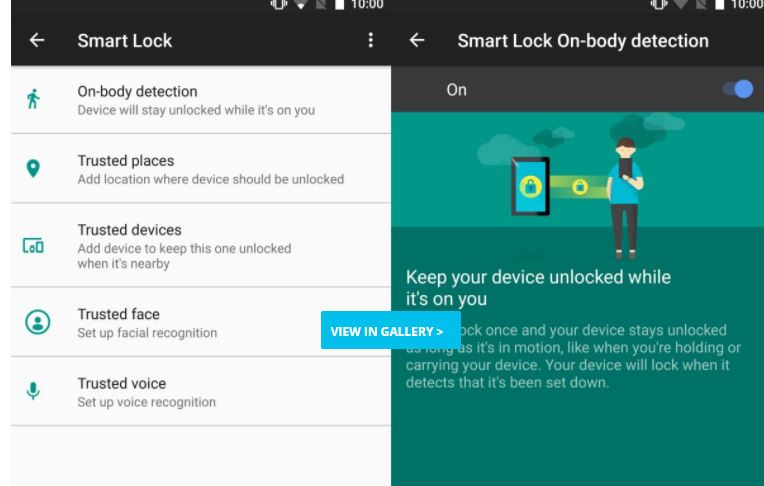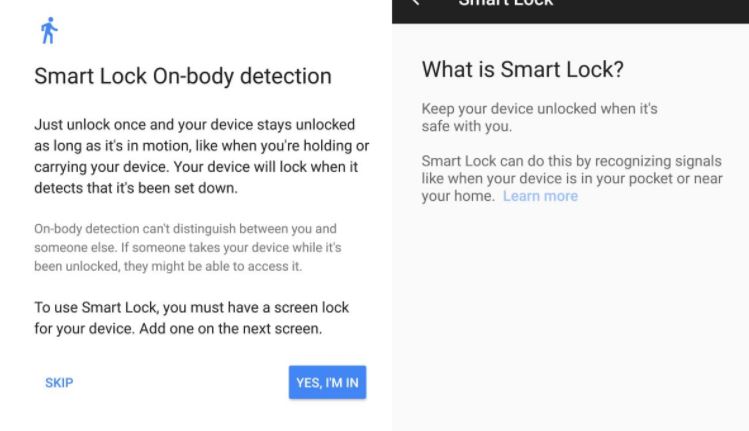It’s annoying when you put your phone in the desk or in your pocket and it gets locked. Sometimes we don’t want the phone to get locked. Suppose I am messaging and I put my phone in my pocket as a friend approach me. The phone will get locked, requiring me to unlock it again. But there is an excellent feature using which you can keep your phone unlocked. This feature is called smart lock.
In order to enable smart lock in Android, you will have to create a pin. Head over to Settings and then go to Security and Privacy. Now, turn on the On-body detection option and enable it. This option will always keep the screen on unless you lock the phone intentionally. For example, if you are in the middle of texting someone and put your phone in the pocket for some reason, the screen will remain on and the phone will not be locked. Smart lock will also allow you to keep your device on while driving. You can check out maps and put your phone anywhere. You can also play YouTube and keep playing songs in the background without worrying about your phone getting locked.