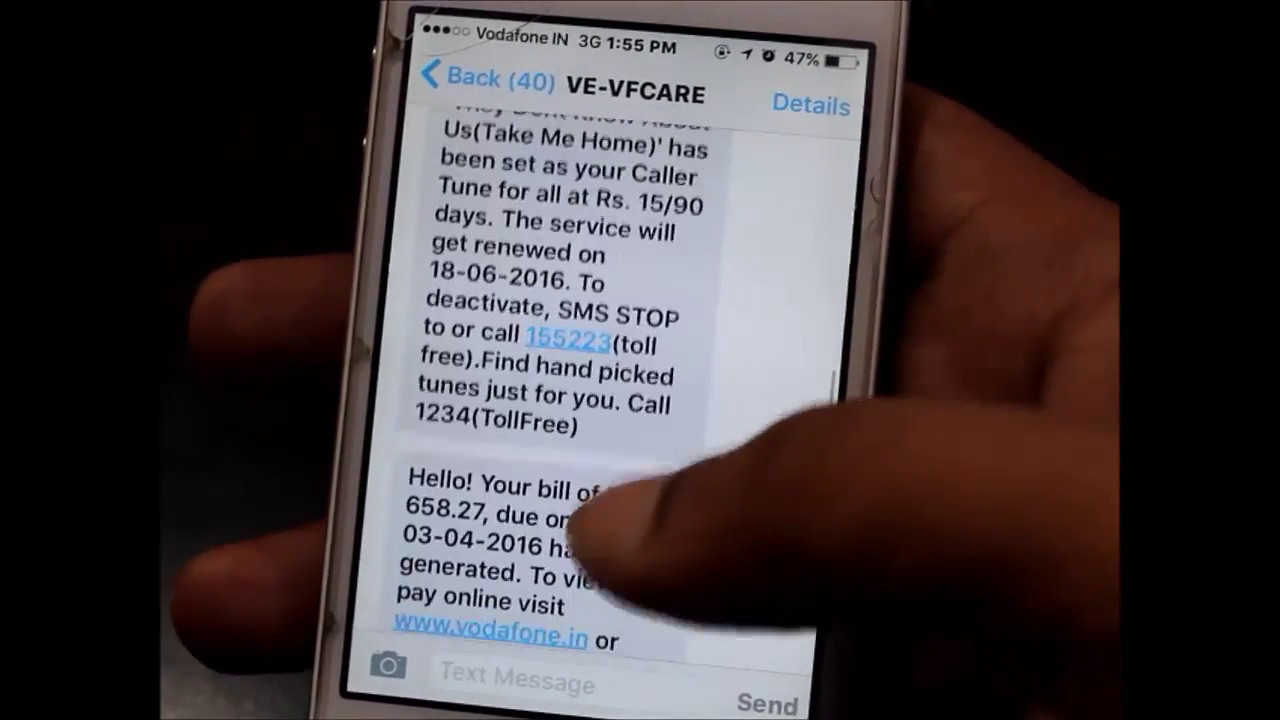Sometimes we really want to see old messages which we exchanged with our friends, family and relationships. But apparently there is no quick way to see or search old messages on iPhone without scrolling down. Now we all know what a nuisance it is to scroll down endlessly. I text a lot with my best friend. And If I have to see or search something from my messages from let’s say 2 years ago, I will have to scroll down for 2 days. That’s impossible, of course.
How to View, Search Very Old Messages in iPhone Without Scrolling
Let’s see how to search and see very old messages in iPhone.
1- The best way to view, search and find old messages in iPhone is PhoneView software. This amazing software allows you to view and search all old messages in your iPhone messages app.
2- PhoneView runs on Mac. After installing the software on your Mac, connect your iPhone and the software will show you all messages in your iPhone. You can easily use the search feature and find any old messages using keywords of time filter.
3- You can also print PDF files of your messages. Additionally, you can see all call history. There is also an option to export messages to other devices or on Cloud.
4- You can also use a software named iBackupBot to view and search old messages in iPhone. This software also runs on Mac and Windows. iBackupBot allows you to export SMS files and view all SMS messages in text files. This way, you can search and find all old messages.
5- iExplorer also allows you to export all your messages and find any old message without scrolling. You can download the software here.