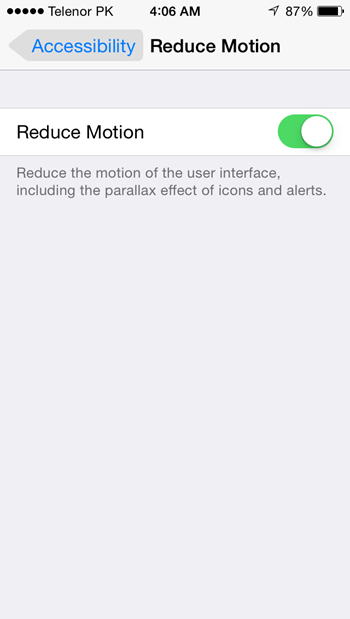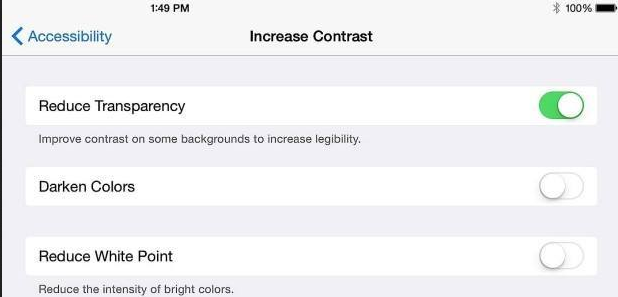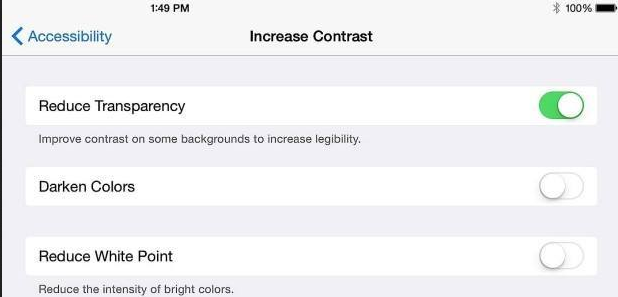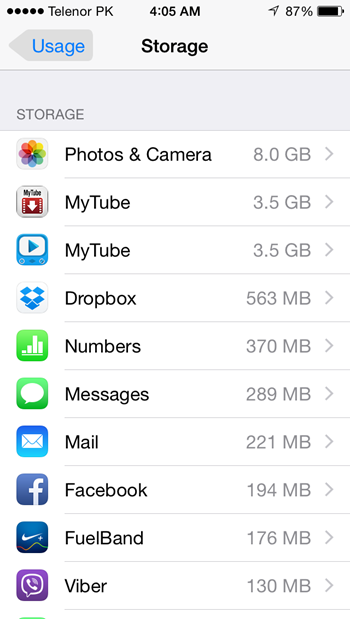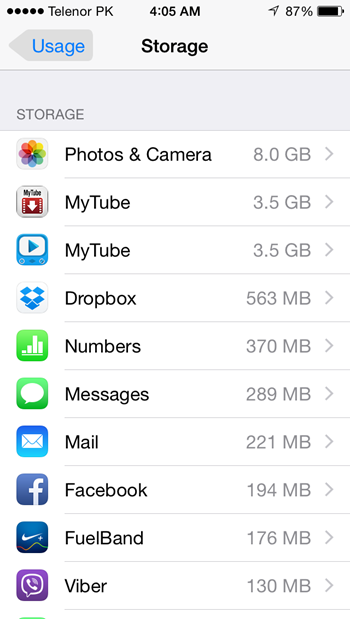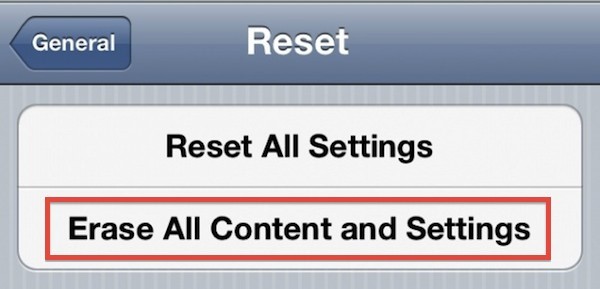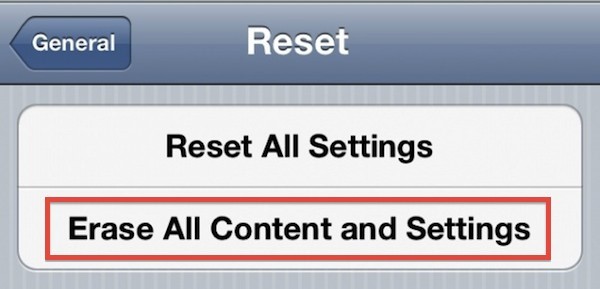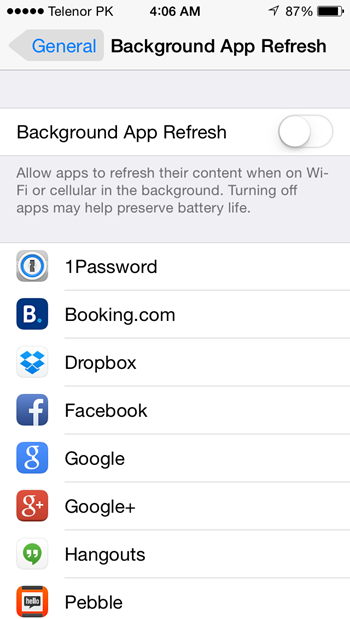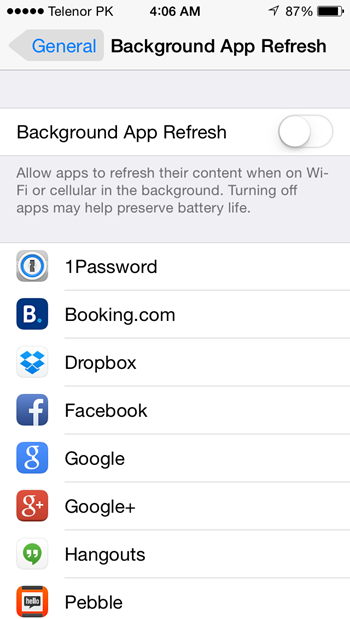Improve iOS 8 Performance on Your Old iPhone or iPad
Apple released iOS 8 recently for its flagship devices iPhone 6 and iPhone 6 Plus. Apple continues the support of operating system for old devices also. You can also run iOS 8 on iPhone 4s, iPad 2, iPad 3, and iPhone 5. These devices become slower when the users upgrade them to the latest operating system. The browsers might be low, and the apps would be taking an awful lot of time to load. Follow these simple rules if you want to improve the performance of your old device running iOS 8.
Don’t Miss: Best Apps for iOS 8 You Must Install on Your iPhone
How to Boost iOS 8 Performance on Old Devices
Reduce Motion
When you turn off parallax on old devices, their performance will improve significantly. The motion effects in the home screen and other parts are turned off. You can do this by going to Settings->General->Accessibility->Reduce Motion. You need to tap to toggle Reduce Motion on.
Transparency
You can turn off transparency, though you will lose some elegance in the appearance. You can easily disable it in Settings->General->Accessibility->Increase Contrast->Reduce Transparency->Switch to On.
Storage
You should clear some storage space so that apps have some space for storing their temporary data. The apps may load slowly or with some glitches if the storage space is small. Try deleting some photos, videos, unnecessary attachments in messages etc.
Reset Factory Settings
Although this method may seem scary since you would lose all your saved settings, yet it works the best in regaining the speed of your iOS 8 device. You can create your backup for apps and necessary data so that you can restore it after resetting the factory settings.
Disable Background App Refresh
The major load on your iOS 8 devices may be the apps that are running in the background and keep on refreshing. You need to disable them so that multitasking doesn’t put strain on the resources of your device. In addition to cause slow performance of the device, background apps also drain the battery at a much faster rate. It is advisable to disable all the background apps on your slow iOS 8 devices.
Conclusion
When you upgrade your old iPhone or iPad to iOS 8, you need to optimize the performance of your device. Otherwise, the latest operating system will drain the resources of your device, slowing it down considerably. Try the aforementioned methods and feel the difference in the performance instantly.