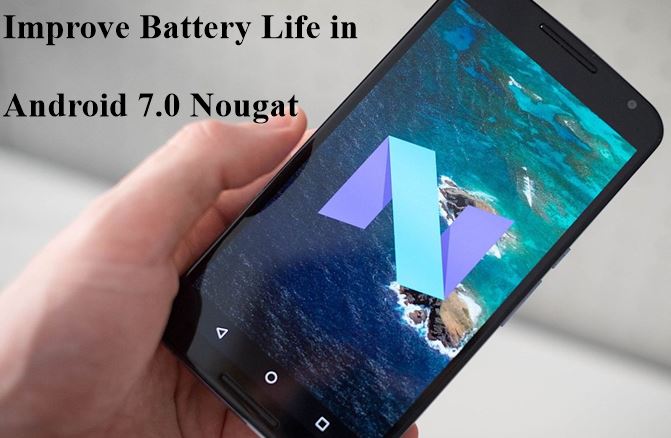Android has launched its new operating system, Android 7.0 Nougat, which is up and running on Nexus devices, and would be available for general Android devices. Some users of Android vanilla devices have reported that due to immense advanced features, Android 7.0 Nougat eats up battery pretty quickly. It is a known issue in Android N, dating back to the developer preview version, according to which the Android System and OS takes up a lot of battery, apart from the apps. But there are many ways to improve battery life in Android Nougat. In this article we will take a look at some of the best ways to improve and optimize Android N battery life.
Improve Android 7.0 Nougat Battery Life
Locate the Culprits
No matter what OS version you use, apps are the where most of the battery is spent. You can locate and disable the most battery eating apps in your Android device running Android N. Just go to settings and head over to the ‘battery’ tab and you will see a list of apps and their battery eating percentage. You can uninstall or disable those apps which you think eat up the most battery all the time.
Disable, Fix Sync
There is something wrong with the Google’s sync feature in Android N, due to which the system tries to sync Google accounts, contacts, photos and Cloud apps again and again, resulting in battery loss. This is a common issue on Nexus 6P and other related devices. You can go to Settings-> Accounts and see the sync icon to check the status. You can also disable the sync feature permanently to save battery life in Android 7.0.
Disable GPS, Bluetooth
Android 7.0 is a high end OS for elite devices. Also, Nexus devices have a lot of connectivity features that are battery hogs. Bluetooth, NFC, GPS, and data deplete the battery life in phones. If you are not using any of these services, always turn them off. These services are pretty easy to turn on, but they cost dearly in terms of battery.
Use Doze Mode
You can also use the battery saver mode, or Doze mode, in Android 7.0 and use the power of battery saving native features. You can use all the features, including Wifi, GPS and Bluetooth with this feature. The system optimizes things in a way to save battery life.
Use Manual Brightness
Never keep your brightness set to auto, otherwise the system would mess up and increase brightness according to the time, resulting in unforeseen battery loss. Just go to the ‘Display’ tab in the Settings and uncheck the auto brightness.
Disable Animations
Disabling animations is also a great way to save battery life in Android Nougat. For that, go to Developer Options and disable the animations. To open the developer options, tap on the ‘Build Number’ 7 times. Build number option is located in the settings->About phone.
Factory Reset, Reboot Device
Some other ways which have worked for the users are doing a factory reset and restarting the phone.