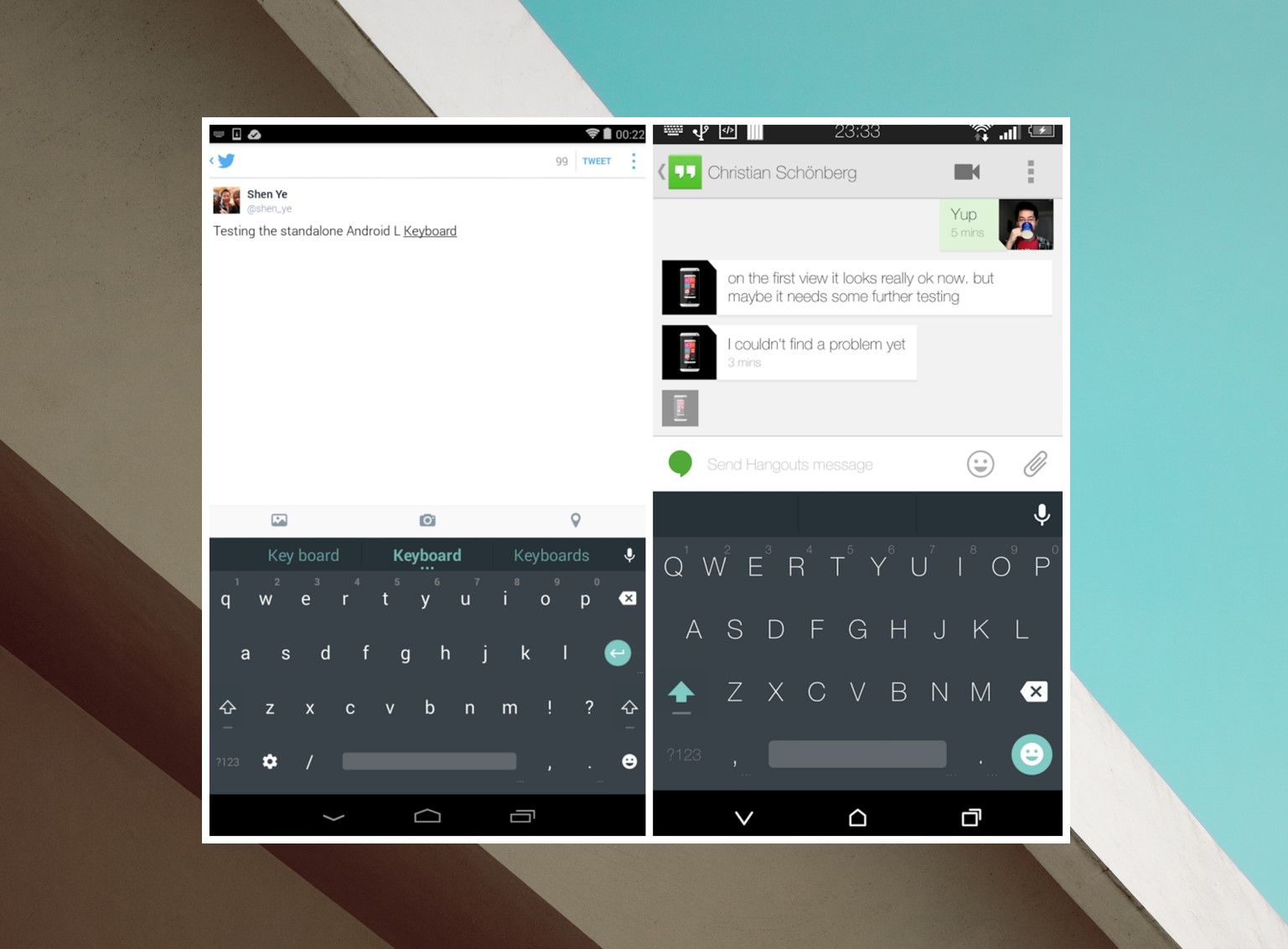How To Install Android L Keyboard to Any Android Device
After the announcement of release of developer’s preview of Android L, the souvenirs of this are being taken by people bit by bit. These people then provide these souvenirs to common people so that they can enjoy the pieces of Android L if they can’t afford a new mobile to try out Android L.
The new keyboard has just aesthetic changes. Its look is according to the new theme of Android L called Material Design. Other than this, all the functions of the keyboard are same as before.
There were problems with the keyboard first, but now this problem has been solved and the keyboard is now available for Android 4.0 and above. But for the keyboard to be working prime, the device has to be rooted.
It is recommend that the device be rooted. However it can also work if you have not rooted the device, but the method now will be difficult because the default keyboard is a system app and can only be uninstalled through rooting.
This keyboard does not bring anything new other than looks. It doesn’t even work in some of the Android phones. But if you really want to take a closer look at the beauty of Material Design themed keyboard, you can go to the links mentioned below.
For the people who have rooted their phones, follow the instructions given here.
And for people who have not rooted their phones, there are a different set of instructions, plus there are a limited number of devices that can run this keyboard without rooting. The link for non-rooted devices is here.