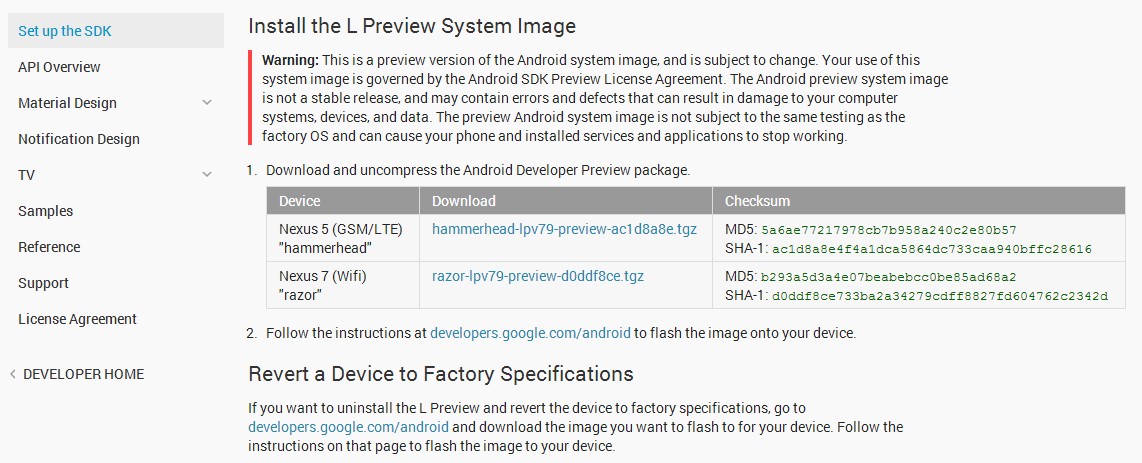How to Install Android L Preview on Your Phone Right Now
Google is going to release the new version of Android in the near future. They have released the developer preview of their new version of Android and it is named Android L. If you are interested in installing this preview on your device to check out the features of the new version of Android, this article will be helpful for you.
Get Supported Device
Remember, this is still a preview of the original software to be released so expect some bugs and primitiveness. Nevertheless, this can be a good experience for you. You can install Android L on Nexus 5 or 2013 Nexus 7 and above. No other device is supported yet.
Download
For Nexus 5, you can download the SDK from here and for Nexus 7, you can download from here. You will need your PC and Google USB Driver for Windows (download) to install this SDK on your Nexus device. You will also need the Android SDK kit (download) to install Android L on your device.
Installation on PC
Update the drivers on your PC which were downloaded in the previous step. Also install the Android SDK kit on your PC. Just select all the options in the tools section and install them.
Next, open Settings > about the device and tap the build number 7 times. It will open the settings for Developer Tools in which you can check the USB Debugging option to enable it. Plug in your device to your PC and make sure the USB mode is PTP (device connected as camera device). If it asks for the option for USB Debugging, allow it.
Install Android L on your Device
Using an extraction tool like WinRAR or 7-Zip, extract the SDK for Android L in the same directory as the Android SDK kit.
Now open this directory and press right click on your mouse in the folder while holding the Shift Button. Open command prompt by selecting Open command window from the options. Type adb devices in command prompt. If nothing shows up under the attached devices, check all the previous step and try again until your device appears under attached devices.
Type adb reboot bootloader to open the bootloader on you device. Alternatively, switch off your device and press volume down button and power button for a few seconds and the boot loader mode opens on you device.
Now you need to unlock your device. Just type fastboot OEM unlock to do this. Now type flash-all.bat to proceed to the final installation of Android L on your device. It may take several minutes to install so wait.
Get started
After installation, just enjoy the new Android L on your device. Keep checking online resources for help for problems encountered, since it’s a preview version.