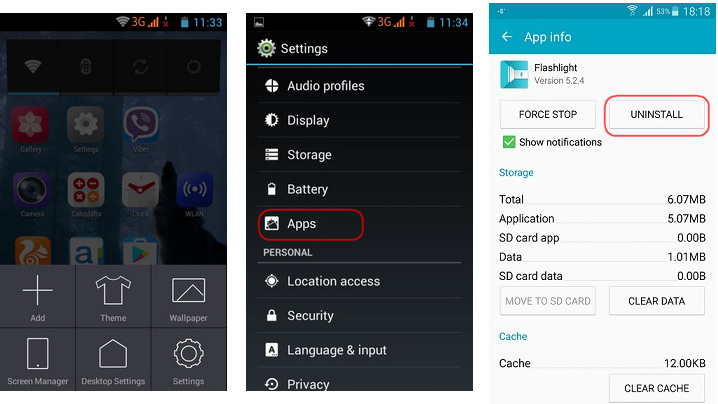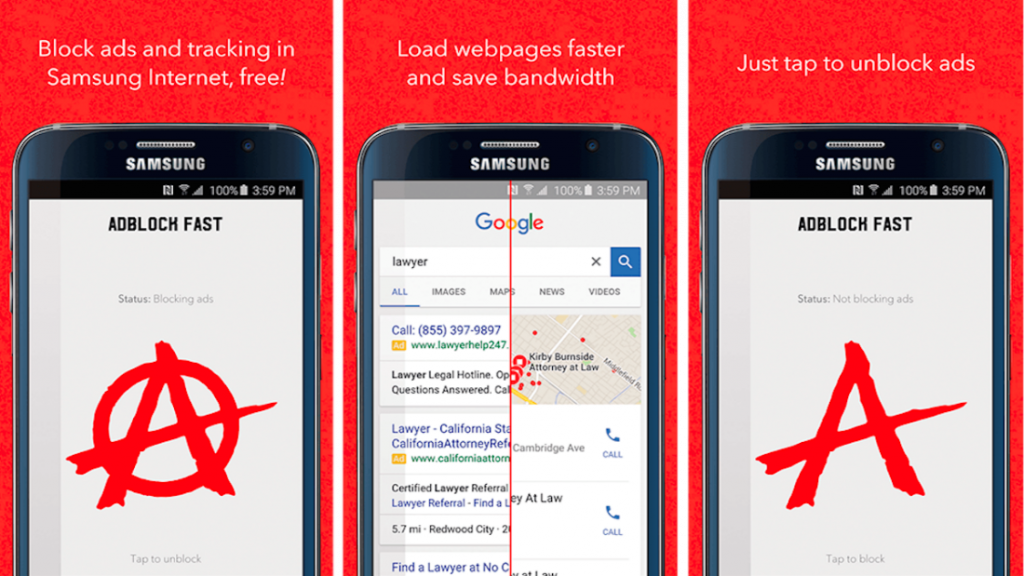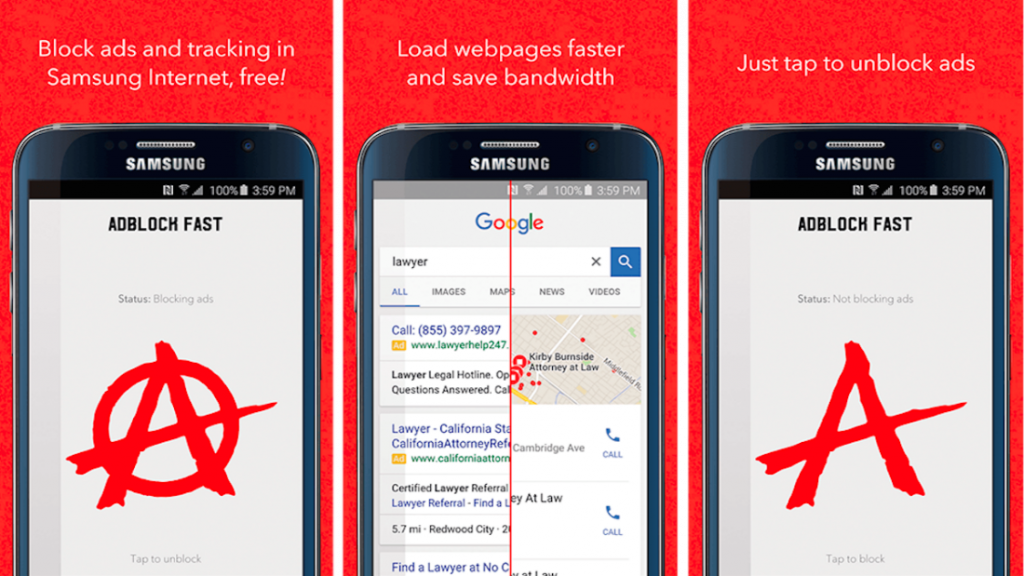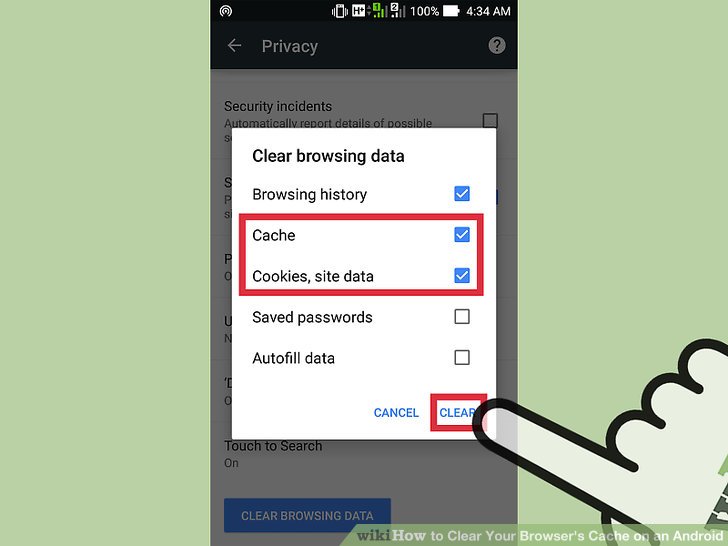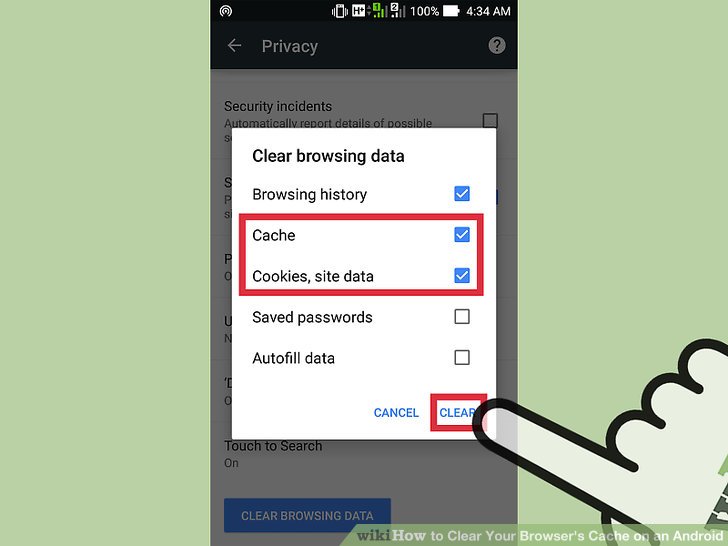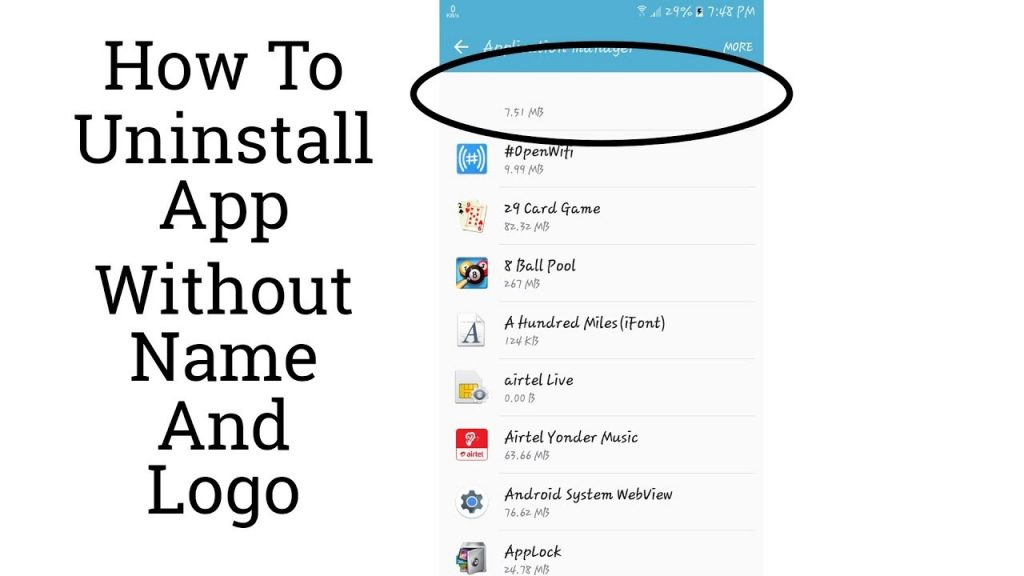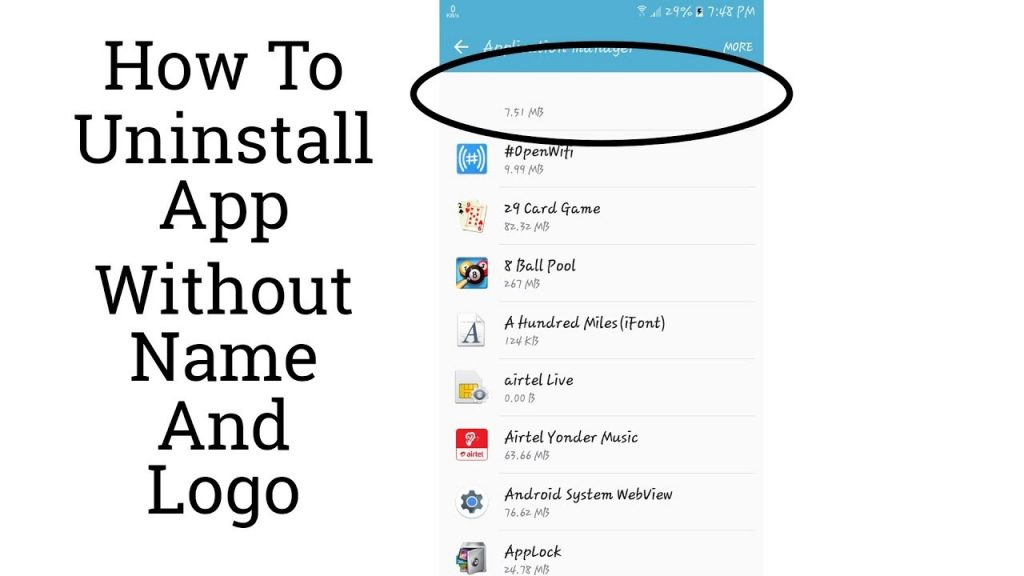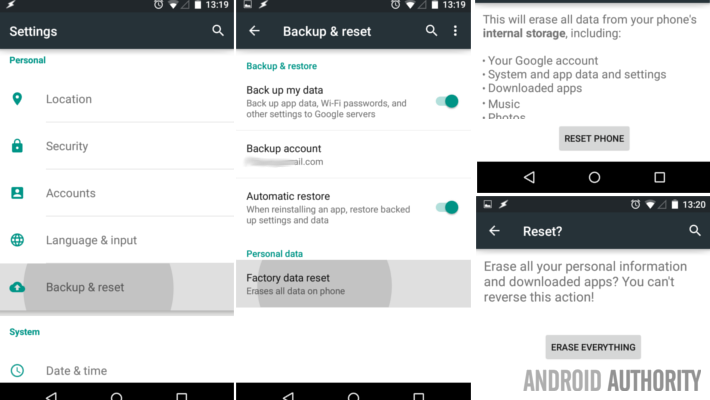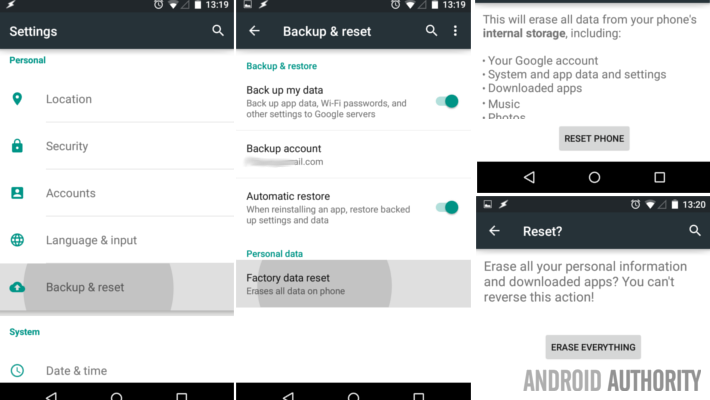After updating their Android phone’s OS, Android users are facing the issue of internet browser opening Ads every time the screen is unlocked. This happens occasionally and randomly. The most common Ad being shown is related to teeth. The users can’t find a way to disable it which is driving them crazy. The most common reason for the Ads is that the phone is infected with Adware caused mostly by downloading non-trusted Apps. Below are the ways you can try to fix internet browser opening Ads every time the screen is unlocked on Android.
Adware Apps
You may have installed an App that carries adware with it. Try to reboot your phone in safe mode to make sure if any third party App is causing the problem. If the problem doesn’t persist in safe mode, it’s a good sign that an App you have installed is the cause of your issue. Finding the culprit App is a bit difficult but try deleting the Apps one by one to check which one is causing the problem. An easy way to check the culprit App is to go to your phone’s Settings and then go to running Apps. There is a big chance that the problematic App is there. This solution can fix internet browser opening Ads every time the screen is unlocked.
AdBlock
Go to Google Play Store and download AdBlock App to block unwanted Ads on your phone. The App lets you have an Ad-free web experience. It blocks Ads, banners, pop-ups and Ad-videos.
Clear Web Browser Cache
Go to your phone’s Settings and then go to Apps. Now, select “All”. From the list of all Apps, click on your web browser and then clear cache. Finally, force stop the App. This can resolve the issue of internet browser opening Ads every time the screen is unlocked.
Apps Without Names
To disable internet browser opening Ads every time the screen is unlocked, look for Apps without names and delete them. Go to your phone’s Settings and then go to security. Under the security tab, go to Device Administrator. It will display Apps without any names, deactivate them. Also, uninstall those Apps from Application Manager.
Factory Reset
Go to your phone’s Settings and then go Back up and Reset. Now, uncheck automatic restore and factory reset your phone. Before you factory reset your phone, make sure you have backed up your data to prevent any loss. This would solve the issue of internet browser opening Ads every time the screen is unlocked.