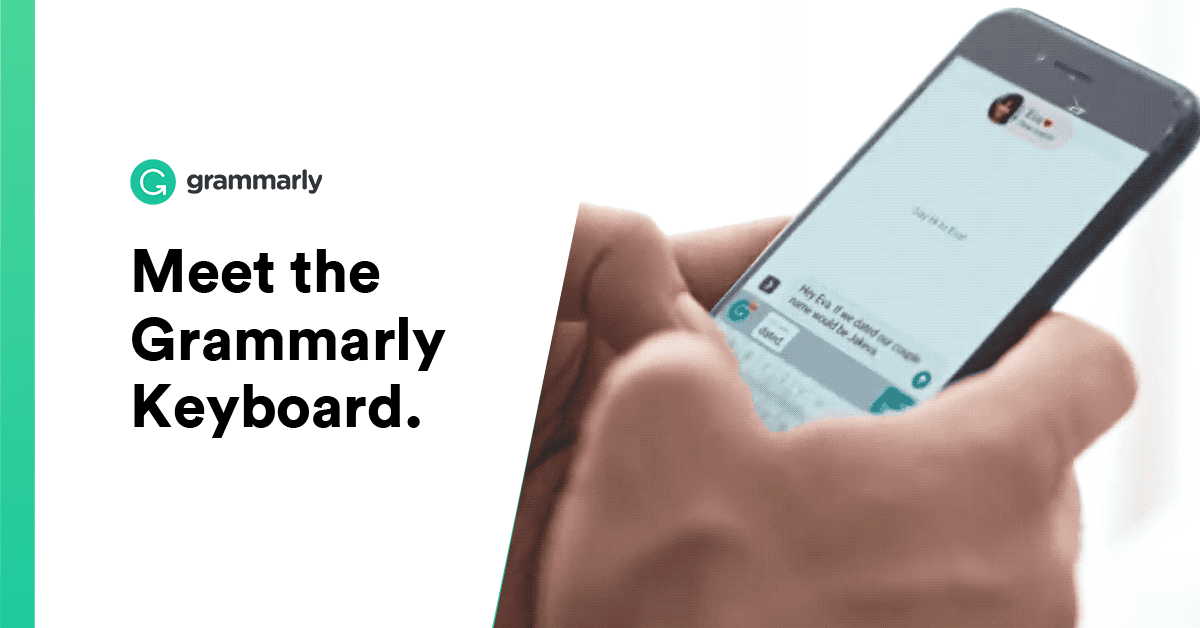Yes, no one is perfect, but some of us have been getting away with terrible typos for a long time by putting the blame squarely on autocomplete and autocorrect. You text someone an insane message and say it’s the keyboard’s AI that is just not smart enough.
That excuse can slide if you are using the regular type of keyboards, but not if you are using the new Grammarly keyboard? Yes, Grammarly has produced a keyboard for Android devices that will be checking on your spelling among other mistakes in constructing a sentence. It goes without saying you will have to uninstall your present keyboard or oust it as the default keyboard with the Grammarly keyboard.
The Grammarly Keyboard
It is available for both iOS and Android devices and comes with the many of the tools you get on the desktop web version of the app. The app automatically checks on the spelling of the words you are typing accompanied by suggested corrections. It also picks up grammatical errors, just like what the web version does.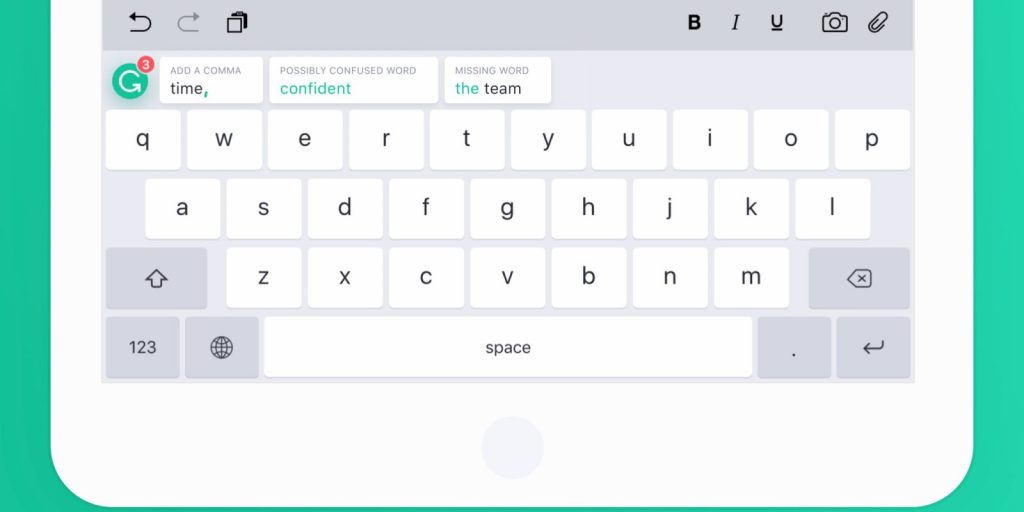
When it finds an error, it will offer up suggestions. The app also comes with a range of suggestion spelling corrections, style improvement, and vocabulary enhancement. If you want to accept the suggestion, simply tap the suggested word by a single tap. You can go ahead and ask for clarification on the suggestion being served up to you.
For richer experience on the keyboard, you need to sign into your Grammarly account, and it goes saying users with premium account enjoy greater features like advanced style suggestion and access to tools not available to freemium users. Users using the freemium version will have access to a limited of spelling checker correction and grammar suggestions. Additionally, freemium users will not be able to change the theme and layout of the keyboard.
The keyboard will be particularly for individuals use to typing a lot on their smartphone. They will be able to type long documents with zero-errors. This skill is important especially in the business world, where you reply to your email on your smartphone. Post important messages on the LinkedIn timeline, and even if you want a spelling-error free on your desktop.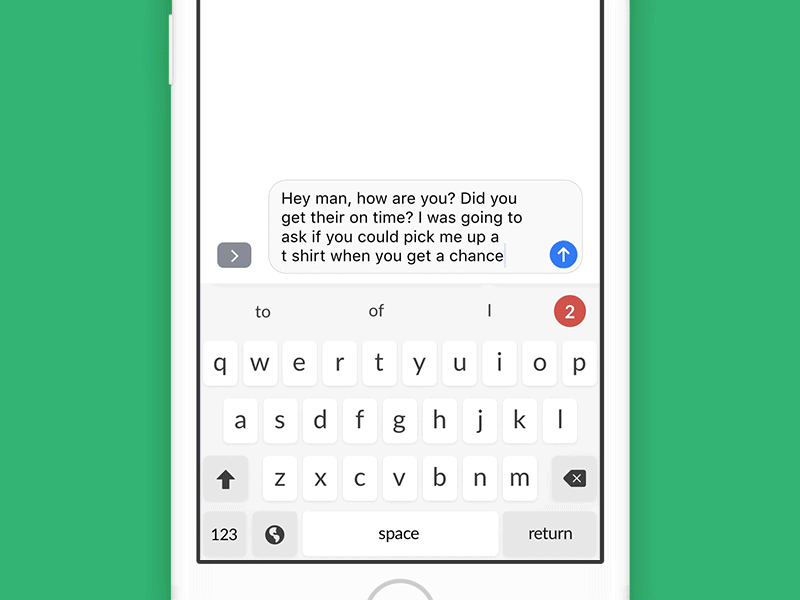
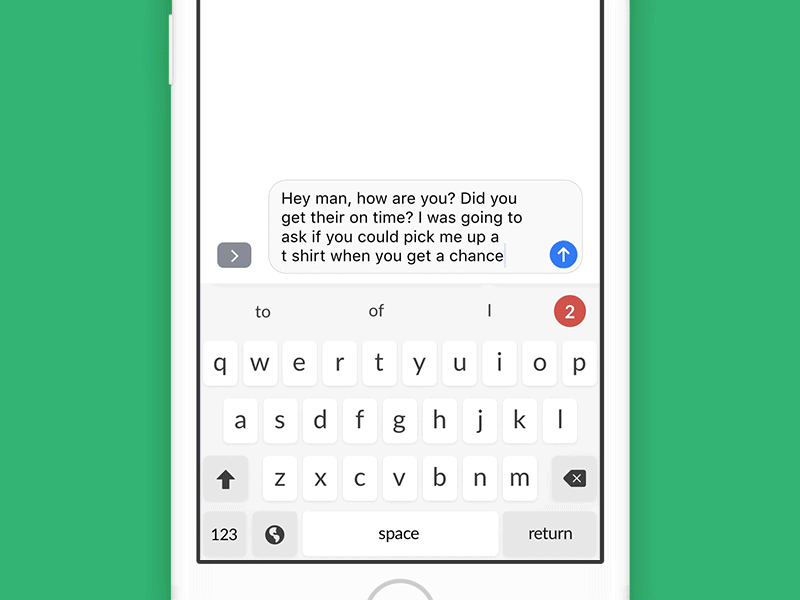
Ayan Mandai, the VP of Product at Grammarly said, “Life happens on the go. By 2018, 50 percent of workplace communication and collaboration will happen through mobile apps. But typing on your phone is awkward and imprecise—we’ve all fallen victim to the dreaded text fail at one time or another. That’s why we built the Grammarly Keyboard, a personal editor that integrates seamlessly with all your mobile apps and your mobile browser.”