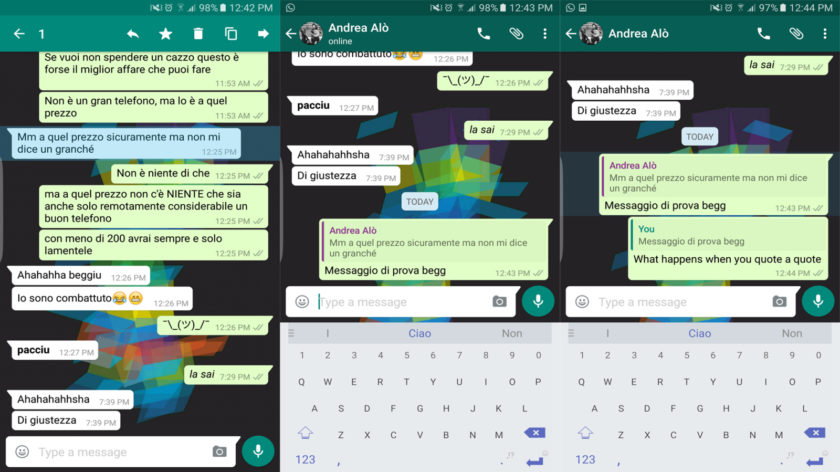If you’re on WhatsApp you’ve already probably experienced this a couple of time if not countless times; while in a group chat, you find a thread of chat sent much earlier with other chats following behind it. You would like to reply to that chat, but the group conversation has moved so far away from that topic that responding to an earlier thread seems odd.
Well, now you could just quote a particular chat thread and respond to it without looking awkward, and better yet everyone in the group gets to know what you’re talking about. That would be important especially if the rest of the group members have no recollection of the thread.
News emerging from sources like NDTV indicate that WhatsApp has begun rolling out this feature to the public. You probably can quote WhatsApp messages already; that is if you update your app as soon as the next update rolls out.
How to Quote Messages on WhatsApp
If should also act as a litmus test on whether or not you got the WhatsApp update with this feature. To quote a particular message press and hold for a few seconds until an action bubble/bar appears.
Next to the Star, Trash, Copy, and Forward, you will find a new option that resembles the arrow that typically represents reply in emails. Click on that and the message you wish to quote will appear above the text box (looking like a screenshot) when you’re typing new chat thread.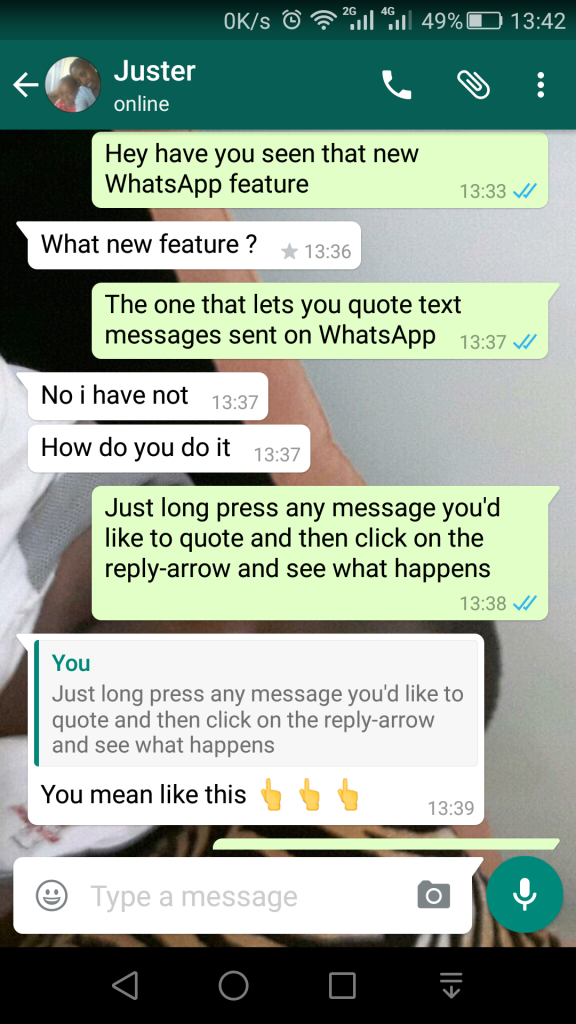
If you don’t have this feature, then try updating the app from your respective app store. If it still does not work, then this means the update rollout is yet to trickle down to your region. Wait for a few days and try again.