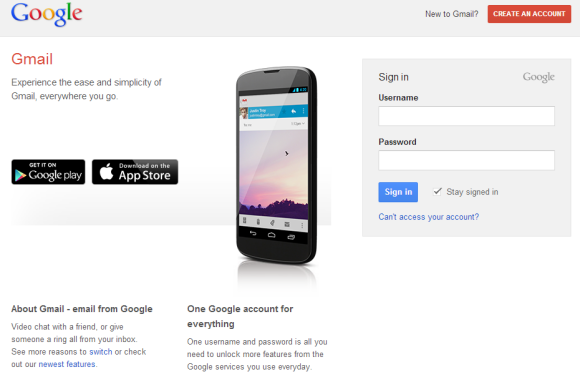Although the long alphanumeric strings of passwords Google fervently insists on, is for your own security. There are times they become more of a nuisance. Take, for instance, when you are using your personal computer on a browser that you have disabled automatic passwords save.
Every time you want to access your Gmail account, Google must take you through the tiresome process of typing that long alphanumeric password. And I mean each and every time!
How to log in Gmail using your Smartphone
But hurray! Now you can log into your Gmail account, without typing your password. This feature is a newly rolled out feature by Google and here is how it works:
Ø You need an Android Phone with the most recent Google Play services version. Apple fans too are not left out. If you have the iPhone 5S or later version, you too can use this feature.
Ø As a security measure, you MUST NOT have enabled direct access to the applications from the lock screen.
Ø Android phone users, you must have enabled active screen lock mechanism, while iPhone users need Touch ID security. And yes, those iPhones must run the latest version of the Google App.
Ø Next, go to Google.Com/Security#SignIn and set up your phone(s). The system will take you through a drill showing you how to sign in to your Gmail account using just your smartphone.
Ø Once you are signed in, the setup will be complete.
Every time you go to Gmail login, a message will appear on your computer screen telling you a message was sent to your smartphone. Using the message sent to your phone, you will be able to log in without typing the alphanumeric password.
However, if Google’s suspicion detection algorithms are triggered, you will be asked to enter your password on your smartphone.
Google’s Recommendations
Don’t enable this feature when you are using a shared smartphone. Enable this feature only on a smartphone you carry around with you. Should your phone get lost or stolen, you are advised to remove the device from Google’s account security settings. You will still be able to access your Google account by entering the alphanumeric password.