It might be debatable, but the current time is the best time in human history to live in. If you were to come some centuries or even few decades earlier, chances are you won’t be having that slick tech device that you’ve grown inseparable from.
However, on the flipside, the modern, albeit tech savvy world has made people ever busy, and that is not always a good thing. You hardly find enough time to do the things you enjoy doing, especially when you in an active corporate life. You are either pushing long hours at work while at work or doing things to push you up the pecking order at work; extra degree, diploma, etc.
Your life could easily tailspin into chaos if you fail to organize your schedule of events and task properly. Take, for instance, you are expected to attend a meeting, and the organizers schedule the meeting on a day and time you plan to be doing something else.
For clarity, suppose you are organizing a meeting, and you want to get the day and time all the invited attendee have free time on their calendar. Obvious you are not privy of their calendar and would have to email them or make phone calls to find out what time works best for everyone.
Well, as far as arranging meetings is concerned, the Redmond tech giant Microsoft has come up with an app it says will come to your rescue in such moments.
 Dubbed the Invite app, it is an iOS app that Microsoft touts will enable you to manage better your meetings and calendar appointments while you are on the move. To use the app, you need to connect it to your email account, and it will give you suggestion on various times that might work for you and the attendees invited to the meeting.
Dubbed the Invite app, it is an iOS app that Microsoft touts will enable you to manage better your meetings and calendar appointments while you are on the move. To use the app, you need to connect it to your email account, and it will give you suggestion on various times that might work for you and the attendees invited to the meeting.
Once you have assigned the day and time for the meeting on the Invite app, the app will then send out an email or app notification (if they installed Invite). They can then check to see whether on the specified day and time is convenient for them based on their calendar. If the selected day and time does not work for them, they can clarify what works for them. The same goes for all the invited attendees.
The app will synchronize all the different suggestions from all the attendees until they reach a consensus on the day and time that is convenient for everyone. That way, there will be no need for the meeting organizer to spend time emailing, making phone calls and doing follow-ups on all the guests until the ideal schedule for everyone is agreed upon.
Everyone will be an active participant on agreeing on the day and time for the meetings based on their calendar schedule. Although Microsoft says the Invite app works best with Office 365, users can use any email account. Microsoft strongest selling point on the app is that it overcomes the problem of meeting organizers not being able to see the calendar of everyone invited to the meeting.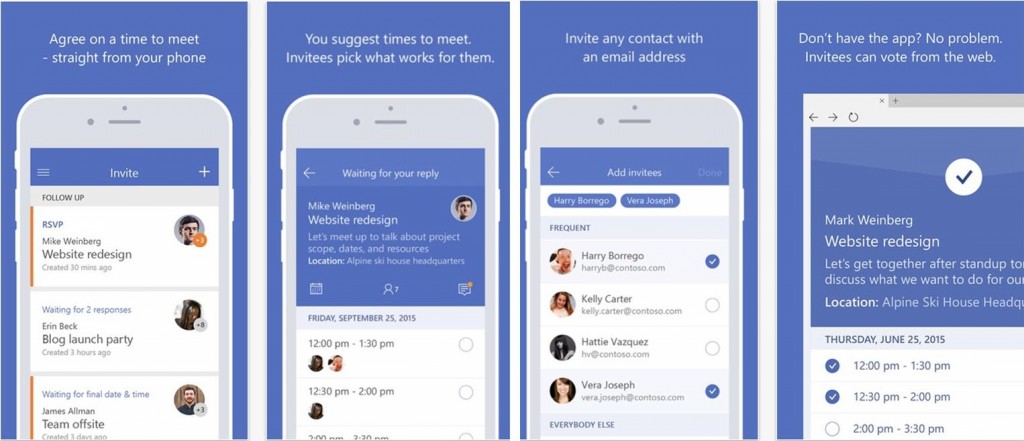
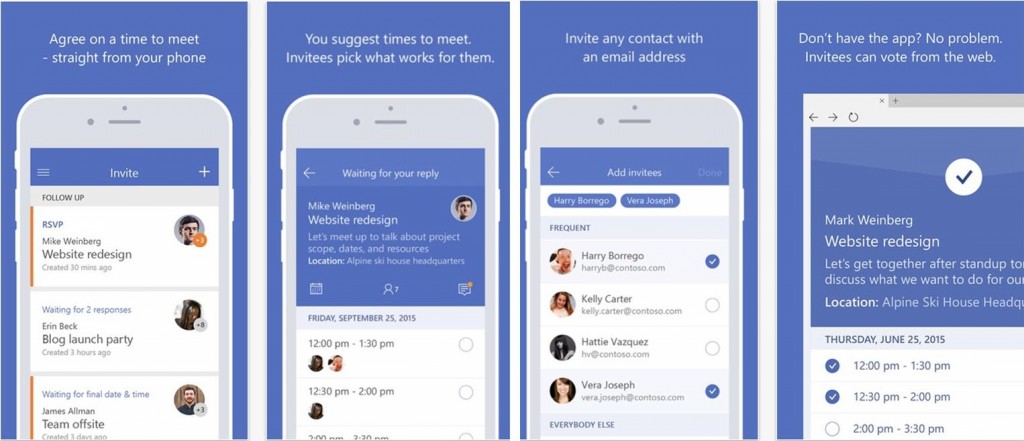
The app is only available to iOS users living in the U.S. and Canada, but it will soon be availed on the Android and Windows Phone platform. You can download the Invite App from iTunes here.



