Videos are widely used in advertisement and class, and can be found easily on our smart phones. Admittedly, we come to an era of videos, and most people dream of being a video editor able to stream our favorite videos with perfect effects. Have you possessed such an ability to finish that? If not, turn to a video editor for help.
Facing so many video editors claimed to be powerful enough and help users to edit their videos, which one is the best, especially fit for beginners? Probably, DVDFab Video Converter is the most qualified. It cannot just edit videos, but finish the conversion among various video formats, like from MP4 to MKV, from MOV to MP4, etc. Would you like to follow me and be a user of this free software?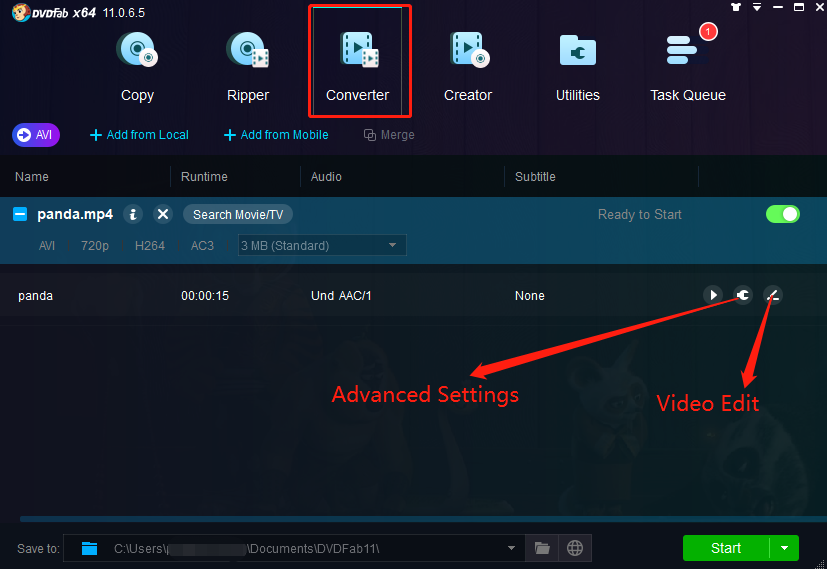
I am very pleased to introduce DVDFab Video Converter to you. Subsequently, give me an opportunity to brief you on its features and functions.
1. A Brief Introduction to DVDFab Video Converter
DVDFab Video Converter, compatible with Windows and Mac, is free and easy to use. This versatile software is very considerate, acting as more than a video editor, but a video converter. Most importantly, DVDFab Video Converter is empowered to upscale video images using its “Enlarger AI” function.
2. Learn How to Use DVDFab Video Converter
To use DVDFab Video Converter well, we might as well start from your purposes. And there are three kinds of steps according to your different demands. Now, I will tell you how to edit video, how to convert video, as well as how to upscale video images with DVDFab Video Converter empowered by artificial intelligence.
(1) Edit Video with DVDFab Video Converter
Download and install free DVDFab Video Converter on Windows/Mac
Select “Converter” module and load your video by clicking the “+” icon
Pay attention to the options of “Advanced Settings” and “Video Edit”
Click “Advanced Settings” option to adjust Video Quality, Audio Bit Rate, etc.
Click “Video Edit” option to add video effects, crop/trim/rotate videos, etc.
Set the output directory for your file in advance
Click “OK” to put your choices into effect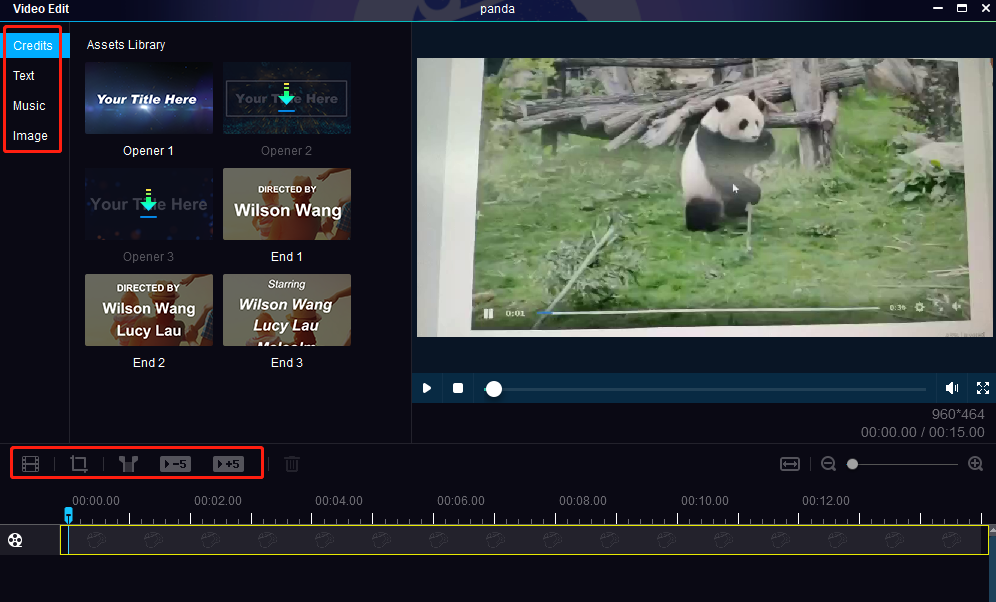
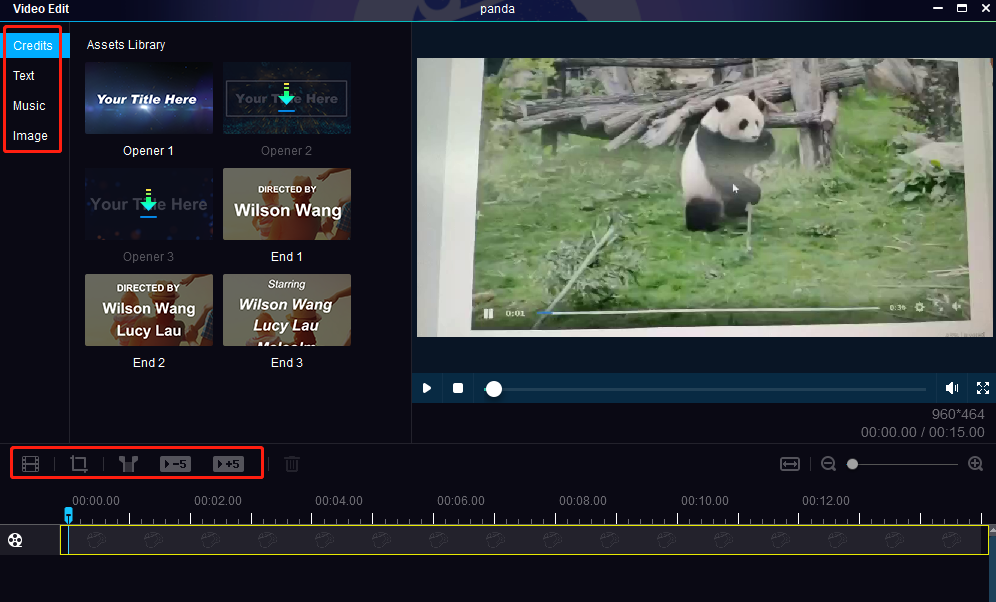
(2) Convert Video with DVDFab Video Converter
Download and install free DVDFab Video Converter on Windows/Mac
Select “Converter” module and load your video by clicking the “+” icon
Click the option of “Profile Switcher” and choose your preferred video or audio format
Set the output directory for your file in advance
Click “Start” at the bottom and begin the conversion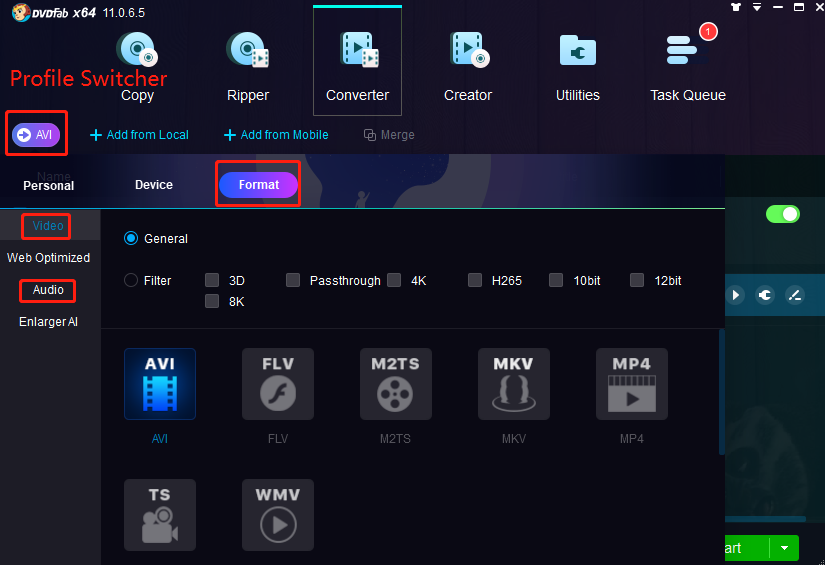
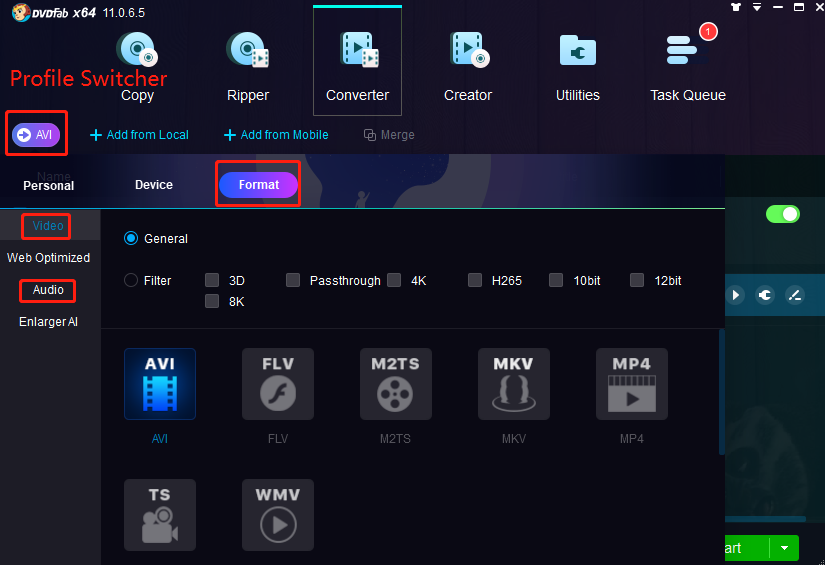
(3) Upscale Image with DVDFab Video Converter
Download and install free DVDFab Video Converter on Windows/Mac
Select “Converter” module and load your video by clicking the “+” icon
Click the option of “Profile Switcher” and enable the function of “Enlarger AI” on the left
Choose preferred output video format
Set the output directory for your file in advance
Click “Start” at the bottom and wait for DVDFab Video Converter to upscale your images
Conclusion
This is the introduction to the multiple features and functions of DVDFab Video Converter. This free software is more than a video editor, but a video converter and video quality enhancer. It always comes to your rescue when you need it, so just try it and make your videos seem more beautiful and impressive.


