When starting a new business or expanding your business online, the first step is to get a good website with a user-friendly interface. It serves as the first mode of communication between your business and the targeted audience. The appearance, layout, or in simple words, how your website will look to your audience will be done through web design.
For a website to look more professional and innovative and spread your idea about your business to your audience. It should have all the web design methods that are in trend right now, like, for example, whitespace, which helps visitors of your website from One element to another.
It gives a better understanding to the audience by connecting the content of your website. The content of your website is more arranged and organized in a hierarchy.
Parallax animation is also one of the trendy web designs which create an optical illusion that the object in view moves faster than objects in backgrounds. Using Colorful and Comfortable colors in your websites that do not strain the audience’s eyes is also a good trend followed by web designers.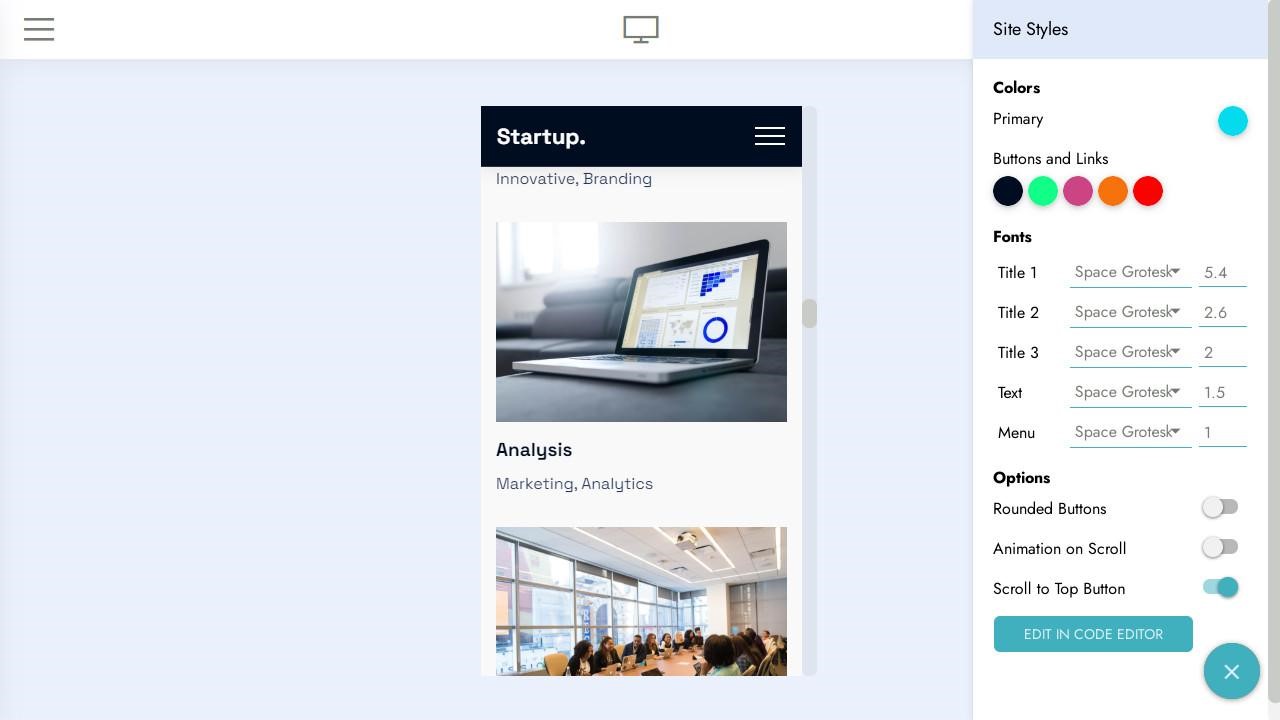
For web designing, you need to know how to code, right? Not necessarily if you don’t know to code; you can use website Builders. Website Builders helps to create your website without manual coding or editing. Using website builders’ tools, you can construct a website for your business according to your need and satisfaction.
At a very low and affordable cost, you can have your website running online with no skill and experience in coding that too in no time. Meet Mobirise!
Meet Mobirise!
Mobirise Free Web Builder is an offline application for Windows and Mac to construct small /medium websites. It has an extremely easy-to-use interface for non-technical people who are not familiar with the process of web designing. Pro-coders can also use it for small client projects.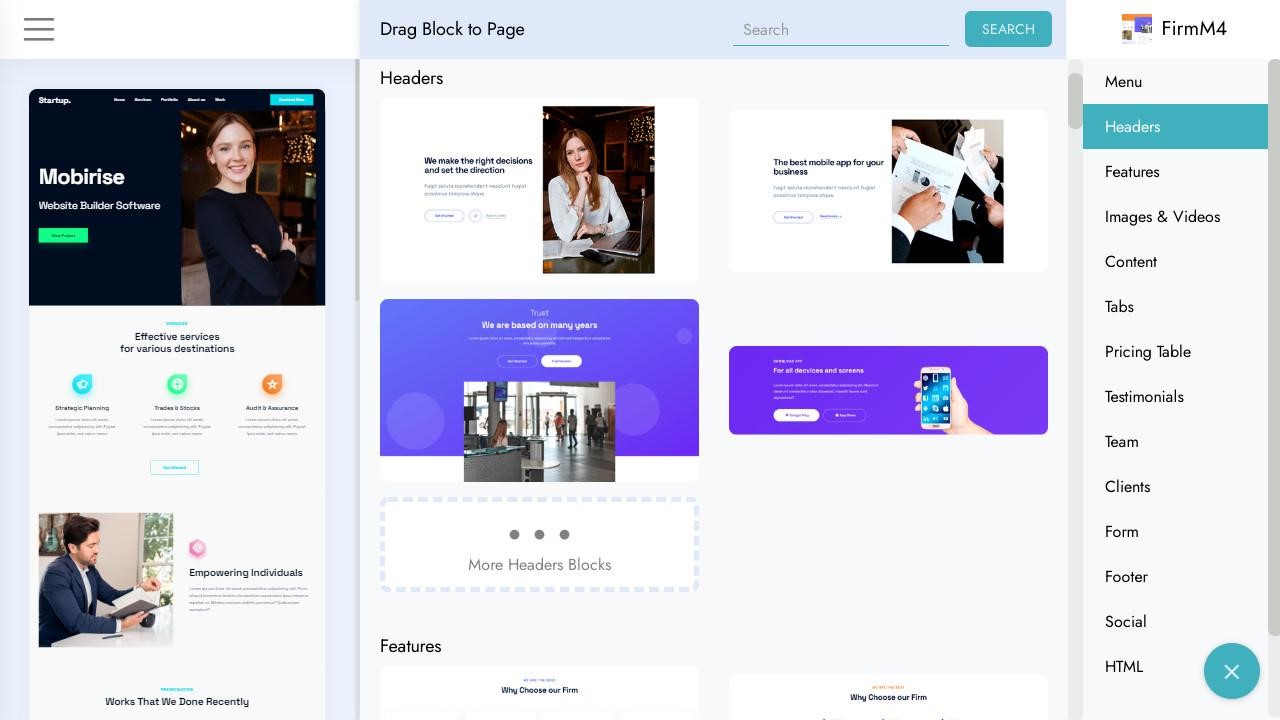
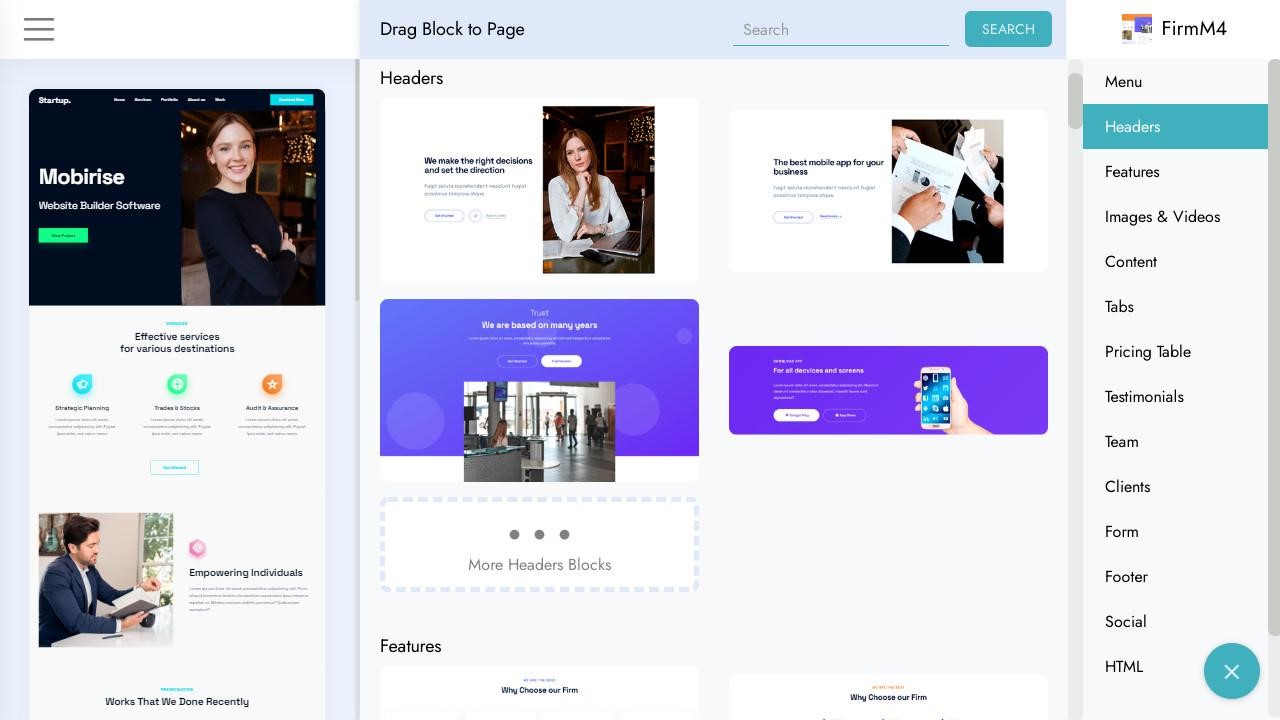
Mobirise provides more than 4000+ blocks and themes and 1000+ premium HTML themes.
Anyone with no experience in HTML/ CSS will be able to create their website. The themes provided on Mobirise are great and aesthetically pleasing. It is perfect and very helpful in creating a landing page or a one-page website. Mobirise allows you to edit and customize your site without any problems and with ease.
Mobirise can also create Bootstrap 4 websites using the Bootstrap Generator, through which you can create small/medium websites using the most flexible frameworks. You can create mobile-friendly websites without any special skills.
You have to drag and drop blocks and adjust them to set your content for your website. There are many blocks available with many extensions that allow you to add sliders, galleries, and contact forms. It is free for commercial and non-profit projects.
How to create your website with Mobirise?
Download Mobirise from Mobirise.com. Choose the version according to the operating system of your device. After downloading, move ahead with the installation process. After the installation is completed, open the application and get started.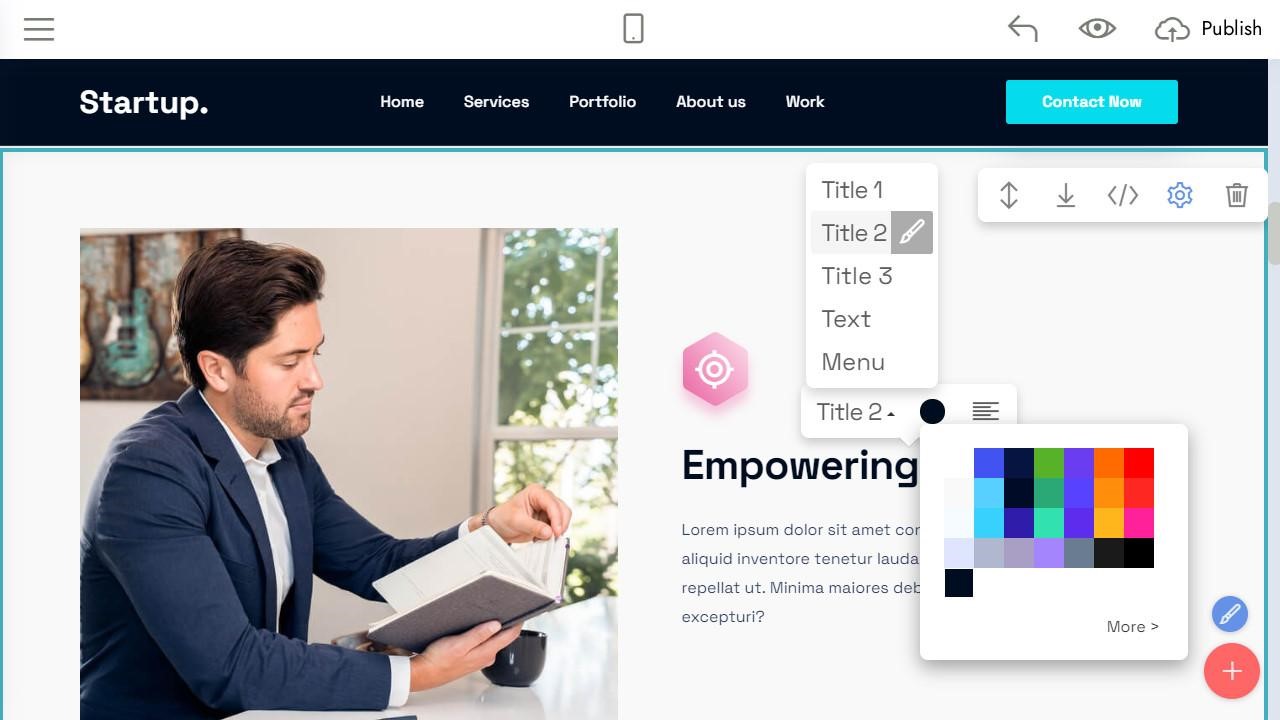
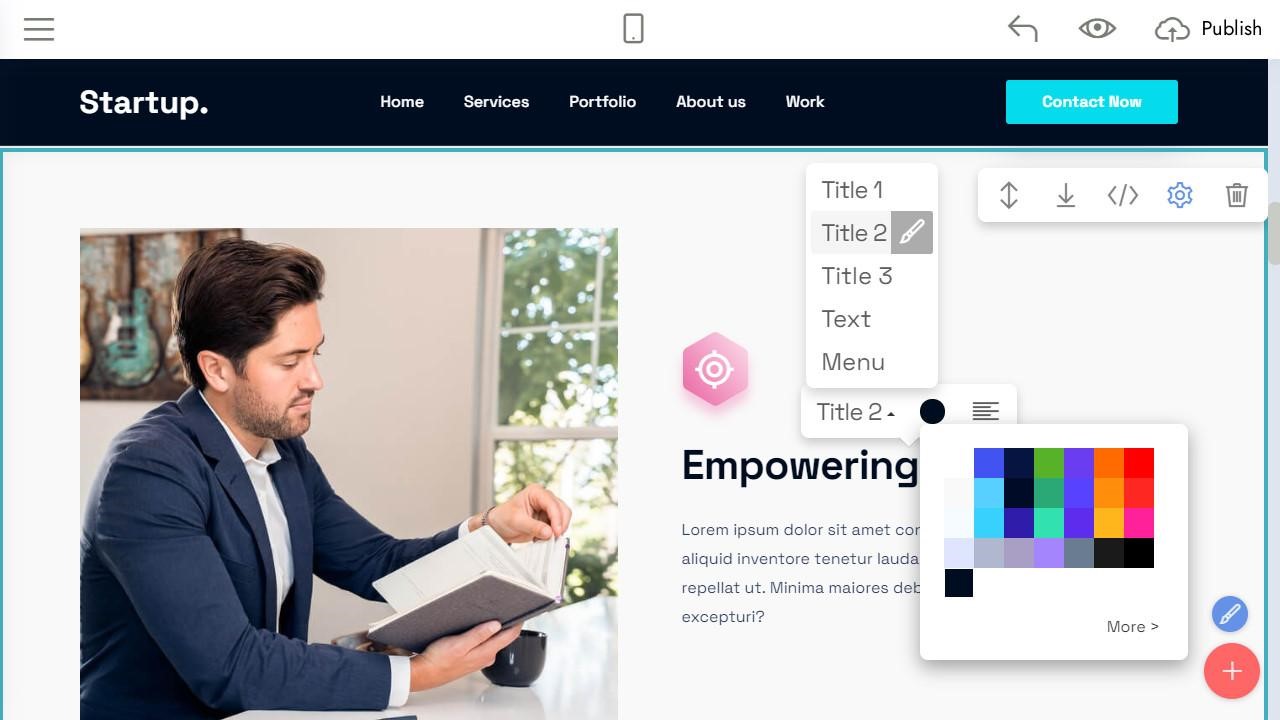
Choose a theme for your website according to your need. Mobirise provides multiple themes and templates according to the business type, like there are website themes for medical centers, legal agencies, online schools, hotels, and many more. Every theme is unique, and you can customize them according to your satisfaction. In the mobirise application, click on the “site” option available in the dashboard and select “create a new site.”
After choosing the theme for your website, design your page. There are many tools provided to help you design a page, like block parameters that will help you change the layout of your blocks. with this option, you can show/ hide text, change backgrounds, and select different colors. To edit your block, you need to click on the gear-like button in the upper right corner.
With an inline editor, you can edit your web page as you like. You can change the image ratio or replace them with your image from your storage. With the page setting tool, you can add new pages, clone pages, or edit titles, descriptions, and URLs.
Site style will allow you to add different colors, fonts, and sizes to your sites. You can also add different effects and animations for the scroll option. For Site style, hit the blue brush option in the lower right corner.
If you want to use different blocks from different themes, you can use the switch block option, which will help your website look more diverse and unique.
For Pro coders who want to add or change HTML/CSS for more editing, an advantage can be done using Code editor.
To make your website more attractive and dynamic image slider extension, WOW Slider will make the job easy.
There are many more themes available to work around and see which works best for you.
Mobirise provides 4000+ beautiful website blocks, templates, and themes that help you to start easily. It is user-friendly and has all the latest tools and techniques to expand your business online to your audience.
Mobirise Advantages
It is free for commercial and non-profit use and allows users to get creative freehand by using blocks from different themes. Mobirise has more than 105 themes/ extensions and counting, which helps you create more beautiful and catchy websites.
Mobirise is ranked 2nd offline website builder and has a team of hard-working experts that create more user-friendly and convenient tools for you to create Google-friendly websites.
Mobirise is an offline program available for free. Mobirise helps in creating a website for people with no coding experience with ease. It provides many themes and blocks to work around with.
The interface of the application is very user-friendly and easy to understand. To customize and edit your web pages, many tools and extensions are provided. It helps you create mobile and Google-friendly websites, which helps them appear higher on the search engine result page.



