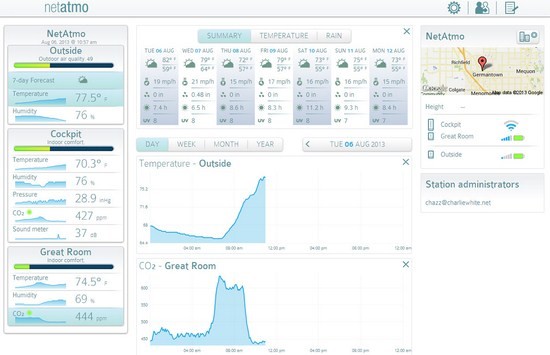Netatmo Helps You Monitor the Weather While You Are Not Home
You can easily monitor the weather while you are not home with the help of Netatmo — a very smart and slick solution for checking the weather outside.
The hardware of Netatmo is small, contemporary and portable. The indoor unit provides instant measurements including CO2 because of the additional touch sensor on top of it. Although the company doesn’t offer wind meter, but it’s weather system does provide you information regarding temperature, barometric pressure, humidity and CO2 readings.
The weather station doesn’t work without apps, and the apps are available for all including PC, Mac, iOS devices and Android. Natetmo’s setup is available for PC and Linux but it doesn’t offer a native app for Mac, to use Natetmo on Mac you have to buy a third party menu bar called Baratmo for $2. Once you have the apps and weather station it’s time to configure. The configuration involves two steps first; inserting batteries in the outdoor unit and plugging in the indoor unit and the second; to download Netatmo form either the App store or Google play. If you have installed Netatmo on your mobile phone, create an account and connect to the station using Bluetooth.
Natetmo for Android
The main screen’s design of Natetmo app for Android behaves like cards, one containing information regarding the indoor module and other about the outdoor module. By default, the screen is split into two cards containing equal amount of information regarding both the indoor and the outdoor unit. You can see full screen graphs on humidity, temperature, CO2 and pressure, also you can find the time when these measurements were taken.
Natetmo for iOS Devices
There is not much difference between Natetmo for iOS and Natetmo for Android. The company maintains a standard design across platforms, which might confuse users in places. For example, navigation is very different than any typical iOS app; instead of using menu at the top or bottom, they use one screen approach to things. You swipe up and down to view indoor or outdoor pane.
Natetmo on Web
If you are not home, you still can learn all there is to know about the temperature at your home by going to Natetmo website and signing into your account. You can open notification panel by clicking on the notepad icon placed on the top right. The notification panel contains information on temperature, CO2 and national weather alerts.