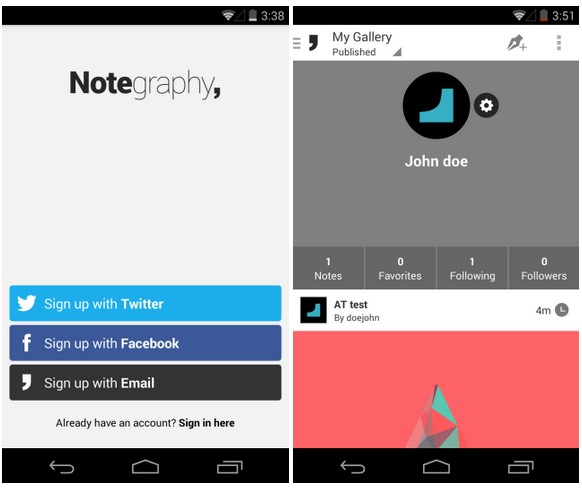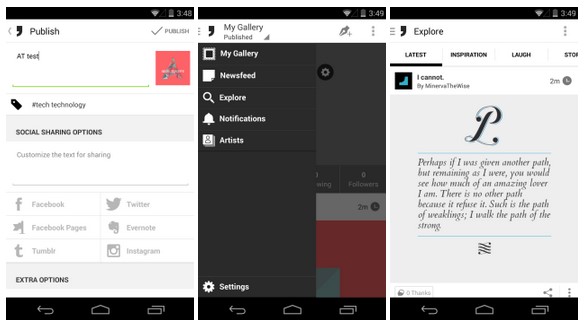Notegraphy Shapes Your Text Snippets into Elegant Designs
Web designing is an art of experience and skill. Even a slight dull or bad element in the website could put bad image in the mind of the reader. Typography is a crucial part of the web pages that need to be designed in a beautiful manner to catch the eyes of the readers. Instagram is the perfect tool to convert our casual images into masterpieces that add grace to the web pages. We need another such tool to convert our font types into something eye catching. Notegraphy is a wonderful app for Android that adds real visual grace to your words. You can add artistic touches to your text snippets that you will feel proud while sharing with your friends. It contains plenty of fantastic features, and an easy interface for using.
Notegraphy contains a minimal interface that is very simple and user-friendly. It doesn’t contain any kind of intrusive elements. The very first thing that you have to do after launching the app is to sign up for the service via Twitter, Facebook, or email. Once you have registered, you can start creating your Instagram–esque notes right away. The procedure is explained below.
First of all, you need to hit the icon of pen in the top right hand corner of the screen, and then write any text snippet that you want to beautify. Notegraphy will aid you in adding different kind of fun elements to your text snippet that are referred to as Styles. The templates can be found at the bottom, and all of them provide three color variations. You can switch between them by tapping anyone of the small circles. Some designs such as Candy, Vinyl, Haiku, and Swords are really wonderful, although you may differ.
After you have created your note and selected the desired style, tap Publish icon in the top right hand corner to upload it to your profile. The app also enables you to assign your note a title, and assign the tags to make the notes easily searchable by others.
Another great feature of Notegraphy is the Explore function accessible from the navigation drawer that allows you to browse plenty of beautifully formatted layouts created by the other Notegraphy users. The Explore screen contains various customized styles that are split into various sub tabs including Inspiration, Latest, Story and Laugh.
Users can easily test a style by previewing it in the full screen. Notegraphy also provides you the option to share the design with other apps.
Overall, Notegraphy is a wonderful tool for converting your text snippets into beautiful and artistic designs. This app is also available on iOS as well as web that are just the replica of the app for Android. The web version can be easily accessed from the web browser on your desktop. The download link for Android and iOS are provided below.
Install Notegraphy for Android